Hi there,
Sorry i don't usually post before i check all the posts so i don't replicate the problem.
I cant get my form to work.
Link to form: http://www.magnokitchens.com.au/index.php?option=com_chronocontact&Itemid=3
I tried everything
Form Code Below:
My Mail Setting are:
Mailer: SMTP Server
Mail From: [email]info@magnokitchens.com.au[/email]
From Name: Magno Kitchens
Sendmail Path: /usr/sbin/sendmail
SMTP Auth: YES
SMTP User: [email]info@magnokitchens.com.au[/email]
SMTP Pass: ******* <- password for info@...
SMTP Host: localhost
I even tried to change the setting for the mail nothing happening
i can send emails from the contact form.
i run the website on my server win 2003 so i have the hosting details if you recommend some settings.
so here you go i tried everything possible and still not working.
P.S No Special Fields Entered
Validation entered (tried to turn it on and off same thing)
Elements Titles entered (same as above)
Thats all :blink:
Cheers
:blush:<br><br>Post edited by: captmohd, at: 2007/11/14 04:35
Sorry i don't usually post before i check all the posts so i don't replicate the problem.
I cant get my form to work.
Link to form: http://www.magnokitchens.com.au/index.php?option=com_chronocontact&Itemid=3
I tried everything
_POST: Array ( [surname] => [firstname] => [email] => [homephone] => [mobile] => [workphone] => [street] => [suburb] => [state] => [postcode] => [quote] => Please Select [mostimportant] => Please Select [budget] => Please Select [purchasetime] => Please Select [comments] => [submit] => SUBMIT )
Case 1: Use table layout
E-mail: 'Yes' custom
Email not sent
Form Code Below:
<p style="margin-top: 0; margin-bottom: 0" align="center">
<font color="#808080" size="2" face="Century Gothic">Please complete
the following form and we will be at your service as prompt as
possible.</font></p>
<p style="margin-top: 0; margin-bottom: 0" align="left"> </p>
<table width="" border="0">
<tr>
<td width="209"><font face="Century Gothic"><strong><u><font size="2">YOUR DETAILS </font></u></strong></font></td>
<td width="76"> </td>
<td width="261"> </td>
</tr>
<tr>
<td> </td>
<td><font face="Century Gothic" size="2">Surname: </font></td>
<td><font face="Century Gothic" size="2">
<input name="surname" type="text" id="surname" size="30">
*</font></td>
</tr>
<tr>
<td> </td>
<td><font face="Century Gothic" size="2">First Name:</font></td>
<td><font face="Century Gothic" size="2">
<input name="firstname" type="text" id="firstname" size="30">
*</font></td>
</tr>
<tr>
<td> </td>
<td><font size="2" face="Century Gothic">Email:</font></td>
<td><font face="Century Gothic" size="2">
<input name="email" type="text" id="email" size="30">
*</font></td>
</tr>
<tr>
<td><font face="Century Gothic" size="2"><strong><u>PHONE</u></strong></font></td>
<td> </td>
<td> </td>
</tr>
<tr>
<td> </td>
<td><font face="Century Gothic" size="2">Home:</font></td>
<td><font face="Century Gothic" size="2">
<input name="homephone" type="text" id="homephone" size="20">
* </font></td>
</tr>
<tr>
<td> </td>
<td><font face="Century Gothic" size="2">Mobile:</font></td>
<td><font face="Century Gothic" size="2">
<input name="mobile" type="text" id="mobile" size="20">
</font></td>
</tr>
<tr>
<td> </td>
<td><font face="Century Gothic" size="2">Work: </font></td>
<td><font face="Century Gothic" size="2">
<input name="workphone" type="text" id="workphone" size="20">
</font></td>
</tr>
<tr>
<td><strong><u><font face="Century Gothic" size="2">ADDRESS</font></u></strong></td>
<td> </td>
<td> </td>
</tr>
<tr>
<td> </td>
<td><font face="Century Gothic" size="2">Street :</font></td>
<td><font face="Century Gothic" size="2">
<input name="street" type="text" id="street" size="35">
</font></td>
</tr>
<tr>
<td> </td>
<td><font face="Century Gothic" size="2">Suburb:</font></td>
<td><font face="Century Gothic" size="2">
<input name="suburb" type="text" id="suburb" size="35">
</font></td>
</tr>
<tr>
<td> </td>
<td><font face="Century Gothic" size="2">State:</font></td>
<td><font face="Century Gothic" size="2">
<input name="state" type="text" id="state" size="5">
</font></td>
</tr>
<tr>
<td> </td>
<td><font face="Century Gothic" size="2">Post Code:</font></td>
<td><font face="Century Gothic" size="2">
<input name="postcode" type="text" id="postcode" size="5">
</font></td>
</tr>
<tr>
<td> </td>
<td> </td>
<td> </td>
</tr>
<tr>
<td colspan="2"><b><font size="2">Interested in a quote for</font></b></td>
<td><font size="3" face="Century Gothic">
<select name="quote" id="quote" size="1">
<option selected>Please Select</option>
<option>Kitchen</option>
<option>Bathroom</option>
<option>Laundry</option>
<option>Office</option>
<option>Other</option>
</select>
</font></td>
</tr>
<tr>
<td colspan="2"><b><font size="2">What is most important to you?</font></b></td>
<td><font size="3" face="Century Gothic">
<select name="mostimportant" id="mostimportant" size="1">
<option selected>Please Select</option>
<option>Quality</option>
<option>Service</option>
<option>Budget</option>
</select>
</font></td>
</tr>
<tr>
<td colspan="2"><b><font size="2">Budget: ($)</font></b></td>
<td><font size="3" face="Century Gothic">
<select name="budget" id="budget" size="1">
<option selected>Please Select</option>
<option>0-8000</option>
<option>8000- 15000</option>
<option>15000+</option>
</select>
</font></td>
</tr>
<tr>
<td colspan="2"><b><font size="2">Approximately when are you looking to purchase?</font></b></td>
<td><font size="3" face="Century Gothic">
<select name="purchasetime" id="purchasetime" size="1">
<option selected>Please Select</option>
<option>Now</option>
<option>3 Months</option>
<option>6 Months</option>
<option>12 Months</option>
</select>
</font></td>
</tr>
<tr>
<td colspan="2"> </td>
<td> </td>
</tr>
<tr>
<td colspan="2"><u><b><font face="Century Gothic" size="2">Comments:</font></b></u></td>
<td> </td>
</tr>
<tr>
<td colspan="3"><font size="2" face="Century Gothic">
<textarea name="comments" cols="60" id="comments" rows="6"></textarea>
</font></td>
</tr>
<tr>
<td colspan="3"><font size="2" face="Century Gothic"><font color="#808080">* Represents mandatory fields</font></font></td>
</tr>
<tr>
<td colspan="3"><div align="center"><font size="2" face="Century Gothic"><span class="style5">
<input type="submit" value="SUBMIT" name="submit" >
</span></font></div></td>
</tr>
</table>My Mail Setting are:
Mailer: SMTP Server
Mail From: [email]info@magnokitchens.com.au[/email]
From Name: Magno Kitchens
Sendmail Path: /usr/sbin/sendmail
SMTP Auth: YES
SMTP User: [email]info@magnokitchens.com.au[/email]
SMTP Pass: ******* <- password for info@...
SMTP Host: localhost
I even tried to change the setting for the mail nothing happening
i can send emails from the contact form.
i run the website on my server win 2003 so i have the hosting details if you recommend some settings.
so here you go i tried everything possible and still not working.
P.S No Special Fields Entered
Validation entered (tried to turn it on and off same thing)
Elements Titles entered (same as above)
Thats all :blink:
Cheers
:blush:<br><br>Post edited by: captmohd, at: 2007/11/14 04:35
Hi captmohd,
Thanks for the info and thanks for checking the forums first. I've looked at your code and at the page and can't spot anything wrong. Though clearly the 'Email not sent' message tells us that there is an error somewhere.
Unfortunately the Joomla 1.0.x mailer only returns 'true' or 'false' so that isn't very helpful. The mailer validates the email addresses and checks the Name and Subject fields for control characters then sends the mail using the mail system set in the site configuration.
I'll think some more but no bright ideas so far. Maybe Max has some?
Bob
Thanks for the info and thanks for checking the forums first. I've looked at your code and at the page and can't spot anything wrong. Though clearly the 'Email not sent' message tells us that there is an error somewhere.
Unfortunately the Joomla 1.0.x mailer only returns 'true' or 'false' so that isn't very helpful. The mailer validates the email addresses and checks the Name and Subject fields for control characters then sends the mail using the mail system set in the site configuration.
I'll think some more but no bright ideas so far. Maybe Max has some?
Bob
Hi,
Sometimes using the same email as the destination and the from makes problems, also please clear the "reply" to data then retest.
Cheers
Max
Sometimes using the same email as the destination and the from makes problems, also please clear the "reply" to data then retest.
Cheers
Max
I have tried this and nothing is working yet!
I suspect that the mail setting of Joomla are wrong, i have set them to smtp with username and password but still not working.
I suspect that the mail setting of Joomla are wrong, i have set them to smtp with username and password but still not working.
Hi captmohd,
You'll need to check with your host. What kind of server are you running on? Is there a help wiki or something similar?
Bob
You'll need to check with your host. What kind of server are you running on? Is there a help wiki or something similar?
Bob
ok,
I am running a windows 2003 server with IIS 6 and Plesk control panel, I still suspect that the problem is from joomla global mail settings, what is the best way to find out what configuration have to be used, knowing that i have used PHP mail function and Sendmail and SMTP with and without authorisation, can you guys give me some hints of the SMTP authorisation with joomla i couldn't find any threads on the internet that describes clearly how to use this feature.
my joomla version is 1.0.3
Thanks
I am running a windows 2003 server with IIS 6 and Plesk control panel, I still suspect that the problem is from joomla global mail settings, what is the best way to find out what configuration have to be used, knowing that i have used PHP mail function and Sendmail and SMTP with and without authorisation, can you guys give me some hints of the SMTP authorisation with joomla i couldn't find any threads on the internet that describes clearly how to use this feature.
my joomla version is 1.0.3
Thanks
Hi captmohd,
Please set it to PHP mailer, then use your joomla contact form, does it work ?
If yes, please restore the sample form from the downloads area and change the desitnation email only to yours, does the debug tell "Email sent" ?
Cheers
Max
Please set it to PHP mailer, then use your joomla contact form, does it work ?
If yes, please restore the sample form from the downloads area and change the desitnation email only to yours, does the debug tell "Email sent" ?
Cheers
Max
Thanks for that quick response,
I am receiving the email from the contact page on PHP mailer, i downloaded the sample form (didn't know that you have one) and still the same not sending ..
_POST: Array ( [name] => [email] => [submit] => Submit )
Case 1: Use table layout
E-mail: 'Yes' custom
Email not sent
any suggestions?
Thanks.
I am receiving the email from the contact page on PHP mailer, i downloaded the sample form (didn't know that you have one) and still the same not sending ..
_POST: Array ( [name] => [email] => [submit] => Submit )
Case 1: Use table layout
E-mail: 'Yes' custom
Email not sent
any suggestions?
Thanks.
Does the above text is all the debug message you get ?
_POST: Array ( [name] => my name [email] => [email]myemail@example.com[/email] [submit] => Submit )
Case 1: Use table layout
E-mail: 'Yes' custom
Email not sent
E-mail message
From: Admin [admin@example.com]
To: [email]info@magnokitchens.com.au[/email]
Subject: ChronoForms test
name my name
email [email]myemail@example.com[/email]
submit Submit
Submitted by 165.228.80.110
Case 1: Use table layout
E-mail: 'Yes' custom
Email not sent
E-mail message
From: Admin [admin@example.com]
To: [email]info@magnokitchens.com.au[/email]
Subject: ChronoForms test
name my name
email [email]myemail@example.com[/email]
submit Submit
Submitted by 165.228.80.110
Hi captmohd,
Please try it with another destination email like @gmail for example and check ur spam box ?
Please try it with another destination email like @gmail for example and check ur spam box ?
This topic is locked and no more replies can be posted.

