Sorry, up front, for my ignorance here.
Issue: Not seeing form when clicked from live site link.
Information:
Code =
Page where shortcut inserted: is here
Can someone please help me????
Thanks!
Chris
Edited to add code and url tags<br><br>Post edited by: GreyHead, at: 2007/11/03 22:05
Issue: Not seeing form when clicked from live site link.
Information:
Code =
<input type="CHECKBOX" name="SendServiceLiterature"checked> Please Contact Me<br>
<input type="CHECKBOX" name="SendCompanyLiterature"> Please Enroll Me for AtlantisAlert, Atlantis Aviation's E-Newsletter (Issues, Analysis, Listings, & much more)<br></p>
<table><tr><td align="right"><em>Name</em></td><td><input type="TEXT" name="Name" value size="35"></td></tr>
<tr><td align="right"><em>Title</em></td>
<td><input type="TEXT" name="Title" value size="35"></td></tr>
<tr><td align="right"><em>Company</em></td>
<td><input type="TEXT" name="Company" value size="35"></td></tr>
<tr><td align="right"><em>Address</em></td>
<td>
<textarea name="Address" rows="5" cols="47"></textarea></td></tr>
<tr><td align="right"><em>E-mail</em></td><td><input type="TEXT" name="Email" value size="35"></td></tr>
<tr><td align="right"><em>Phone</em></td>
<td><input type="TEXT" name="Phone" value size="35"></td></tr>
<tr><td align="right"><em>Principal Use of Aircraft</em></td>
<td><input type="text" name="Principal Use of Aircraft" value size="35"></td></tr>
<tr><td align="right"><em>At What Airport Will Aircraft Be Based</em></td>
<td><input type="text" name="At What Airport Will Aircraft Be Based" value size="35"
</td></tr>
<tr><td align="right"><em>Average Passenger Load (80% of the Trips)</em></td>
<td><input type="text" name="Average Passenger Load (80% of the Trips)" value size="35"</td></tr>
<tr><td align="right"><em>Average Required Range (80% of the Trips)</em></td>
<td><input type="text" name="Average Required Range (80% of the Trips)" value size="35"</td></tr>
<tr><td align="right"><em>Comments</em></td><td>
<textarea name="Comments" rows="8" cols="47"></textarea></td></tr></table>
<input type="SUBMIT" value="Submit Request"> <input
type="RESET" value="Reset Form">Page where shortcut inserted: is here
Can someone please help me????
Thanks!
Chris
Edited to add code and url tags<br><br>Post edited by: GreyHead, at: 2007/11/03 22:05
Hi Chris,
The link on the page is
The link in your post is
that should be '&' in the middle there, not '?amp;'.
Could be an SEO problem??
Bob<br><br>Post edited by: GreyHead, at: 2007/11/03 22:09
The link on the page is
http://atlantis-aviation.com/Joomla-1.5RC3/component/chronocontact?amp;chronoformname=buyers-agent-requestThe link in your post is
http://atlantis-aviation.com/Joomla-1.5RC3/index.php?option=com_chronocontact&chronoformname=buyers-agent-requestthat should be '&' in the middle there, not '?amp;'.
Could be an SEO problem??
Bob<br><br>Post edited by: GreyHead, at: 2007/11/03 22:09
Short of that, is that the only problem that you see?
Could it be anything else?
I will turn off my SEF in Joomla, and try to fix the code.
Thanks for your help!!
Chris
Could it be anything else?
I will turn off my SEF in Joomla, and try to fix the code.
Thanks for your help!!
Chris
OK...tried changing it, but it didn't work. It changed itself I guess. I don't understand it.
Any other ideas?
Instead of linking the form, would it be possible to insert it into that page? I have downloaded the bot, but don't understand how to insert into a content page.
Thanks,
Chris
Any other ideas?
Instead of linking the form, would it be possible to insert it into that page? I have downloaded the bot, but don't understand how to insert into a content page.
Thanks,
Chris
Hi Chris,
Yes, the link you posted here works fine - the only problem is to get it into the page. How about using your SEF to create a custom URL for it.
You can put the form in the page using the mambot (remember to install and publish it). You need to put {chronocontact}buyers-
agent-request{/chronocontact} into the content page where you want the form to appear.
Bob
Yes, the link you posted here works fine - the only problem is to get it into the page. How about using your SEF to create a custom URL for it.
You can put the form in the page using the mambot (remember to install and publish it). You need to put {chronocontact}buyers-
agent-request{/chronocontact} into the content page where you want the form to appear.
Bob
While waiting, I tried again the bot, and I can't get it to work. Is there some code before the {chronocontact} that I need to add? When I C&P {chronocontact}buyers-agent-request{/chronocontact} all that happens is the words appear on the page as opposed to the form itself. Am I doing something wrong?
Chris
Chris
take a look at this page you can see what I am doing...right or wrong...
Chris
Edited to add url tags<br><br>Post edited by: GreyHead, at: 2007/11/04 10:42
Chris
Edited to add url tags<br><br>Post edited by: GreyHead, at: 2007/11/04 10:42
Bob,
With your help, I think that I have got it. I turned off my Content - SEF plugin (nee module) in Joomla. Now the link is working; however, I never could get the other bot to work. Could you give me some more info on that?
Thanks for your help!
Chris
With your help, I think that I have got it. I turned off my Content - SEF plugin (nee module) in Joomla. Now the link is working; however, I never could get the other bot to work. Could you give me some more info on that?
Thanks for your help!
Chris
Bob,
Now I have another problem. When I try to submit the form after filling in the information and doing the anti spam thing, I get directed to a white screen. I do have a URL in my Form URL tab, so it should be redirecting me there. Additionally, the information that I am recording is not being recorded into my database.
Help again -- sorry!
Chris
Now I have another problem. When I try to submit the form after filling in the information and doing the anti spam thing, I get directed to a white screen. I do have a URL in my Form URL tab, so it should be redirecting me there. Additionally, the information that I am recording is not being recorded into my database.
Help again -- sorry!
Chris
Hi Chris,
Difficult to debug this remotely. Please create a backup copy of your form and post it here (or send to info at greyhead.net) and or send me an admin logon to your site at the same address. Then I can have a look at it live.
Bob
Difficult to debug this remotely. Please create a backup copy of your form and post it here (or send to info at greyhead.net) and or send me an admin logon to your site at the same address. Then I can have a look at it live.
Bob
Hi Chris,
The 'good' news is that the form appears to be working OK now. The problem was with the Session Handler - it needs to be set to 'None' in the Global Configuration | System tab.
I'm still not completely conviced that ImageVerification is reliable - I've had a series of good submissions on your site, but can't get it to work on mine yet (but this may be a cache issue). So, the 'bad' news is that you ought to set the form up so that any data entered is preserved if there is an ImageVerification error.
Bob
The 'good' news is that the form appears to be working OK now. The problem was with the Session Handler - it needs to be set to 'None' in the Global Configuration | System tab.
I'm still not completely conviced that ImageVerification is reliable - I've had a series of good submissions on your site, but can't get it to work on mine yet (but this may be a cache issue). So, the 'bad' news is that you ought to set the form up so that any data entered is preserved if there is an ImageVerification error.
Bob
I am very grateful for your help. I haven't checked as yet, but I assume you made the switch on the session handler in the global config.
To save the data prior to an image verification error sound like a good idea. How exactly would I go about doing that?
Thank you very much for all of your work.
Chris
To save the data prior to an image verification error sound like a good idea. How exactly would I go about doing that?
Thank you very much for all of your work.
Chris
Hi Chris,
Yes, I made the switch - it's just a drop down with Database or None. I haven't done anything with the redirect URL - looks to me as though it was redirecting to the home page (or something very similar) in which case just put in the site domain name.
To preserve the data you need to set values for the fields - for most of them just putting value="$_POST['fieldname']" will do it, for selects, radio boxes and checkbox arrays it's a bit more complicated. I think Max spelt it out in a forum post here in the last few days.
Bob
Yes, I made the switch - it's just a drop down with Database or None. I haven't done anything with the redirect URL - looks to me as though it was redirecting to the home page (or something very similar) in which case just put in the site domain name.
To preserve the data you need to set values for the fields - for most of them just putting value="$_POST['fieldname']" will do it, for selects, radio boxes and checkbox arrays it's a bit more complicated. I think Max spelt it out in a forum post here in the last few days.
Bob
and I do that in the HTML coding, correct?
For example:
Chris
Edited to add code tags<br><br>Post edited by: GreyHead, at: 2007/11/05 17:10
For example:
<tr><td align="right"><em>Name</em></td><td><input type="TEXT" name="Name" value=$_POST[Name] value size="35"></td></tr>Chris
Edited to add code tags<br><br>Post edited by: GreyHead, at: 2007/11/05 17:10
Discovered new issues --
After completing the form, instead of being redirected to the page from which they clicked the link to take them to the form page, it displays all of their entries.
Second, in the email that I get, some of the responses do not show -- specifically, Purpose of Aircraft, Where the Aircraft will be based, 80% Load, and 80% Trips. Moreover, these alpha and numerical values are not recorded in the database.
I wish this was all easier....
Chris
After completing the form, instead of being redirected to the page from which they clicked the link to take them to the form page, it displays all of their entries.
Second, in the email that I get, some of the responses do not show -- specifically, Purpose of Aircraft, Where the Aircraft will be based, 80% Load, and 80% Trips. Moreover, these alpha and numerical values are not recorded in the database.
I wish this was all easier....
Chris
Hi Chris,
Yes, but you need some quotes:
Bob
Yes, but you need some quotes:
<tr>
<td align="right"><em>Name</em></td>
<td><input type="TEXT" name="Name" value="$_POST['Name']" size="35"></td>
</tr>Bob
Great...thanks....
Could this also solve the next issue with the database not recording some alpha-numerical values?
Chris
Could this also solve the next issue with the database not recording some alpha-numerical values?
Chris
Hi Chris,
the first problem sounds like you still have debug turned on in the General tab.
The missing fields have spaces in their names e.g. name="Principal Use of Aircraft" replace them with underlines like name="Principal_Use_of_Aircraft" (or use shorter names like "prin_use").
Bob<br><br>Post edited by: GreyHead, at: 2007/11/05 17:17
the first problem sounds like you still have debug turned on in the General tab.
The missing fields have spaces in their names e.g. name="Principal Use of Aircraft" replace them with underlines like name="Principal_Use_of_Aircraft" (or use shorter names like "prin_use").
Bob<br><br>Post edited by: GreyHead, at: 2007/11/05 17:17
Ahhh...ok...will change those.
Thanks...
Nothing like Trial By Fire, eh?
Chris
Thanks...
Nothing like Trial By Fire, eh?
Chris
I made the change in the "value" command in order to record prior to image verification. This is what happens now....
I have the code written as you suggested.
Chris
I have the code written as you suggested.
Chris
Hi Chris,
Sorry, my mistake - trying to do three things at one. The values need to be in the form
Bob
PS I strongly suggest that you don't use names like "Average_Passenger_Load_(80%_of_the_Trips)" they are long and cumbersome and the '(, ), %' may well cause problems if they are misinterpreted as control characters. Keep them short like 'apl_80'. If you want the full names in the email then you can use the Element Titles tab or an email template.
Sorry, my mistake - trying to do three things at one. The values need to be in the form
value="<?php echo $_POST['Name'] ?>Bob
PS I strongly suggest that you don't use names like "Average_Passenger_Load_(80%_of_the_Trips)" they are long and cumbersome and the '(, ), %' may well cause problems if they are misinterpreted as control characters. Keep them short like 'apl_80'. If you want the full names in the email then you can use the Element Titles tab or an email template.
Oh...you mean you have other things to do too? No way -- get out! Just kidding -- that is why I am so grateful that you are helping me.
Thanks for making the changes. Stupid question here -- can the "name" be different than what appears on the form that the interested party sees?
For example:
Thanks again!
Chris
Thanks for making the changes. Stupid question here -- can the "name" be different than what appears on the form that the interested party sees?
For example:
<tr><td align="right"><em>Principal Use of Aircraft</em></td>
<td><input type="text" name="PUA" value size="35"></td></tr>
Thanks again!
Chris
Hi Chris,
Can the name be different from the text the user sees? Absolutely, there's no connection between the two.
But - if you use short form field names with the 'Fields Titles' format for the results email then it 'may' help to use the Elements titles tab to de-code them a bit. Elements Titles works like "PUA=Principal Use of Aircraft".
Bob
Can the name be different from the text the user sees? Absolutely, there's no connection between the two.
But - if you use short form field names with the 'Fields Titles' format for the results email then it 'may' help to use the Elements titles tab to de-code them a bit. Elements Titles works like "PUA=Principal Use of Aircraft".
Bob
This topic is locked and no more replies can be posted.

