It seems straightforward, but I'm posting this in how-to as I'm sure I'm doing something wrong.
I'm trying to have my fields on the form be required, so on the validation tab I am putting "name, email, whyread, bikes, bloglink, pic" in the 1 - required (not blank) field.
My code is as follows...
<P>Blog name or your name: <INPUT type=text" name="name" size=40></p>
<P>Your Email Address: <INPUT type=text" name="email" size=40></p>
<P>Why someone should read your blog: <br>
<textarea name="whyread" cols=40 rows=5></textarea>
<P>Current bikes in your stable, seperated by commas: <br>
<textarea name="bikes" cols=40 rows=3></textarea>
<P>Blog link: <INPUT type=text" name="bloglink" size=50></p>
<P>Link to your picture or picture representing your blog
: <INPUT type=text" name="pic" size=50></p>
{imageverification}</P>
<Input type="submit" value="Send me your blog"><BR>
</p>
It doesn't make any of the fields required, why not? What am I doing wrong?<br><br>Post edited by: sspeed, at: 2007/10/10 06:05
I'm trying to have my fields on the form be required, so on the validation tab I am putting "name, email, whyread, bikes, bloglink, pic" in the 1 - required (not blank) field.
My code is as follows...
<P>Blog name or your name: <INPUT type=text" name="name" size=40></p>
<P>Your Email Address: <INPUT type=text" name="email" size=40></p>
<P>Why someone should read your blog: <br>
<textarea name="whyread" cols=40 rows=5></textarea>
<P>Current bikes in your stable, seperated by commas: <br>
<textarea name="bikes" cols=40 rows=3></textarea>
<P>Blog link: <INPUT type=text" name="bloglink" size=50></p>
<P>Link to your picture or picture representing your blog
: <INPUT type=text" name="pic" size=50></p>
{imageverification}</P>
<Input type="submit" value="Send me your blog"><BR>
</p>
It doesn't make any of the fields required, why not? What am I doing wrong?<br><br>Post edited by: sspeed, at: 2007/10/10 06:05
Hi sspeed,
Please post a screenshot for your validation tab🙂
Cheers
Max
Please post a screenshot for your validation tab🙂
Cheers
Max
Hi sspeed,
Please test it with one field only form and see if it works ? do you have any other forms working with validation at the same site ? sometimes if you have the Jquery or mootools js libraries loaded at your template or any module the validation script will fail!
Max
Please test it with one field only form and see if it works ? do you have any other forms working with validation at the same site ? sometimes if you have the Jquery or mootools js libraries loaded at your template or any module the validation script will fail!
Max
Thanks for the response. I actually did try it with just "name" and it still didn't work. Do I need anything else set besides my code and that field? Do I have what to put in the validation field correct?
I see all should be ok, can I look at this page ?
Sure, it's http://www.bikeblogcollection.com Do you need access to the backend?
Another weird thing, I had emails working on my dev box, but when I moved it over to Prod, emails quit working. The database still populates, but emails don't work.
Another weird thing, I had emails working on my dev box, but when I moved it over to Prod, emails quit working. The database still populates, but emails don't work.
Hi sspeed,
The form looks OK to me - the validation is working OK for the name field at the moment.
There is another little problem with your textarea tags, they should be
The email problem is most likely (though not necessarily) some domain validation on the 'from email field'. Max asked me to write this FAQ on common email problems - please see if it helps you.
Bob
The form looks OK to me - the validation is working OK for the name field at the moment.
There is another little problem with your textarea tags, they should be
<textarea rows="5" cols="40" name="whyread"></textarea>The email problem is most likely (though not necessarily) some domain validation on the 'from email field'. Max asked me to write this FAQ on common email problems - please see if it helps you.
Bob
Hi sspeed,
You have <textarea . . . /> and it should be <textarea . . .></textarea>.
I think that some browsers will be OK with this but it has caused problems in the past.
Bob
You have <textarea . . . /> and it should be <textarea . . .></textarea>.
I think that some browsers will be OK with this but it has caused problems in the past.
Bob
I checked out the email FAQ and it didn't help me... I tried the DEBUG mode, but never got any DEBUG information. I tried clearing Joomla cache and browser cache...
I can send emails by clicking on an article and sending as long as the sender is within my own domain. I have the same email address sending the emails within Chronoforms and got rid of the special fields once I realized that was a requirement with my provider's sendmail...
What other reasons are there for email not being sent?
I can send emails by clicking on an article and sending as long as the sender is within my own domain. I have the same email address sending the emails within Chronoforms and got rid of the special fields once I realized that was a requirement with my provider's sendmail...
What other reasons are there for email not being sent?
Hi sspeed,
Please try many email addresses and see if they all don't get the email, empty all special fields tab fields, get a good subject and From email and name, assure you don't have the form tag inside your code, u didn't change the action url of ur form, whats else ? still doesn't work ?
Please try many email addresses and see if they all don't get the email, empty all special fields tab fields, get a good subject and From email and name, assure you don't have the form tag inside your code, u didn't change the action url of ur form, whats else ? still doesn't work ?
Hi sspeed,
To see the debug code you need to temporarily remove the Redirect to thanks.htm.
Bob
PS I see that you still have a couple of fautly textarea tags in the page.
To see the debug code you need to temporarily remove the Redirect to thanks.htm.
Bob
PS I see that you still have a couple of fautly textarea tags in the page.
Anyway around this issue?
Hi sspeed,
Please test it with one field only form and see if it works ? do you have any other forms working with validation at the same site ? sometimes if you have the Jquery or mootools js libraries loaded at your template or any module the validation script will fail!
Max
Hi sip,
Nothing simple, maybe use a different validation script outside of ChronoForms. There are many on the web.
Bob
Nothing simple, maybe use a different validation script outside of ChronoForms. There are many on the web.
Bob
Yes, I'm using VirtueMart with their Live Search plugin which uses AJAX. I luckily saw this posting which solved my problem.
Sounds like you would need to address any conflict with the specific extension/plugin/code change and wouldn't be able to broad stroke fix the conflict.
Thanks for the quick response. Your ChronoForms is absolutely outstanding. I gladly bought the license to this app.:cheer:
Sounds like you would need to address any conflict with the specific extension/plugin/code change and wouldn't be able to broad stroke fix the conflict.
Thanks for the quick response. Your ChronoForms is absolutely outstanding. I gladly bought the license to this app.:cheer:
This topic is locked and no more replies can be posted.
 <br><br>Post edited by: sspeed, at: 2007/10/10 07:49
<br><br>Post edited by: sspeed, at: 2007/10/10 07:49

