Heello, one simple question.
What should i put in the e-mail field so that the sender gets a copy when he submits, in the e-mails he puts in the form :
as in template:
{email},{mail_ti}
or simple:
email,mail_ti
how???
What should i put in the e-mail field so that the sender gets a copy when he submits, in the e-mails he puts in the form :
as in template:
{email},{mail_ti}
or simple:
email,mail_ti
how???
Hi,
For the sender to get a copy, please put the "field name" where the sender puts his email, at the "Special fields" tab -> "Email field name"
Cheers
Max
For the sender to get a copy, please put the "field name" where the sender puts his email, at the "Special fields" tab -> "Email field name"
Cheers
Max
The thing is, it was working, with the setting that are in the picture, but i noticed, that since implementing the javascript validation, it stoped working.
Does it interfere
Post edited by: cleocadio, at: 2007/09/17 18:50 <br><br>Post edited by: cleocadio, at: 2007/09/17 18:52
<br><br>Post edited by: cleocadio, at: 2007/09/17 18:52
<tr class="respostas">
<td><input name="email" type="text" id="email" size="30" class="inputbox" /></td>
<td><input name="departamento" type="text" id="departamento" size="30" class="inputbox" /></td>
</tr>
<tr class="elementos">
<td>E-mail do Responsável das TI da Empresa </td>
<td>Â </td>
</tr>
<tr class="respostas">
<td><input name="mail_ti" type="text" id="mail_ti" size="30" /></td>
<td>Â </td>
</tr>
Does it interfere
Post edited by: cleocadio, at: 2007/09/17 18:50
 <br><br>Post edited by: cleocadio, at: 2007/09/17 18:52
<br><br>Post edited by: cleocadio, at: 2007/09/17 18:52
Hi cleocadio,
I guess you would mean it stopped working since you made the upgrade to be able to use the validation, I see in the pic that this is an old version and the validation is in V2.3 RC1 only, is this right ?
I guess you would mean it stopped working since you made the upgrade to be able to use the validation, I see in the pic that this is an old version and the validation is in V2.3 RC1 only, is this right ?
Hi admin, let me resume the story:
I think i have version 2.2.1, i can't tell, cause the directory is not available to me.
I hve about 3 forms configured.
This last form i made was working ok, sending copies to 2 e-mail fields that existed, etc.
Then my boss wanted some fields to be mandatory, so i put a javascript valiation for some fields:
Now, the validation works, as you can see:
http://www.virtual.pt/index.php?option=com_chronocontact&chronoformname=suporte
but the sending of the copies to those 2 fields, email and mail_ti stoped working.
Do i have to upgrade?
Other ting is, since i installed this version, a couple of months ago, e don't have acess trough ftp to the chronoforms folder. :huh:
I think i have version 2.2.1, i can't tell, cause the directory is not available to me.
I hve about 3 forms configured.
This last form i made was working ok, sending copies to 2 e-mail fields that existed, etc.
Then my boss wanted some fields to be mandatory, so i put a javascript valiation for some fields:
function checkForm(form)
{
valid = true;
if(form.nome.value == ""«»)
{
alert("Por favor, introduza o seu nome!"«»);
return false;
}
if(form.empresa.value == ""«»)
{
alert("Por favor, introduza a empresa!"«»);
return false;
}
if(form.telefone.value == ""«»)
{
alert("Por favor, introduza o telefone!"«»);
return false;
}
if(form.email.value == ""«»)
{
alert("Por favor, introduza o seu e-mail!"«»);
return false;
}
if(form.mail_ti.value == ""«»)
{
alert("Por favor, introduza o email do responsável de TI!"«»);
return false;
}
if(form.servico.selectedIndex == 0)
{
alert("Por favor, escolha um serviço"«»);
return false;
}
if(form.problema.selectedIndex == 0)
{
alert("Por favor, escolha um Problema"«»);
return false;
}
if(form.descricao.value == ""«»)
{
alert("Por favor, descreva o Problema!"«»);
return false;
}
return valid;
}Now, the validation works, as you can see:
http://www.virtual.pt/index.php?option=com_chronocontact&chronoformname=suporte
but the sending of the copies to those 2 fields, email and mail_ti stoped working.
Do i have to upgrade?
Other ting is, since i installed this version, a couple of months ago, e don't have acess trough ftp to the chronoforms folder. :huh:
Hi,
I cant understand why would a javascript change may affect the PHP thing which is the "email", lets try this please :
Do you have your old JS code ? try to replace the new one, does it work ?
Please try to add only 1 field name there, like "email" only, does it send to this field value ?
Please let me know!
Thanks!!
Max
I cant understand why would a javascript change may affect the PHP thing which is the "email", lets try this please :
Do you have your old JS code ? try to replace the new one, does it work ?
Please try to add only 1 field name there, like "email" only, does it send to this field value ?
Please let me know!
Thanks!!
Max
the test you asked:
it sends copy if i put just one field, "email" or "mail_ti"
If i put two, comma separated or not, it does not send..
it sends copy if i put just one field, "email" or "mail_ti"
If i put two, comma separated or not, it does not send..
thank you!! please send me this file: components/com_chronocontact/chronocontact.php, I will look at it and let you know😉
cheers
Max
cheers
Max
I think this is what you asked<br><br>Post edited by: cleocadio, at: 2007/09/18 16:07
it's txt so i can upload [file name=chronocontact-8a9fce958814d621b063754b39eee9c9.txt size=12343]http://www.chronoengine.com/components/com_fireboard/uploaded/files/chronocontact-8a9fce958814d621b063754b39eee9c9.txt[/file]
Hi cleocadio,
Lets do this fix, please find the 2 instances of this line of code :
replace them with :
That should fix it, please let me know😉
Max
Lets do this fix, please find the 2 instances of this line of code :
$recipient = $_POST[$paramsvalues->emailfield];replace them with :
$recipient = explode(",",$_POST[$paramsvalues->emailfield]);
That should fix it, please let me know😉
Max
things are getting complicated. Somehow, when i install the component i cannot reach it via ftp.
So i uninstalled the version i had, copyed the definitions i had on the 3 forms and installed the most recent release, yesterday.
I created the 3 forms again, i noticed there are more fieds, but only put the one i had.
It all goes well, the forms apeear, i click submit, it shows the page o told to show after, but no mail arrives.
It makes the javascript validation i put in the box, i don't use the new sistem.
:huh: I'm like this. For one simple extra field as cc in the previous versions, i know don't have none of them working.
So i uninstalled the version i had, copyed the definitions i had on the 3 forms and installed the most recent release, yesterday.
I created the 3 forms again, i noticed there are more fieds, but only put the one i had.
It all goes well, the forms apeear, i click submit, it shows the page o told to show after, but no mail arrives.
It makes the javascript validation i put in the box, i don't use the new sistem.
:huh: I'm like this. For one simple extra field as cc in the previous versions, i know don't have none of them working.
I read the forum and put the latest release, 2.3.4.
It sends mails, but only if "only one" special field,
if i put another field in:
Subject field:
CC field:
BCC field:
From email field:
From name field:
or in two fields in Email field: separated by a coma. Then it sends nothing
It sends mails, but only if "only one" special field,
Email field:
.if i put another field in:
Subject field:
CC field:
BCC field:
From email field:
From name field:
or in two fields in Email field: separated by a coma. Then it sends nothing
Hi cleocadio,
Even the new version doesn't have the hack I gave to you, lets do this :
#1- try to do the hack using the Joomlaexplorer component, it may get over the permissions issues you have.
OR
#1- backup your forms through the admin interface
#2- uninstall the version you have
#3- hack the new version before you install it then rezip the package
#4- install it
Please let me know when it works!
Best regards,
Max
Even the new version doesn't have the hack I gave to you, lets do this :
#1- try to do the hack using the Joomlaexplorer component, it may get over the permissions issues you have.
OR
#1- backup your forms through the admin interface
#2- uninstall the version you have
#3- hack the new version before you install it then rezip the package
#4- install it
Please let me know when it works!
Best regards,
Max
i Followed your instructions :
I found the code you asked around line 455
Then, put your hack:
but since i noticed the code had $recipient[] and your hack just $recipient, i tried both ways.
then, on special fields i put the two filed:
Email field: mail_ti,email
I did not touched anything else.
result, it doesn´t send nothing. if i put just one field it sends.<br><br>Post edited by: cleocadio, at: 2007/09/21 11:42
I found the code you asked around line 455
if ( trim($paramsvalues->emailfield) != "" ) {
$recipient[] = $_POST[$paramsvalues->emailfield];
}Then, put your hack:
if ( trim($paramsvalues->emailfield) != "" ) {
$recipient = explode(",",$_POST[$paramsvalues->emailfield]);
}but since i noticed the code had $recipient[] and your hack just $recipient, i tried both ways.
then, on special fields i put the two filed:
Email field: mail_ti,email
I did not touched anything else.
result, it doesn´t send nothing. if i put just one field it sends.<br><br>Post edited by: cleocadio, at: 2007/09/21 11:42
Hi Cleocadio,
lets fix my hack to be this :
lets fix my hack to be this :
if ( trim($paramsvalues->emailfield) != "" ) {
$recipients_temp = explode(",",$_POST[$paramsvalues->emailfield]);
$recipient = array();
foreach($recipients_temp as $recipient_temp){
$recipient[] = $_POST[$recipient_temp];
}
}
oh, had to remove your code. It sends nothing, even with just one filed. it wont work at all.
Thats cool, its seems you made a small mistake while adding the hack;)lets do that this time :
This code is there twice
we will replace it with this code :
This code is there twice
if(trim($paramsvalues->emailfield) != ""«»){
$recipient = $_POST[$paramsvalues->emailfield];
mosMail($from, $fromname, $recipient, $subject, $body, true, NULL, NULL, $attachements, NULL, NULL );
}
we will replace it with this code :
if(trim($paramsvalues->emailfield) != ""«»){
$recipients_temp = explode(",",$_POST[$paramsvalues->emailfield]);
foreach($recipients_temp as $recipient_temp){
mosMail($from, $fromname, $_POST[$recipient_temp], $subject, $body, true, NULL, NULL, $attachements, NULL, NULL );
}
}
This topic is locked and no more replies can be posted.

