Below is my code:
<?
$user =& JFactory::getUser();
?>
<script type="text/javascript">
var counter = 0;
function moreFields() {
counter++;
var newFields = document.getElementById('readroot').cloneNode(true);
newFields.id = '';
newFields.style.display = 'block';
var newField = newFields.childNodes;
for (var i=0;i<newField.length;i++) {
var theName = newField[i].name
if (theName)
newField[i].name = theName + counter;
}
var insertHere = document.getElementById('writeroot');
insertHere.parentNode.insertBefore(newFields,insertHere);
}
//window.onload = moreFields;
</script>
<!-- start hidden box -->
<div id="readroot" style="display: none">
<table>
<tr>
<td>Participant Names</td>
<td><input maxlength="150" size="35" title="" id="participants_names" name="participants_names" type="text" /></td>
</tr>
<tr>
<td>Session 1 Date</td>
<td><input maxlength="150" size="35" title="" id="session1_date" name="session1_date" type="text" /></td>
</tr>
<tr>
<td>Session 2 Date</td>
<td><input maxlength="150" size="35" title="" id="session2_date" name="session2_date" type="text" /></td>
</tr>
<tr>
<td>Session 3 Date</td>
<td><input maxlength="150" size="35" title="" id="session3_date" name="session3_date" type="text" /></td>
</tr>
<tr>
<td>Session 4 Date</td>
<td><input maxlength="150" size="35" title="" id="session4_date" name="session4_date" type="text" /></td>
</tr>
<tr>
<td>Session 5 Date</td>
<td><input maxlength="150" size="35" title="" id="session5_date" name="session5_date" type="text" /></td>
</tr>
<tr>
<td>Session 6 Date</td>
<td><input maxlength="150" size="35" title="" id="session6_date" name="session6_date" type="text" /></td>
</tr>
</table>
<input type="button" value="Remove Participant"
onclick="this.parentNode.parentNode.removeChild(this.parentNode);" /><br /><br />
</div>
<!--end of hidden box -->
<!-- start form -->
<table width="100%" border="0" cellpadding="3">
<tr>
<td colspan="2" class="divider">LAC Cohort Attendance <br>
Enter New LAC Cohort</td>
</tr>
<tr>
<td colspan="2"><input type="hidden" name="name" value="<?php echo $user->name; ?>" /></td>
</tr>
<tr>
<td colspan="2"><input type="hidden" name="email" value="<?php echo $user->email; ?>" /></td>
</tr>
<tr>
<td>Group # or Description</td>
<td><input maxlength="150" size="35" title="" id="group_description" name="group_description" type="text" /></td>
</tr>
<tr>
<td>Location</td>
<td><input maxlength="150" size="35" title="" id="location" name="location" type="text" /></td>
</tr>
<tr>
<td># Participants (min 8 fields – max 16)</td>
<td><input maxlength="150" size="35" title="" id="participants" name="participants" type="text" /></td>
</tr>
</table>
<p><span id="writeroot"></span>
<input type="button" value="Add Participant" onclick="moreFields()" />
</p>
<p> * Type verification image <br>{imageverification}
</p>
<p><span class="form_element cf_button">
<input value="Submit Form" name="button_31" type="submit" />
</span> </p>
Can someone please help me? Thank you!!
The ChronoForms DB Connection can only handle saving one record per table so you'd need to code this by hand with a little PHP in one of the OnSubmit Boxes.
There's a document here with some code examples.
Bob
<?php
$data = array('participants_names', 'session1_date', 'session2_date', 'session3_date', 'session4_date', 'session5_date', 'session6_date');
$record =& JTable::getInstance("chronoforms_enter_data", "Table");
if ( !$record->save($data) ) {
JError::raiseWarning(100, $record->getError());
}
?>Thanks again for your help.
It sounds as though you may have the DB Connection still enabled as well as your custom code and they are both writing records to the database.
Bob
The consent form is now working.
You did have the DB Connection turned on at the same time as your custom code. I also re-wrote the custom code to include all of the data in the table.
Bob
Hi pinixdes,
The consent form is now working.
You did have the DB Connection turned on at the same time as your custom code. I also re-wrote the custom code to include all of the data in the table.
Bob
I've no idea. Cross-check with the code in the working form.
Using TEXT vs VARCHAR will not stop the results saving; and the code to save is the same.
Bob
I have trouble rewritting the script you mention on the book to be able to enter all records added by the user since I don't know exactly how many records the user might add. In addition, I would like to be able to send emails to the added users instead of just one once the form is submitted.
My database table name is jos_training_courses_trainees. Amongst my fields are id and full_name. I tried to modify the name full_name field in the record with id 352. I disabled database data storage. I used this code on the On Submit code - after sending email box:
<?php
$data = array();
$data['id'] = 352;
$data['full_name'] = 'New name';
$record =& JTable::getInstance("training_courses_trainees", "Table");
if ( !$record->save($data) ) {
JError::raiseWarning(100, $record->getError());
}
if ( !class_exists('Tabletraining_courses_trainees') ) {
class Tabletraining_courses_trainees extends JTable {
{
var $id = null;
var $course_id = null;
var $full_name = null;
var $company = null;
var $position = null;
var $phone = null;
var $email = null;
var $sales_account_manager = null;
var $partner_status = null;
var $payment_method = null;
function __construct( &$database ) {
parent::__construct( '#__training_courses_trainees', 'id', $database );
}
}
}
?>After I submitted the form the record was not altered. It doesn't even display the other info I've entered in the On Submit code - after sending email box before the php code. Is the code correct?
The code looks good to me. I suggest that you add some debug lines to see exactly what is happening.
Bob
The code being used is this:
<?php
$data = array();
$data['id'] = 375;
$data['full_name'] = 'John Smith';
$record =& JTable::getInstance("training_courses_trainees", "Table");
if ( !$record->save($data) ) {
JError::raiseWarning(100, $record->getError());
}
if (!class_exists('Tabletraining_courses_trainees')) {
class Tabletraining_courses_trainees extends JTable
{
var $id = null;
var $course_id = null;
var $full_name = null;
var $company = null;
var $position = null;
var $phone = null;
var $email = null;
var $sales_account_manager = null;
var $partner_status = null;
var $payment_method = null;
function __construct( &$database ) {
parent::__construct( '#__training_courses_trainees', 'id', $database );
}
}
}
?>When I have database storage enabled, I get the confirmation message in my On Submit code - after sending email box like this:
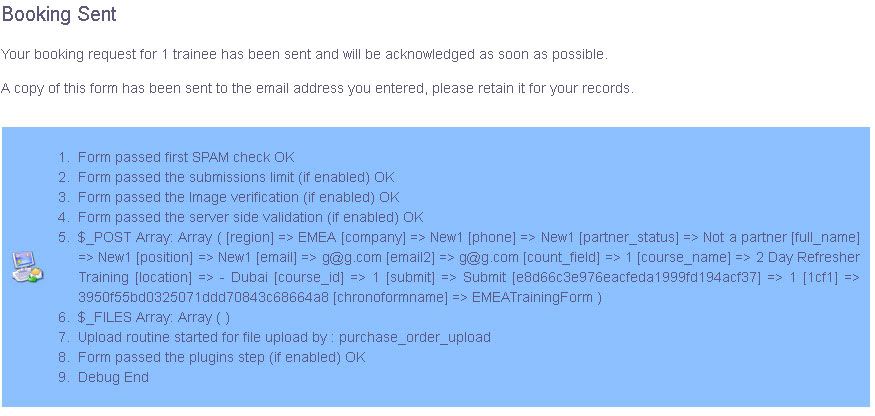
But when I disable data storage, I get the confirmation message but with the css missing and the variable {count_field} not being translated properly from the POST array. I also don't get any debugging code either. Like this:
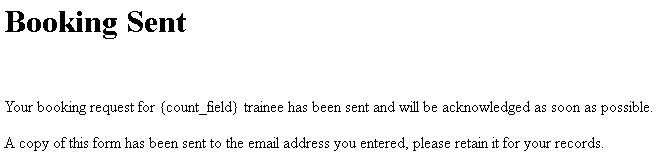
<?php
if (!class_exists('Tabletraining_courses_trainees')) {
class Tabletraining_courses_trainees extends JTable
{
var $id = null;
var $course_id = null;
var $full_name = null;
var $company = null;
var $position = null;
var $phone = null;
var $email = null;
var $sales_account_manager = null;
var $partner_status = null;
var $payment_method = null;
function __construct( &$database ) {
parent::__construct( '#__training_courses_trainees', 'id', $database );
}
}
}
$data = array();
$data['id'] = 375;
$data['full_name'] = 'John Smith';
$record =& JTable::getInstance("training_courses_trainees", "Table");
if ( !$record->save($data) ) {
JError::raiseWarning(100, $record->getError());
}
?>It's doing the update as expected even thought when the value of id is a number one value higher than the current highest id number it doesn't create a new record unfortunately. How could I modify the code so that I can enter multiple entries according to the dynamic fields being added by the user as per previous post?
I am trying to do a similar thing. I am using a javascript script to dynamically add the fields that I want. I also have a counter to track the number of participants added dynamically by the user. The fields that are dynamically added is name and email. My script can either generate identical name values for the fields or append a _1 next to them.
I have trouble rewritting the script you mention on the book to be able to enter all records added by the user since I don't know exactly how many records the user might add. In addition, I would like to be able to send emails to the added users instead of just one once the form is submitted.
Which box do you have this code in? If it is in the On Submit Before Email box then it will only run if Send Emails is set to Yes on the General tab.
Bob
Sorry, I was replying to your earlier post. To create a new record leave the id out of the data array. I assume that your table has an autoincrementing primary key?
The code works like this: if there is an id value set try to update that record; if there is no id create a new record.
Bob
<?php
if (!class_exists('Tabletraining_courses_trainees')) {
class Tabletraining_courses_trainees extends JTable
{
var $id = null;
var $course_id = null;
var $full_name = null;
var $company = null;
var $position = null;
var $phone = null;
var $email = null;
var $sales_account_manager = null;
var $partner_status = null;
var $payment_method = null;
function __construct( &$database ) {
parent::__construct( '#__training_courses_trainees', 'id', $database );
}
}
}
$count = $_POST['count_field'];
for ($i = 1; $i <= $count; $i++) {
$data = array();
$data['course_id'] = $_POST['course_id'];
$full_name = explode(", ", $_POST['full_name']);
$data['full_name'] = $full_name[$i-1];
$data['company'] = $_POST['company'];
$position = explode(", ", $_POST['position']);
$data['position'] = $position[$i-1];
$data['phone'] = $_POST['phone'];
$email = explode(", ", $_POST['email']);
$data['email'] = $email[$i-1];
$data['sales_account_manager'] = $_POST['sales_account_manager'];
$data['partner_status'] = $_POST['partner_status'];
$data['payment_method'] = $_POST['payment_method'];
$record =& JTable::getInstance("training_courses_trainees", "Table");
if ( !$record->save($data) ) {
JError::raiseWarning(100, $record->getError());
}
}
?>Now I would like to send confirmation emails to the emails that are being added dynamically by the user. But I would also like these emails to be different according to which email they are being sent to. Is that even possible?
To: user1@email.com, user2@email.comIt's the last piece of the puzzle, I would appreciate a final helping hand!
I'm afraid that I don't remember if the Dynamic To in CFv3.2 supports comma separated strings in variable (the Cfv4 one doesn't).
Looking at the code I think it will work if you set up the Dynamic To entry as email_1,email_2 using separate entries for each ermail.
Bob
It's the same thing, isn't it?
No.Or would I need to extract the emails from the array, put the in separate variables then enter those variables separated by comma in the Dynamic To field?
Yes, but you may have a problem if the number of emails is variable. You'd need to try the code and see; if it doesn't work then a hand-coded email send may be the simplest answer.Bob

