I have the same problem I have seen reported in other threads but I have not found a definitive answer or solution to this problem.
Chronoforms 2.2.1 installed in Joomla 1.0.12
I've tested the joomla email by registering and it works fine but chronoforms will does not ever deliver my forms.
I did make sure I had selected "My Template" for which format I wanted them in and I followed the online tutorial to create my form.
The form can be seen here.
Thanks for any help
Brett
Edited to fix long url<br><br>Post edited by: GreyHead, at: 2007/09/04 10:02
Chronoforms 2.2.1 installed in Joomla 1.0.12
I've tested the joomla email by registering and it works fine but chronoforms will does not ever deliver my forms.
I did make sure I had selected "My Template" for which format I wanted them in and I followed the online tutorial to create my form.
The form can be seen here.
Thanks for any help
Brett
Edited to fix long url<br><br>Post edited by: GreyHead, at: 2007/09/04 10:02
Hi Brett,
Form looks OK so it's most likely that you have something wrong in your ChronoForms setup. Can you post an image of your General tab here for us to look at?
Bob
Form looks OK so it's most likely that you have something wrong in your ChronoForms setup. Can you post an image of your General tab here for us to look at?
Bob
LEts try again....  <br><br>Post edited by: bvrettski, at: 2007/09/04 16:55
<br><br>Post edited by: bvrettski, at: 2007/09/04 16:55
 <br><br>Post edited by: bvrettski, at: 2007/09/04 16:55
<br><br>Post edited by: bvrettski, at: 2007/09/04 16:55
Hi Brett,
Please remove the reply to email and make the from name :"Admin" and the "from email" [email]admin@admin.com[/email], does this solve it ? do you get any emails from your site at any other events ? what do you have in the 2nd tab ?
Cheers
Max
Please remove the reply to email and make the from name :"Admin" and the "from email" [email]admin@admin.com[/email], does this solve it ? do you get any emails from your site at any other events ? what do you have in the 2nd tab ?
Cheers
Max
I got same problem.
I watch the video and put all data in.
But no mails come to me.
With the normal contact form forom joomla works good.
I watch the video and put all data in.
But no mails come to me.
With the normal contact form forom joomla works good.
Making the changes you recommended had no effect. Still not getting any data from the submitted form.
My second tab has no special fields
Yes I do get registration emails and I have letterman installed as well. It works fine also
The mystery continues......
My second tab has no special fields
Yes I do get registration emails and I have letterman installed as well. It works fine also
The mystery continues......
Hi,
Please turn on the debug then overwrite components/com_chronocontact/chronocontact.php with the one attached then please let me know so I can test it!!
[file name=chronocontact-638bd81b751a487b110d4990911ce121.zip size=4645]http://www.chronoengine.com/components/com_fireboard/uploaded/files/chronocontact-638bd81b751a487b110d4990911ce121.zip[/file]
Please turn on the debug then overwrite components/com_chronocontact/chronocontact.php with the one attached then please let me know so I can test it!!
[file name=chronocontact-638bd81b751a487b110d4990911ce121.zip size=4645]http://www.chronoengine.com/components/com_fireboard/uploaded/files/chronocontact-638bd81b751a487b110d4990911ce121.zip[/file]
After replacing / overwriting the chronocontact.php file and turning on Debug I recieved the following message after submitting the form: The email addy is "x"ed for privacy reasons but it was correct.
_POST: Array ( [Name] => Btett Vski [Address] => 721 nowhere St [City] => Emptyville [State] => Utah [Zip] => 84000 [email] => [email]xxxxxxxxx@msn.com[/email] [Phone] => 8010000000 [WorkPhone] => 8011234567 [Comments] => This is only a test [B1] => Submit )
Case 2: Use template
E-mail: 'Yes' custom
Email sent
E-mail message
From: Admin [admin@admin.com]
To: [email]xxxxxxxxx@msn.com[/email]
Subject: RetailerPrograms
Submitted by 71.195.225.38
I believe you can test the form yourself and it will return the results on the redirect.<br><br>Post edited by: bvrettski, at: 2007/09/04 19:13
_POST: Array ( [Name] => Btett Vski [Address] => 721 nowhere St [City] => Emptyville [State] => Utah [Zip] => 84000 [email] => [email]xxxxxxxxx@msn.com[/email] [Phone] => 8010000000 [WorkPhone] => 8011234567 [Comments] => This is only a test [B1] => Submit )
Case 2: Use template
E-mail: 'Yes' custom
Email sent
E-mail message
From: Admin [admin@admin.com]
To: [email]xxxxxxxxx@msn.com[/email]
Subject: RetailerPrograms
Submitted by 71.195.225.38
I believe you can test the form yourself and it will return the results on the redirect.<br><br>Post edited by: bvrettski, at: 2007/09/04 19:13
The link to the form is:
here<br><br>Post edited by: GreyHead, at: 2007/09/04 20:05
here<br><br>Post edited by: GreyHead, at: 2007/09/04 20:05
I just tried this with a different email address and it worked. The new address is a pop3 account and not a webmail account like yahoo, hotmail, etc.
I'm not sure if this helps. Perhaps those systems are blocking these types of emails?? I did check my junk mail account and they we'ren't showing up in there..just to rule that out.
However..I just looked at the email and their is no data. It simply has the "Submitted by" DNS number.<br><br>Post edited by: bvrettski, at: 2007/09/04 19:56
I'm not sure if this helps. Perhaps those systems are blocking these types of emails?? I did check my junk mail account and they we'ren't showing up in there..just to rule that out.
However..I just looked at the email and their is no data. It simply has the "Submitted by" DNS number.<br><br>Post edited by: bvrettski, at: 2007/09/04 19:56
Hi bvrettski,
Hmm - the empty email shows up in the debug too. Looks as though you've got ChronoForms set to use 'My Template' but perhaps there is no template for this form?
I don't understand why a POP3 account would receive the e-mail and not the webmail account unless it's hitting a spam filter. Is it possible that the site host's IP address is blacklisted somewhere?
Bib
Hmm - the empty email shows up in the debug too. Looks as though you've got ChronoForms set to use 'My Template' but perhaps there is no template for this form?
I don't understand why a POP3 account would receive the e-mail and not the webmail account unless it's hitting a spam filter. Is it possible that the site host's IP address is blacklisted somewhere?
Bib
Hi, as you see in the debug, the mail went out from your site: "Email sent"
I always test with gmail, thats the best to try with indeed, the debug also shows the you have no message body yes, what do you have in the "email template" field ?
Cheers
Max
I always test with gmail, thats the best to try with indeed, the debug also shows the you have no message body yes, what do you have in the "email template" field ?
Cheers
Max
what do you have in the "email template" field ?
If you mean "In which format to send the results email:" Then I have it set to "My Template"
I can provide access to the joomla admin if you want to take a look. I would have to email the info.
Hi,
no I mean in the "Form code" tab, the last box called "email template", what do you have in there ?
Max
no I mean in the "Form code" tab, the last box called "email template", what do you have in there ?
Max
I changed the "In which format to send the results email:" To Fields Titles and it works now in the POP3 account I tested with. I should be fine as long as my client doesnt have a webmail account.
Should I change back to the original chronocontact.php file?
What about the From Email and ReplyTo email fields?
They are set to [email]admin@admin.com[/email]<br><br>Post edited by: bvrettski, at: 2007/09/04 22:00
Should I change back to the original chronocontact.php file?
What about the From Email and ReplyTo email fields?
They are set to [email]admin@admin.com[/email]<br><br>Post edited by: bvrettski, at: 2007/09/04 22:00
Hi,
Glad its working now!! its Ok, you can change the file back now, you can change the from name and email too🙂
Hi interface, does this solves your problem too ?
Best regards,
Max
Glad its working now!! its Ok, you can change the file back now, you can change the from name and email too🙂
Hi interface, does this solves your problem too ?
Best regards,
Max
Hi bvrettski,
If any email is being received OK from the form that most likely that are all being sent OK by the site. The problem will be that they are triggering spam filters of some kind afterwards.
I don't know for sure but I imagine that having [email]admin@admin.com[/email] in the Reply to field will add to the possibility. I'd suggest that you try a genuine address for your domain and see if that makes a difference to the webmail accounts.
Bob
If any email is being received OK from the form that most likely that are all being sent OK by the site. The problem will be that they are triggering spam filters of some kind afterwards.
I don't know for sure but I imagine that having [email]admin@admin.com[/email] in the Reply to field will add to the possibility. I'd suggest that you try a genuine address for your domain and see if that makes a difference to the webmail accounts.
Bob
i too have the same problem...
mails r sent to registrants but not to admins
any help?
mails r sent to registrants but not to admins
any help?
This topic is locked and no more replies can be posted.

