Hi;
I have created 2 forms :
- Newsletter (for newsletter subscription) visible on all pages in a module
- Contact (inserted in 1 article)
The two forms use validating onlyOnBlur.
There are no duplicates of id or name.
I have created a custom div for error message for the newsletter form.
When the 2 forms are loaded on the same page, errors messages does'nt work (only red coloration of form items work).
- When the two forms are loaded :
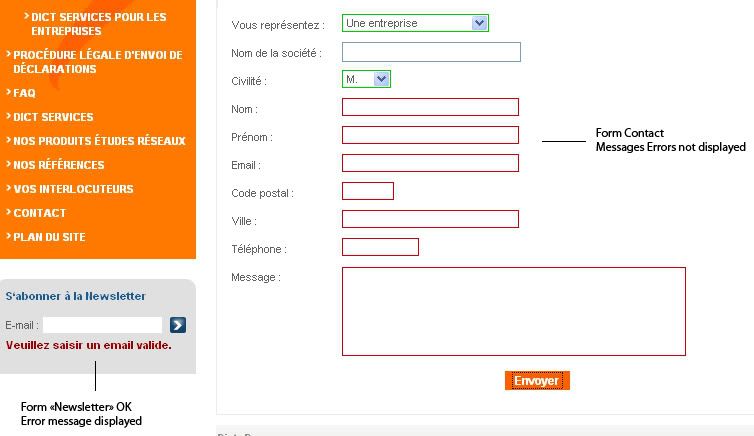
- When Newsletter form module is disabled on the contact page :
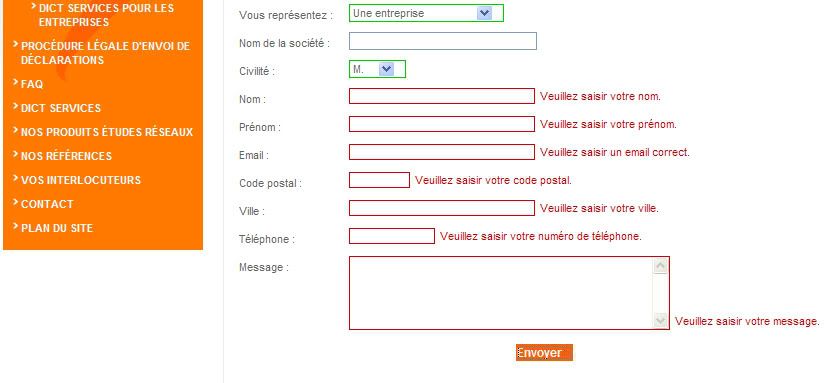
Thanks
Emmanuel;
I have created 2 forms :
- Newsletter (for newsletter subscription) visible on all pages in a module
- Contact (inserted in 1 article)
The two forms use validating onlyOnBlur.
There are no duplicates of id or name.
I have created a custom div for error message for the newsletter form.
When the 2 forms are loaded on the same page, errors messages does'nt work (only red coloration of form items work).
- When the two forms are loaded :
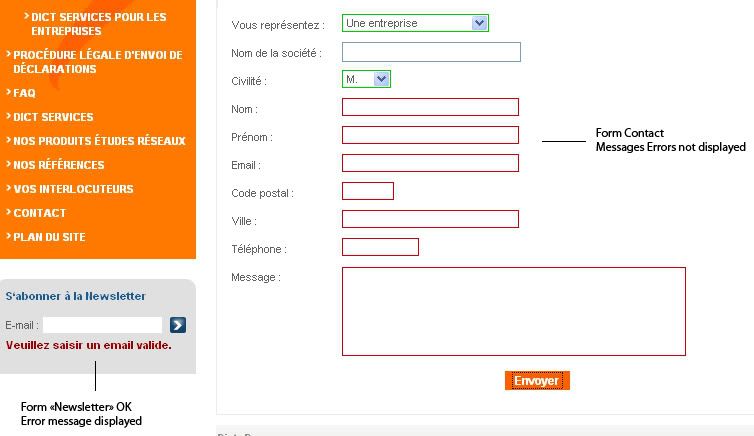
- When Newsletter form module is disabled on the contact page :
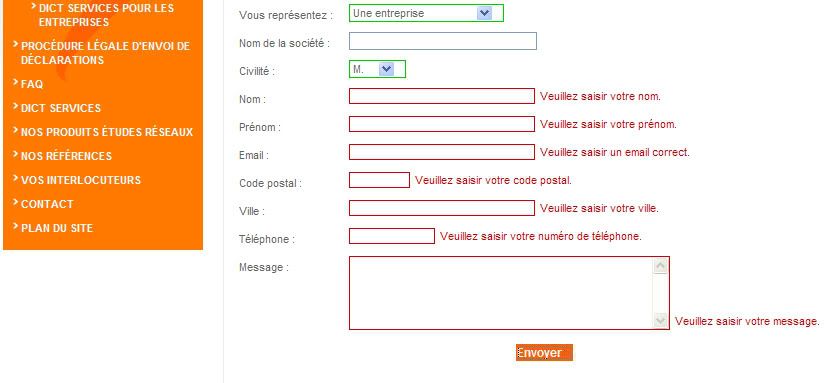
Thanks
Emmanuel;
Hi Emmanuel,
Please will you post (or PM me) a link to the form so I can take a look.
Bob
Please will you post (or PM me) a link to the form so I can take a look.
Bob
Ok.
The link : *******************
(let me know when I can suppress the link please :wink:)
I'm actually trying to make custom div for messages of Contact form.
I think it will work because if i save the newsletter form with the form wizard, the error message doesn't work too for this form.
(sorry for my english)
The link : *******************
(let me know when I can suppress the link please :wink:)
I'm actually trying to make custom div for messages of Contact form.
I think it will work because if i save the newsletter form with the form wizard, the error message doesn't work too for this form.
(sorry for my english)
Hi Emmanuel,
I don't see the form there. The easy fix is probably to add a code snippet to the Newsletter module to hide it on ChronoForms pages.
Bob
I don't see the form there. The easy fix is probably to add a code snippet to the Newsletter module to hide it on ChronoForms pages.
Bob
Sorry, the good link : *******************
The 2 forms are created with chronoforms.
The 2 forms are created with chronoforms.
Hi Emmanuel,
It may be that the problem is with the dash in the id for the newsletter form. Try replacing it with an underscore.
Otherwise the problem is somewhere deep in the JavaScript and the answer is probably to suppress the module on the form pages.
Bob
It may be that the problem is with the dash in the id for the newsletter form. Try replacing it with an underscore.
Otherwise the problem is somewhere deep in the JavaScript and the answer is probably to suppress the module on the form pages.
Bob
This is not the dash.
If I use "show my custom divs" instead "default style" for Contact form too and create all the CF_LV_ERROR_* divs; its work.
Thank you.
If I use "show my custom divs" instead "default style" for Contact form too and create all the CF_LV_ERROR_* divs; its work.
Thank you.
This topic is locked and no more replies can be posted.

