First of all, I want to thank the staff of Chronoengine for working with me to get this function working.
I've posted the tip at my website (<!-- w --><a class="postlink" href="http://www.deafjoomla.com">www.deafjoomla.com</a><!-- w -->) on how you can set up a form to send one email to any of the multiple recipients with a dropdown menu.
It works and what's more, it doesn't break my website's validation.
I've purchased the license as a way to say thanks and to keep this going.
JSG
I've posted the tip at my website (<!-- w --><a class="postlink" href="http://www.deafjoomla.com">www.deafjoomla.com</a><!-- w -->) on how you can set up a form to send one email to any of the multiple recipients with a dropdown menu.
It works and what's more, it doesn't break my website's validation.
I've purchased the license as a way to say thanks and to keep this going.
JSG
I think I'm missing something. I've put in my form code as described, and then put in the On Submit code - before sending email code, but it won't let me save it without inputting the e-mail address under the General tab.
What should I put in the e-mail address field?<br><br>Post edited by: drewan, at: 2007/08/20 07:14
What should I put in the e-mail address field?<br><br>Post edited by: drewan, at: 2007/08/20 07:14
Hi drewan,
I think that this is a bug in v2.3 - Max has out in some validation that is too strict. If you say that you want to send emails then her requires an Email address in the General tab.
You could try putting in a dummy e-mail address like [email]user@example.com[/email] until Max relaxes the validation.
Bob
I think that this is a bug in v2.3 - Max has out in some validation that is too strict. If you say that you want to send emails then her requires an Email address in the General tab.
You could try putting in a dummy e-mail address like [email]user@example.com[/email] until Max relaxes the validation.
Bob
Hmm... now I'm getting an error after submitting the form:
Parse error: syntax error, unexpected ',' in /home/.olyushablender/atonsadm/atons.us/joomla/components/com_chronocontact/chronocontact.php(361) : eval()'d code on line 2
I'm hoping someone can spot my mistake, so here is a screenshot of my General fields, and below is the code from the Form Code page.
Here is my form html:
Here is my submit before sending code:
Parse error: syntax error, unexpected ',' in /home/.olyushablender/atonsadm/atons.us/joomla/components/com_chronocontact/chronocontact.php(361) : eval()'d code on line 2
I'm hoping someone can spot my mistake, so here is a screenshot of my General fields, and below is the code from the Form Code page.
Here is my form html:
<table cellpadding=0 cellspacing=0 border=0>
<tr>
<td align="left" valign="top">Send To:</td>
<td align="left" valign="top"><select id="recipient" name="recipient">
<option selected>Select a recipient</option>
<option value="em1">Andrew Bertke-President</option>
<option value="em2">Sam Carlisle-MAC Rep</option>
<option value="em3">Bruce Chambers-Secretary</option>
<option value="em4">Kelley Herridge</option>
<option value="em5">Mark Ludwig-Vice President</option>
<option value="em6">Paul Rozendaal-Treasurer</option>
<option value="em7">Bobbie Smith-Quartermaster</option>
<option value="em8">Del Vogt-Social Chair</option>
</select></td>
</tr>
<tr>
<td align="left" valign="top">Â </td>
</tr>
<tr>
<td align="left" valign="top">From:</td>
<td align="left" valign="top"><input name="realname" type="text" id="realname" size="35"/></td>
</tr>
<tr>
<td align="left" valign="top">Â </td>
<td align="left" valign="top">Â </td>
</tr>
<tr>
<td align="left" valign="top">E-mail:</td>
<td align="left" valign="top"><input name="email" type="text" id="email" size="35"></td>
</tr>
<tr>
<td align="left" valign="top">Â </td>
<td align="left" valign="top">Â </td>
</tr>
<tr>
<td align="left" valign="top">Subject:</td>
<td align="left" valign="top"><input name="subject" type="text" id="subject" size="35"/></td>
</tr>
<tr>
<td align="left" valign="top">Â </td>
</tr>
<tr>
<td align="left" valign="top">Message:</td>
<td align="left" valign="top"><textarea name="message" cols="40" rows="10" id="message"></textarea></td>
</tr>
<tr>
<td>Â </td>
</tr>
<tr>
<td colspan="2"><input name="submit" type="submit" value="Submit">
<input name="reset" type="reset" value="Reset"></td>
</tr>
</table>Here is my submit before sending code:
<?php
$emails = array('em1'=>'president@atons.net', 'em2'=>'macrep@atons.net', 'em3'=>'secretary@atons.net', 'em4'=>'herridgerk@msn.com', 'em5'=>'vicepresident@atons.net', 'em6'=>'treasurer@atons.net', 'em7'=>'quartermaster@atons.net'), 'em8'=>'activities@atons.net');
$rows[0]->extraemail = $emails[$_POST['recipients']];
?>
Hi drewan,
Your 'Before sending' code has an extra )
Your 'Before sending' code has an extra )
'em7'=>'quartermaster@atons.net'), 'em8'=>'activities@atons.net');
My apologies. I inadvertedly left out one crucial information.
This method works on V2.2. I tried V2.3 and failed.
So if you need this to work, use the older version until the new version is released.
JSG
This method works on V2.2. I tried V2.3 and failed.
So if you need this to work, use the older version until the new version is released.
JSG
This topic is locked and no more replies can be posted.

