Hi everybody, I'm new here
I read some topics here, and really impressed about fast and accuracy support. I used RSforms but when I found ChronoForms, I decided to use it. Althought I'm using trial version now, but for sure, I'll buy a license.
But I have a bit complicate problem. I want to use ChronoForms to build CVonline feature for my site, so it requires
- A multi-pages form ( I solved that )
- Putting table in form
- Can save and display information client input
You can see the picture. hope u understand my issue.
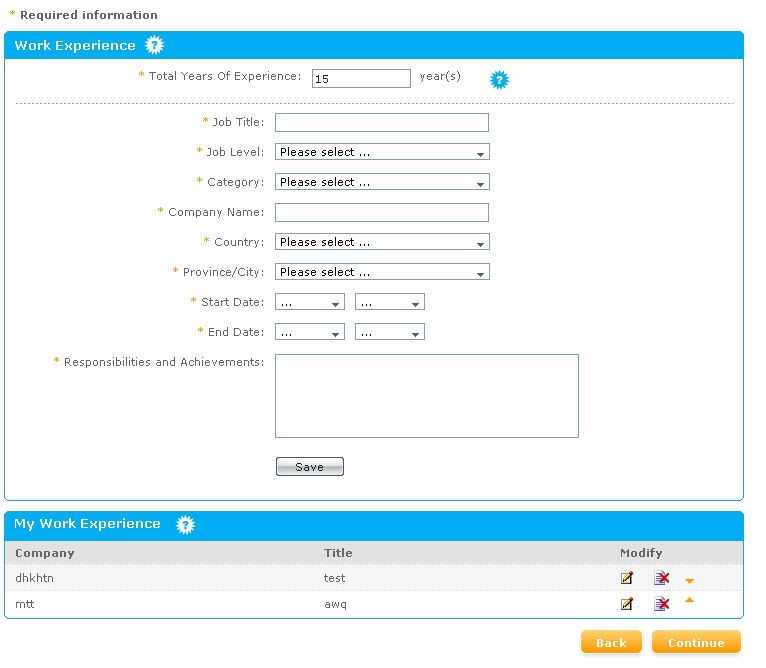
Do anybody have any suggestions ? I'm not good in PHP and Javascript.
Thanks in advance
I read some topics here, and really impressed about fast and accuracy support. I used RSforms but when I found ChronoForms, I decided to use it. Althought I'm using trial version now, but for sure, I'll buy a license.
But I have a bit complicate problem. I want to use ChronoForms to build CVonline feature for my site, so it requires
- A multi-pages form ( I solved that )
- Putting table in form
- Can save and display information client input
You can see the picture. hope u understand my issue.
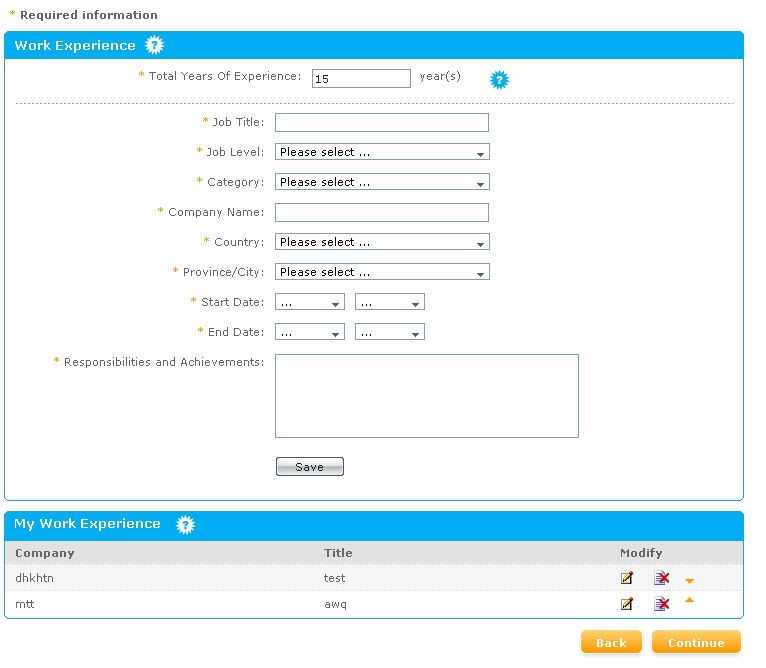
Do anybody have any suggestions ? I'm not good in PHP and Javascript.
Thanks in advance
Hi nuphero,
It's the table at the bottom that you want to add? A bit tricky - creating the list is easy enough - the edit window is more difficult. My immediate reaction is to suggest that you use the MooTools accordion to open up and close a series of subforms. Ther'e's a form of mine here that does something like that with the Team Members sections.
Bob
It's the table at the bottom that you want to add? A bit tricky - creating the list is easy enough - the edit window is more difficult. My immediate reaction is to suggest that you use the MooTools accordion to open up and close a series of subforms. Ther'e's a form of mine here that does something like that with the Team Members sections.
Bob
Faster than I expected 😀. Thx for fast reply.
I understand your idea, it's pretty cool. I can limit the numbers of infomations clients input based on how many accordion tabs I created. Right ?
Yeah, it's a good solution, but the database will increase.
- The best solution is it can do exactly as above image
- The good solution is Save, Delete button and the table still remain
- The acceptable solution is your idea, using accordion tabs.
if you have time, plz find the good solution. If not, plz show me more specific of Accordion way. Thx😀
Here the source code of this site, the part from Save button to end of table.
If possible, I think you should add this as new feature of next version. Then ChronoForms should be perfect😀
I understand your idea, it's pretty cool. I can limit the numbers of infomations clients input based on how many accordion tabs I created. Right ?
Yeah, it's a good solution, but the database will increase.
- The best solution is it can do exactly as above image
- The good solution is Save, Delete button and the table still remain
- The acceptable solution is your idea, using accordion tabs.
if you have time, plz find the good solution. If not, plz show me more specific of Accordion way. Thx😀
Here the source code of this site, the part from Save button to end of table.
<div id="actionInsert" style="float:left">
<label><!-- --></label>
<input name="btn_save" type="button" value="Save" onclick="addExperience()" style="width:70px; margin-left:10px" />
</div>
<div id="actionEdit" style="display:none; float:left">
<label><!-- --></label>
<input name="btn_edit" type="button" value="Save" onclick="editExperience(document.frm.entryid.value)" style="width:70px; margin-left:10px" />
<input name="btn_back_edit" type="button" value="Cancel" onclick="showActionInsert()" style="width:70px" />
</div>
<div id="loadingImage" style="float:left; visibility:hidden; padding-left:10px"><img src="http://images.vietnamworks.com/loading.gif" alt="" /></div>
</td>
</tr>
</table>
</div><!--end xboxcontent-->
<B class=xbottom><B class="xb3 blue_curve blue_bg_bottom"><!-- --></B><B class="xb2 blue_curve blue_bg_bottom"><!-- --></B><B class="xb1 blue_top"><!-- --></B></B>
</div><!-- end personal info -->
<div id="err_yearsexperienceid3" style="display:none">
<span class="txt_error">You just deleted your work experience. To attract employers, you should add your work experience.</span><br /><br />
</div>
<!-- begin my work experience -->
<div class="box_corner">
<B class=xtop><B class="xb1 blue_top"><!-- --></B><B class="xb2 blue_curve blue_title"><!-- --></B><B class="xb3 blue_curve blue_title"><!-- --></B></B>
<div class="blue_bg_title" style="height:22px"><strong>My Work Experience</strong> <A class="hintanchor"
onmouseover="return escape('You should present first your most important and most recent work experience that is relevant to your applied job.')"><img onMouseover="javascript: this.src = 'http://images.vietnamworks.com/icon_q2_over.gif';" onMouseout="javascript: this.src = 'http://images.vietnamworks.com/icon_q2.gif';" src="http://images.vietnamworks.com/icon_q2.gif" width="22" height="22" alt="" border="0" style="vertical-align:middle;" /></A></div>
<div id="divContent" class="white_content1">
<table width="100%" border="0" cellspacing="0" cellpadding="0" class="tb_list">
<tr bgcolor="#e2e2e2" class="tb_title">
<td width="42%">Company</td>
<td width="40%">Title</td>
<td width="18%">Modify</td>
</tr><tr class="td_bg">
<td>sadá</td>
<td>fdsdf</td>
<td>
<table width="100%" border="0" cellspacing="0" cellpadding="0" class="tb_icon">
<tr>
<td width="30%" rowspan="2"><a href='javascript:loadEditForm(556469)' title="Edit"><img src="http://images.vietnamworks.com/icon_edit.gif" width="14" height="15" alt="Edit" border="0" /></a></td>
<td width="27%" rowspan="2"><a href="javascript:deleteExperience(556469)" title="Delete"><img src="http://images.vietnamworks.com/icon_del.gif" width="16" height="16" alt="Delete" border="0" /></a></td>
<td width="43%"><img src="http://images.vietnamworks.com/space.gif" width="11" height="7" border="0" alt=""/></td>
</tr>
<tr>
<td><img src="http://images.vietnamworks.com/space.gif" width="11" height="7" border="0" alt=""/></td>
</tr>
</table>
</td>
</tr></table> </div><!--end xboxcontent-->
<B class=xbottom><B class="xb3 blue_curve blue_bg_bottom"><!-- --></B><B class="xb2 blue_curve blue_bg_bottom"><!-- --></B><B class="xb1 blue_top"><!-- --></B></B>
</div><!-- end my work experience -->
If possible, I think you should add this as new feature of next version. Then ChronoForms should be perfect😀
Hi,
did you get it to save the record correctly and load the form when you click edit ?
Cheers
Max
did you get it to save the record correctly and load the form when you click edit ?
Cheers
Max
Thx Max, I understand the process, but for me that way is pretty complicate, so I decided to using Accordion way. Thx GreyHead for the idea.
I spent 2 hours working on Accordion idea in a HTML editor, and it's worked.
But when i tried put it in ChronoForms, it didn't work. Maybe I don't know how to use ChronoForms well enough.
FormHTML
JavaScript
I put CSS information into template's CSS file, too. I don't know why in Chronoforms it did'nt work. It seems the js file can't be loaded. Like this
I'm using code of this site
I spent 2 hours working on Accordion idea in a HTML editor, and it's worked.
But when i tried put it in ChronoForms, it didn't work. Maybe I don't know how to use ChronoForms well enough.
FormHTML
<script type="text/javascript" src="js/prototype.js"></script>
<script type="text/javascript" src="js/effects.js"></script>
<script type="text/javascript" src="js/accordion.js"></script>
<div id="vertical_nested_container" >
<h3 class="vertical_accordion_toggle">Testing 1</h3>
<div class="vertical_accordion_content">
<p>Testing only.</p>
</div>
<h3 class="vertical_accordion_toggle">Testing 2</h3>
<div class="vertical_accordion_content">
<p>Testing only</p>
</div>
<h3 class="vertical_accordion_toggle">Testing 3</h3>
<div class="vertical_accordion_content">
<p>Tesing only</p>
</div>
<h3 class="vertical_accordion_toggle">Testing 4</h3>
<div class="vertical_accordion_content">
<p>Testing only</p>
</div>
<h3 class="vertical_accordion_toggle">Testing 5</h3>
<div class="vertical_accordion_content">
<p>Testing only</p>
</div>
</div>
JavaScript
function loadAccordions() {
var topAccordion = new accordion('horizontal_container', {
classNames : {
toggle : 'horizontal_accordion_toggle',
toggleActive : 'horizontal_accordion_toggle_active',
content : 'horizontal_accordion_content'
},
defaultSize : {
width : 525
},
direction : 'horizontal'
});
var bottomAccordion = new accordion('vertical_container');
var nestedVerticalAccordion = new accordion('vertical_nested_container', {
classNames : {
toggle : 'vertical_accordion_toggle',
toggleActive : 'vertical_accordion_toggle_active',
content : 'vertical_accordion_content'
}
});
bottomAccordion.activate($$('#vertical_container .accordion_toggle')[0]);
topAccordion.activate($$('#horizontal_container .horizontal_accordion_toggle')[2]);
}
I put CSS information into template's CSS file, too. I don't know why in Chronoforms it did'nt work. It seems the js file can't be loaded. Like this
http://nguyengiangnam.net/test/index.php?option=com_chronocontact&chronoformname=testI'm using code of this site
http://stickmanlabs.com/accordion/
Hi nuphero,
Probably because you've used the Prototype accordion. Prototype is not compatible with the Mootools library which Joomla and ChronoForms use.
Bob
Probably because you've used the Prototype accordion. Prototype is not compatible with the Mootools library which Joomla and ChronoForms use.
Bob
This topic is locked and no more replies can be posted.

