Hi all
I want to send the email dynamically, i.e. The content of the email should be created dynamically. Actually the email template that I have created has been sent to my website users when they registered in my website. But I have to create the template dynamically, like addressing the user name retrieved from the database.
Is it possible in chronoforms?
Please give your suggestions. 🙂
Regards
Selva
I want to send the email dynamically, i.e. The content of the email should be created dynamically. Actually the email template that I have created has been sent to my website users when they registered in my website. But I have to create the template dynamically, like addressing the user name retrieved from the database.
Is it possible in chronoforms?
Please give your suggestions. 🙂
Regards
Selva
Hi Selva,
Yes, you can use any information submitted from a form, in a database table - or accesible anywhere else on the web.
Bob
Yes, you can use any information submitted from a form, in a database table - or accesible anywhere else on the web.
Bob
Hi Bob,
Thank you for prompt reply, Actually my question is:
We have email templates tab in the chronoforms, Is it possible to use our php code in the email templates tab. Because I ve tried with it, its not working.
Thanks
Selva🙂
Thank you for prompt reply, Actually my question is:
We have email templates tab in the chronoforms, Is it possible to use our php code in the email templates tab. Because I ve tried with it, its not working.
Thanks
Selva🙂
Hi Selva,
yes, but you need to turn the HTML editor OFF in the Email Setup Properties box or the code won't 'stick'.
Bob
yes, but you need to turn the HTML editor OFF in the Email Setup Properties box or the code won't 'stick'.
Bob
Hi Bob,
I don't know where I can find the html editor option in the Email setup
Thanks
Selva
I don't know where I can find the html editor option in the Email setup
Thanks
Selva
Hi Bob,
I have tried this, but when I give php code in the email templates tab, the php code is disappeared automatically and only the text without the php tags is shown.
For e.g.
<?php echo "Hello Sir,";?>
----- Some text -------
After saving the content and when I reopen this it gets disappeared.
I think I am wrong in somewhere I cant figure it out.
Could you able to find out? I have tried with the email format as plain text as well as html. Both not working.
Thanks
Selva :?
I have tried this, but when I give php code in the email templates tab, the php code is disappeared automatically and only the text without the php tags is shown.
For e.g.
<?php echo "Hello Sir,";?>
----- Some text -------
After saving the content and when I reopen this it gets disappeared.
I think I am wrong in somewhere I cant figure it out.
Could you able to find out? I have tried with the email format as plain text as well as html. Both not working.
Thanks
Selva :?
Hi Bob,
I dont have any option like html off. I have only two options in the Email format option 1. Plain Text 2. Html
Regards
Selva
I dont have any option like html off. I have only two options in the Email format option 1. Plain Text 2. Html
Regards
Selva
Hi Selva,
If it's not working with HTML selected then please try Plain Text.
Bob
If it's not working with HTML selected then please try Plain Text.
Bob
Hi Selva,
there is some option telling "enable editor for this email" ? make it "NO", then apply, then apply the whole page through the icon on the top right!
Regards
Max
there is some option telling "enable editor for this email" ? make it "NO", then apply, then apply the whole page through the icon on the top right!
Regards
Max
Hi
I cant find, "enable editor for this email" could you please tell me where I can find the option.
Thanks
Selva :?
I cant find, "enable editor for this email" could you please tell me where I can find the option.
Thanks
Selva :?
Hi Bob,
I also tried with plain text format then also its not working. Could you please give me suggestion how to do this?
Thanks
Selva:)
I also tried with plain text format then also its not working. Could you please give me suggestion how to do this?
Thanks
Selva:)
Hi Selva,
What is not working. If you have the HTML Editor turned off (set to Plain Text) then you can put PHP into the Email Template - it needs to be good PHP in <?php . . . ?> tags. That's really all there is to say.
Bob
What is not working. If you have the HTML Editor turned off (set to Plain Text) then you can put PHP into the Email Template - it needs to be good PHP in <?php . . . ?> tags. That's really all there is to say.
Bob
Hi Selva,
sorry, as shown in the image at the post above, its "User Template Editor", set this to no, then click the "apply" then click the other "from apply" at the top right!
Cheers
Max
sorry, as shown in the image at the post above, its "User Template Editor", set this to no, then click the "apply" then click the other "from apply" at the top right!
Cheers
Max
Hi all,
I have attached the my email setup page screenshot, here I don't have option like "Use Template Editor" Please look at the image I ve attached.
Thanks
Selva
[attachment=0]email.jpg[/attachment]
I have attached the my email setup page screenshot, here I don't have option like "Use Template Editor" Please look at the image I ve attached.
Thanks
Selva
[attachment=0]email.jpg[/attachment]
Hi Selva,
Please click in the border of the edit window (not in any of the inputs)
Bob
[attachment=0]28-02-2009 08-55-04.png[/attachment]
Please click in the border of the edit window (not in any of the inputs)
Bob
[attachment=0]28-02-2009 08-55-04.png[/attachment]
Hi Bob,
Thanks for your reply. I clicked on the border of the edit window but it shows the same options and not the 'use template editor' option.
Thanks
Selva
Thanks for your reply. I clicked on the border of the edit window but it shows the same options and not the 'use template editor' option.
Thanks
Selva
Hi Selva,
then you don't have V3.0 stable or up, you need to upgrade!
Regards,
Max
then you don't have V3.0 stable or up, you need to upgrade!
Regards,
Max
This topic is locked and no more replies can be posted.

