Hey guys,
So I downloaded the tutorial, and did exactly what it said. Also my server's uploading feature is on and the size of the files you are able to upload is sufficient.
The main issue;
When I submit the form, i get the e-mail but no attached e-mails.
Possible Problem;
On this server my user is not able to CHMOD (or change any permissions). So, with that said is there anyway we can set it to send the attachments and not have it save on the server? Will, that solve my problem?
Thank you guys!
So I downloaded the tutorial, and did exactly what it said. Also my server's uploading feature is on and the size of the files you are able to upload is sufficient.
The main issue;
When I submit the form, i get the e-mail but no attached e-mails.
Possible Problem;
On this server my user is not able to CHMOD (or change any permissions). So, with that said is there anyway we can set it to send the attachments and not have it save on the server? Will, that solve my problem?
Thank you guys!
Hi needshelp,
Did you add the enctype to the Form tag attachment field ?
Cheers
Max
Did you add the enctype to the Form tag attachment field ?
Cheers
Max
Good, please show me your general and file uploads tabs screenshots, and show me the form code, to make sure that everything is correct before we conclude that the problem is a permissions issue!
to send an attachment, the file must be on the server!
Cheers
Max
to send an attachment, the file must be on the server!
Cheers
Max
Good, please show me your general and file uploads tabs screenshots, and show me the form code, to make sure that everything is correct before we conclude that the problem is a permissions issue!
to send an attachment, the file must be on the server!
Cheers
Max
Here they are 🙂
General Screen Shot
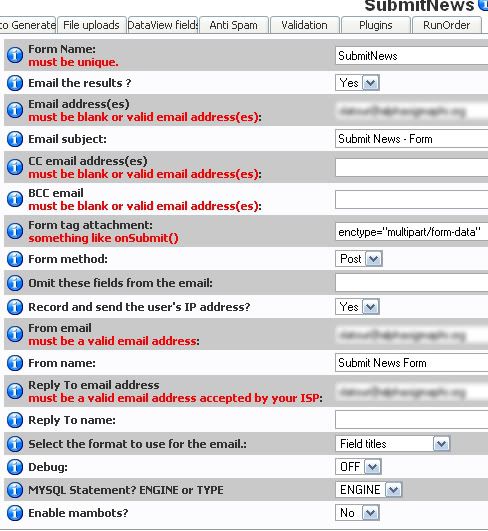
File Upload Screen Shot
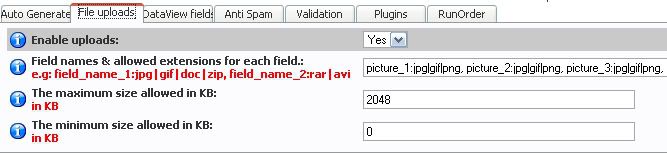
<p>Picture #1 <input type="file" name="picture_1" id="picture_1" /></p>
<p>Picture #2 <input type="file" name="picture_2" id="picture_2" /></p>
<p>Picture #3 <input type="file" name="picture_3" id="picture_3" /></p>
Hi,
No files are uploaded at all ? do you have a space between the "," and the field name in , picture_2 in the field names field ?
where do you check the uploads ?
Max
No files are uploaded at all ? do you have a space between the "," and the field name in , picture_2 in the field names field ?
where do you check the uploads ?
Max
Hi,
No files are uploaded at all ? do you have a space between the "," and the field name in , picture_2 in the field names field ?
where do you check the uploads ?
Max
1 - Yes, there is a space between the "," so it's ", ".
2 - on server -> components/com_chronocontact/upload (but nothing is there)
#1- good, try to remove this space! let me know!
Max
Max
well, then this may be the permissions issue, the files must be saved to the server in order to be attached to emails! I think that the only way now is to find a fix for the permissions!
Cheers
Max
Cheers
Max
No, I don't suggest setting anything to 777, try to contact the host admin about this issue if 775 or 755 doesn't make it!
Cheers
Max
Cheers
Max
I can not believe it has been a year already, and I have not figured this out. I just contacted my Admin, and I'm running a small upload test. I will keep you posted. Thanks Max!
Back over 1 year later and this still does not work... sucks php has
file_upload On, the other setting are very generous. Nothing get's posted in the array, it's like it dose not even read that the input is there;
Form Settings;
Form Tag Attachment is: enctype="multipart/form-data"
File Upload Settings;
Filed Names...: picture_1:jpg|gif|png,picture_2:jpg|gif|png,picture_3:jpg|gif|png
Max...;2048
Min...;1
Form Code:
Upload Folder Chmod
777
Debug:
I notice that the array does not show empty for the input names of my pictures. for example it does not show picture_1
file_upload On, the other setting are very generous. Nothing get's posted in the array, it's like it dose not even read that the input is there;
Form Settings;
Form Tag Attachment is: enctype="multipart/form-data"
File Upload Settings;
Filed Names...: picture_1:jpg|gif|png,picture_2:jpg|gif|png,picture_3:jpg|gif|png
Max...;2048
Min...;1
Form Code:
<p>Picture #1 <input type="file" name="picture_1" id="picture_1" /></p>
<p>Picture #2 <input type="file" name="picture_2" id="picture_2" /></p>
<p>Picture #3 <input type="file" name="picture_3" id="picture_3" /></p>
Upload Folder Chmod
777
Debug:
_POST: Array ( [full_name] => test [attending_school] => test [title] => [email] => test@test.com [address_line_1] => [address_line_2] => [city] => [state] => [zip_code] => [primary_phone_number] => [news_subject] => Other [message] => test [recaptcha_challenge_field] => 02bkiN1_mXHf4OjQeV72mQhdSfS8a9k6rSXAVO3quQMGm32hoMZSwv-W54eMxAWUo605fdAzqxpi8olFsNCdns0pWyCQAKVaYseCyXErUjBj5iDAfPJ4xWurLIawvp_aXOEXcx7fDr83cISkHWzAh1vZOPZ1saFzb0fNhuWX46HpUy_VoNa8G3HxaWJxrrP51Dtd_4bnR-RsiA3eTTZBXh8ceZWv4uXipg7ZNGPIcslncQes99nBnsJND8u24Rgokh31yXifWkHuIA23g-hKaeL2ZGEdIB [recaptcha_response_field] => velma louis )
Case 1: Use table layout
E-mail: 'Yes' custom
Email sent
I notice that the array does not show empty for the input names of my pictures. for example it does not show picture_1
Hi needshelp,
I no longer remember the ins and out sof file uploads with the Joomla 1.o.x versions :-(
Try echoing out the $_FILES array in the OnSubmit box to see what is actually being uploaded. If the files are showing OK there then you'll need to debug the ChronoForms rename and relocate code to track through each step and see what is failing.
Bob
I no longer remember the ins and out sof file uploads with the Joomla 1.o.x versions :-(
Try echoing out the $_FILES array in the OnSubmit box to see what is actually being uploaded. If the files are showing OK there then you'll need to debug the ChronoForms rename and relocate code to track through each step and see what is failing.
Bob
I hear you GreyHead,
I do not think they are posting files (nothing is in the upload folder), I will try what you suggested though.
I do not think they are posting files (nothing is in the upload folder), I will try what you suggested though.
Really hate to resurrect this post from 10,000 years ago, but I got the file to upload finally. It adds a timestamp to the file, but now it dose not send out the email... Sup with that🤨
Also this is on Joomla 1.0.13 ...LMAO sorry, and probably the first version of Chrono Form... :mrgreen:
Also this is on Joomla 1.0.13 ...LMAO sorry, and probably the first version of Chrono Form... :mrgreen:
Hi needshelp,
Sorry, no idea. Impossible to tell from your post and the Joomla! & ChronoForms versions are a bit past their sell-by date :-(
Bob
Sorry, no idea. Impossible to tell from your post and the Joomla! & ChronoForms versions are a bit past their sell-by date :-(
Bob
Yea, I know. I'm just going to write a quick custom script to email with the attachment after it's complete. As much as I want to upgrade, it's just not the best time right now incase something goes horribly wrong.
Did some google searching and thank you for forums and older posts found the solution here; http://www.chronoengine.com/forums/index.php?option=com_chronoforums&cont=posts&f=5&t=5260#5260
This topic is locked and no more replies can be posted.

