I have three pages:
Page1 consists of HTML: PAGE 1 radio button: choice = yes/no submit button
Page2 consists of HTML: PAGE 2 Previous page button Submit button
Page3 consists of HTML: PAGE 3 Previous page button
The normal flow is page1 choice=yes -> page2 -> page3. However, on page1, if the user chooses "no", they go directly to page3.
I would like that when the user is on page3 and click Previous page, he returns to page1 and not to page2. How can I do that? I tried putting an eventSwitcher on the load of page2 that tests the value of choice. In that eventSwitcher, if I have choice="no", I call nextPage(page1) but that does not work.Thanks for reply
If you want the button to go back to page1 then you need to have a button of type Link and set the chronopage parameter to = page1_alias:
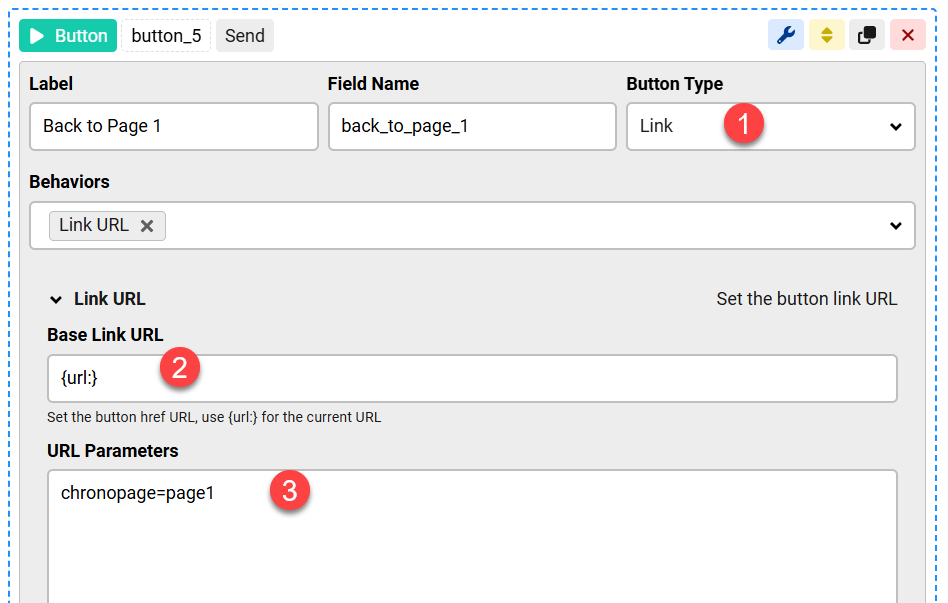
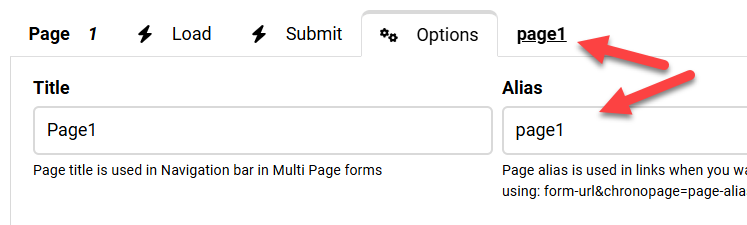
Thanks, it works fine !
Thanks for confirming this! :)

