I upgraded my website to Joomla 5 and Chronoforms 7.0.12. My search menus submit and links work. However, the clear text button does not function if the Submit button has been pressed. The Clear Text button does work the first time you enter a page before hitting submit.
The workaround is to clear the browser cookies. I've tried this with Edge and Duck Duck Go.
Here is the link to the page:
https://friendsofsilverbrook.org/site5/search/grave-search
Any help appreciated.
Bob Nightingale, webmaster
Friends of Silverbrook Cemetery
Hi Bob
I'm not sure why this error occurs, but it's easy to replicate the function, add a normal button and assign a click event using JavaScript to clear the search field and submit the form, let me know if you need help with the code.
Hi Bob
You drag a JavaScript view:
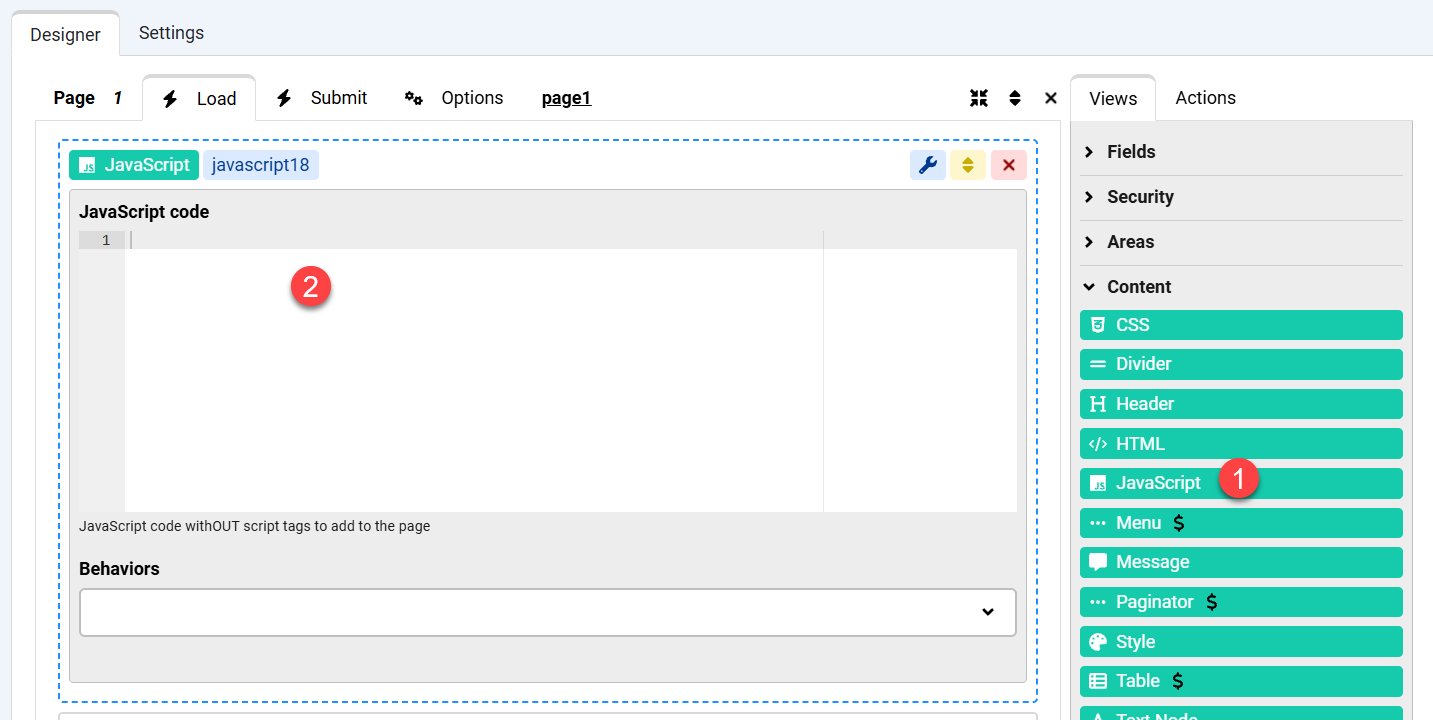
then add your code
Max,
I figured out a simpler workaround that does not require JavaScript.
I changed the button type to a button instead of a clear button.
I added a Link in behaviors.
Then I used this as the link:
./index.php?option=com_chronoforms7&cont=manager&chronoform=grave-search5&s_text=
s_text is the name of the search text field.
I looked at converting my forms to version 8. I just don't have the patience to do that this year. I am glad I got the website to Joomla 5. I accumulated a lot of junk over 18 years. I threw away a lot of obsolete components.
Thanks for the help.
--Bob.
Hi Bob
Great solution, did not think about it, I'm glad you have it working and the website updated.

