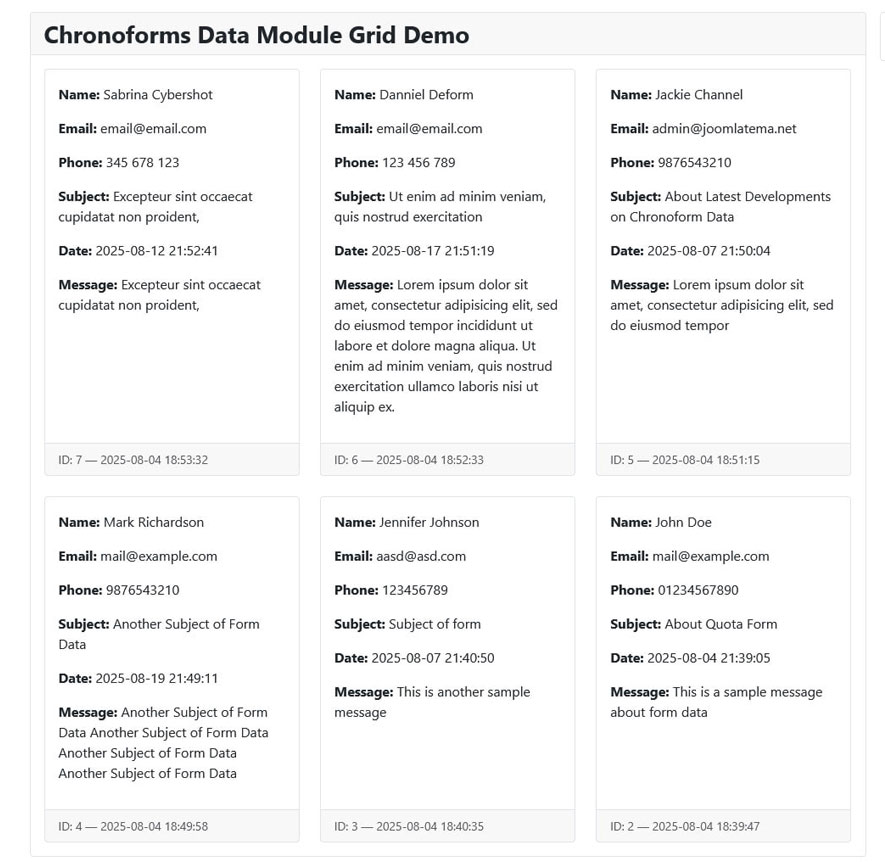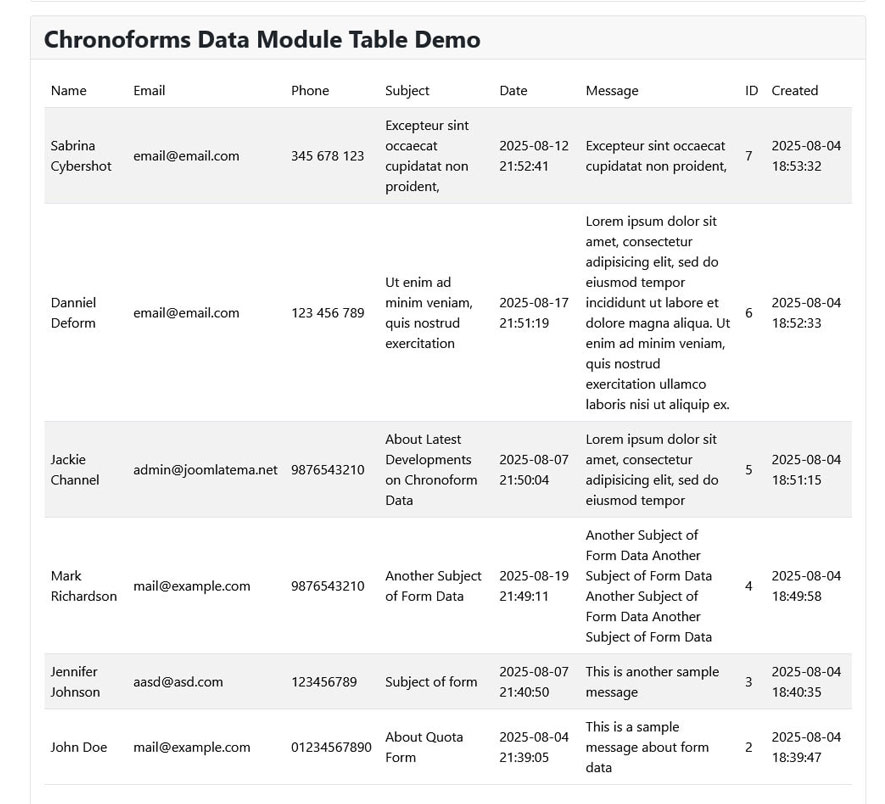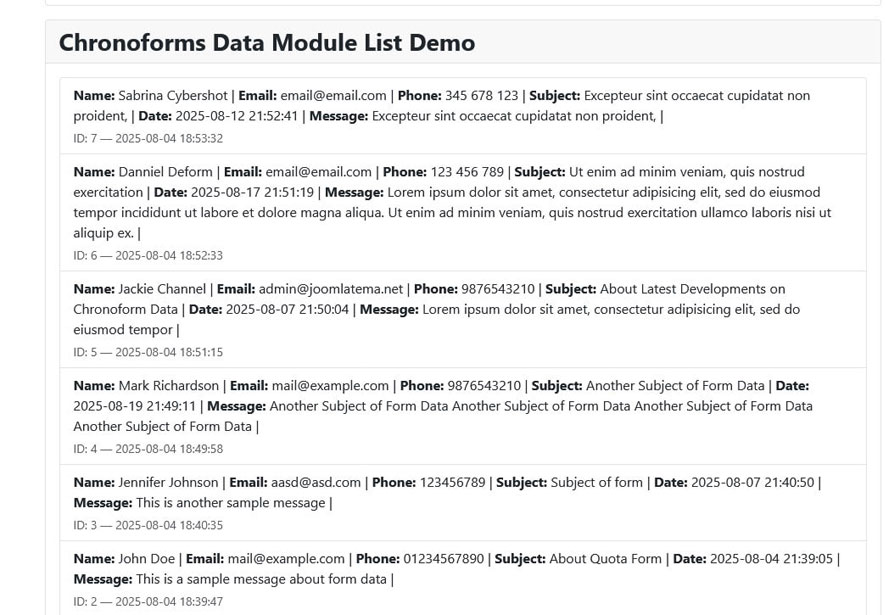This module is designed to fetch and display submissions stored in the Chronoforms _datalog table. It provides multiple layout options to display form data from Chronoforms instances in an organized and styled manner.
The basic and important point is that: Since ChronoForms is storing data with numeric field IDs you should enter your own text values on admin Field Mapping Area.
Field Mapping (JSON) — 🚀 Advanced & Important
This is essential because Chronoforms stores field data using numeric IDs (e.g., "15", "6") in the data column of its datalog table. Since ChronoForms is storing data with numeric field IDs, not human-readable field names you should change that numeric values with your own text taht will be displayed on front page.
- Format: Valid JSON object using double quotes for both keys and values.
- Example:
- {
- "10": "Title",
- "2": "Name",
- "18": "Province",
- "3": "Email",
- "20": "Phone",
- "14": "Organisation",
- "15": "Job",
- "16": "Approval"
}
- Why it's important: Without this mapping, the module would show raw numeric field IDs (e.g., "10") on the frontend, which can confuse users.
- Tip: If your form uses checkbox groups or multi-select fields, the values will be arrays. These are automatically handled and displayed properly.