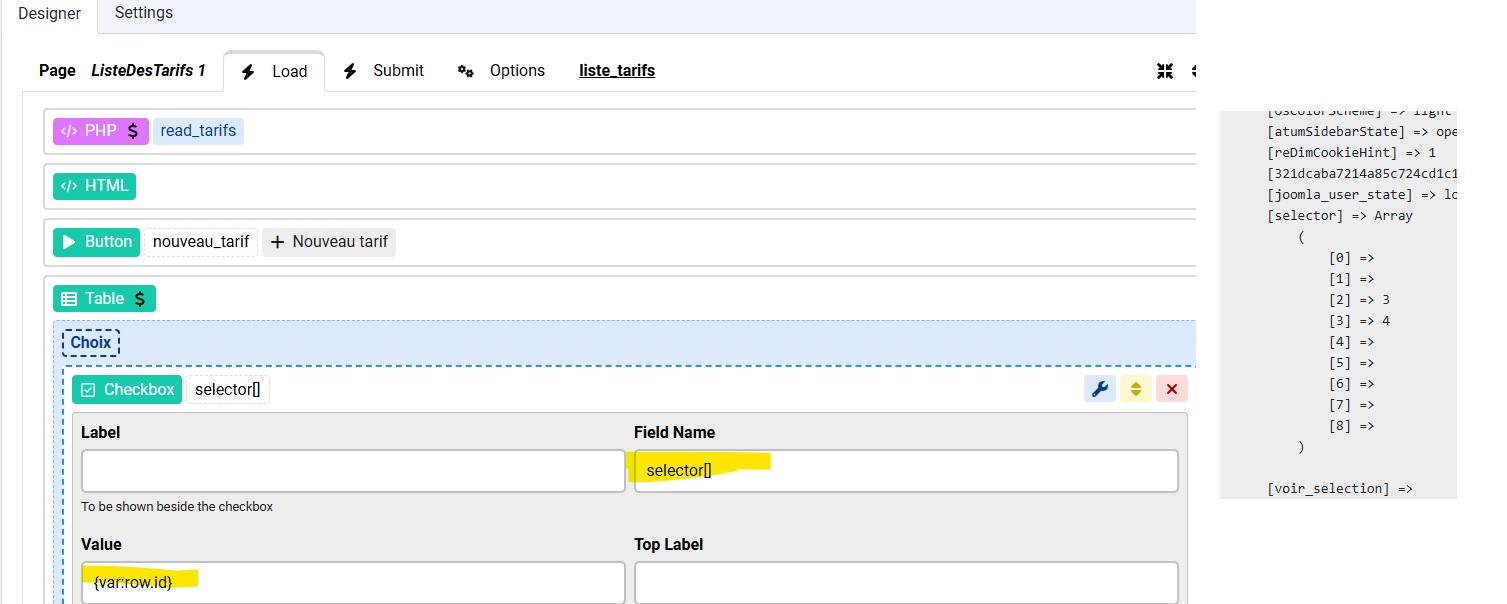Hello,
I was using the "checkbox with selector" setting in CF7 in Table list, but I can't find it in CF8.
What is the proper way to enable selection of a few rows in table list, so they can be processed en CF8?
Thank you
Minakara
Hi Minakara
You just drag a checkbox field to the table column blue area, set the field name to "selector[]" (or whatever) and set the field value to the row's id
When the page is submitted, it will have the values of those selected checkboxes
Hi Minakara
No problem, but you should only get 2 items under the "selector" array if you check 2 checkboxes, but now you have many empty ones, this is because of the Ghost behavior which adds an empty hidden field by default, I have added an option to disable it in the next update:
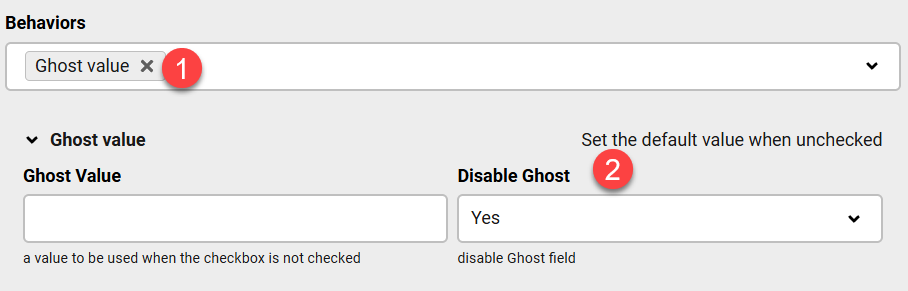
Thank you, i will wait for the next update.
Thank you so much for your work,I think CF8 is very good.
Minakara
Hello,
Could you tell me how to use a "select all" with checkbox in a Table list in CF8.
In CF7 I used a checkbox in the custom header. I don't see the possibility in CF8 to create a custom header.
With an example it would be really good.
Thank you
minakara
Hello,
I just installed the latest version of CF8 v8.0.48.
I'm having a problem with the checkboxes in the Table list in my Form : No matter which box I check, visually, only the checkbox in the first row is checked. This is abnormal behavior. (to see what it does in this mini video : https://u.pcloud.link/publink/show?code=XZxgQD5ZtPXg8pK3PCVF51qcf8QBz5Uei5yV)
I can't check the other rows. Do you think this is due to the update to the latest version?
My Form doesn't have this anomaly on CF8 v8.0.47
I haven't used Ghost yet.
Je viens d'installer la dernière version CF8 v8.0.48.
J'ai un problème avec les case à cocher dans la Table list : Quelque soit la case que je coche , visuellement, il n'y a que la case à cocher de la première ligne qui est cocher. Comportement anormale. (pour voir ce que cela fait dans cette mini vidéo : https://u.pcloud.link/publink/show?code=XZxgQD5ZtPXg8pK3PCVF51qcf8QBz5Uei5yV)
Je n'arrive pas à cocher les autres lignes.
Je n'ai pas encore utilser le Ghost.
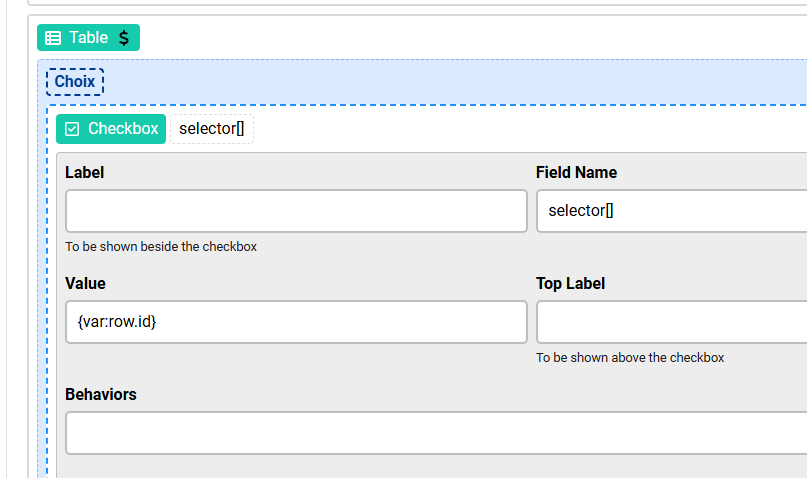
Pensez-vous que cela viendrai de la mise à jour sur la dernière version ?
Ma Form n'a pas cette anomalie sur CF8 v8.0.47
Minakara.
Hi Minakara
This is how to fix it in the latest update:
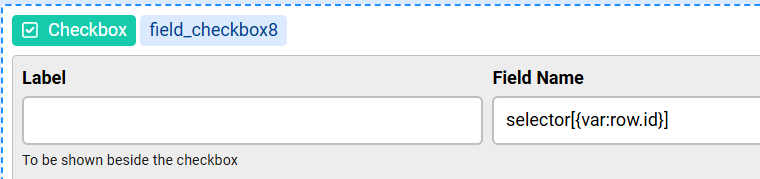
add {var:row.id} between the brackets
Thank you max, it works by selecting one or more lines whith {var:row.id} in de selector.
What about "check all" :
Could you tell me how to use a "select all" with checkbox in a Table list in CF8.
In CF7 I used a checkbox in the custom header. I don't see the possibility in CF8 to create a custom header.
With an example it would be really good.
Minakara