I have an issue with one of my forms. It is not emailing the form once it is submitted. I am trying to enable debug mode but it seems that changing debug to ON and hitting save doesn't actually save the change.
I have 3 forms being used but only one of the forms is experiencing this issue.
So far I have tried:
Logging out and back in
Cloning the form - Clone is having the same issue
The other two forms are behaving as expected.
Top of the window shows that it was successfully updated but that's not the case..
Any help is appreciated :)
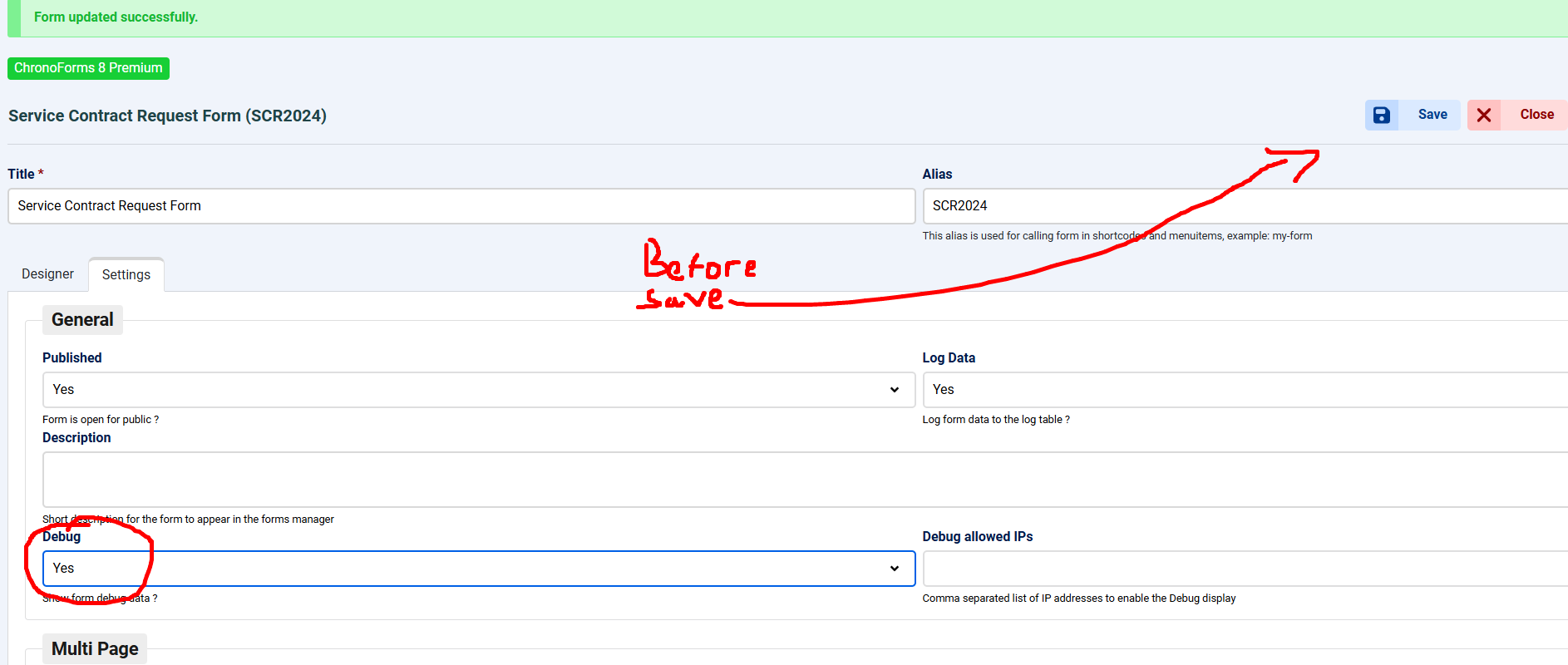
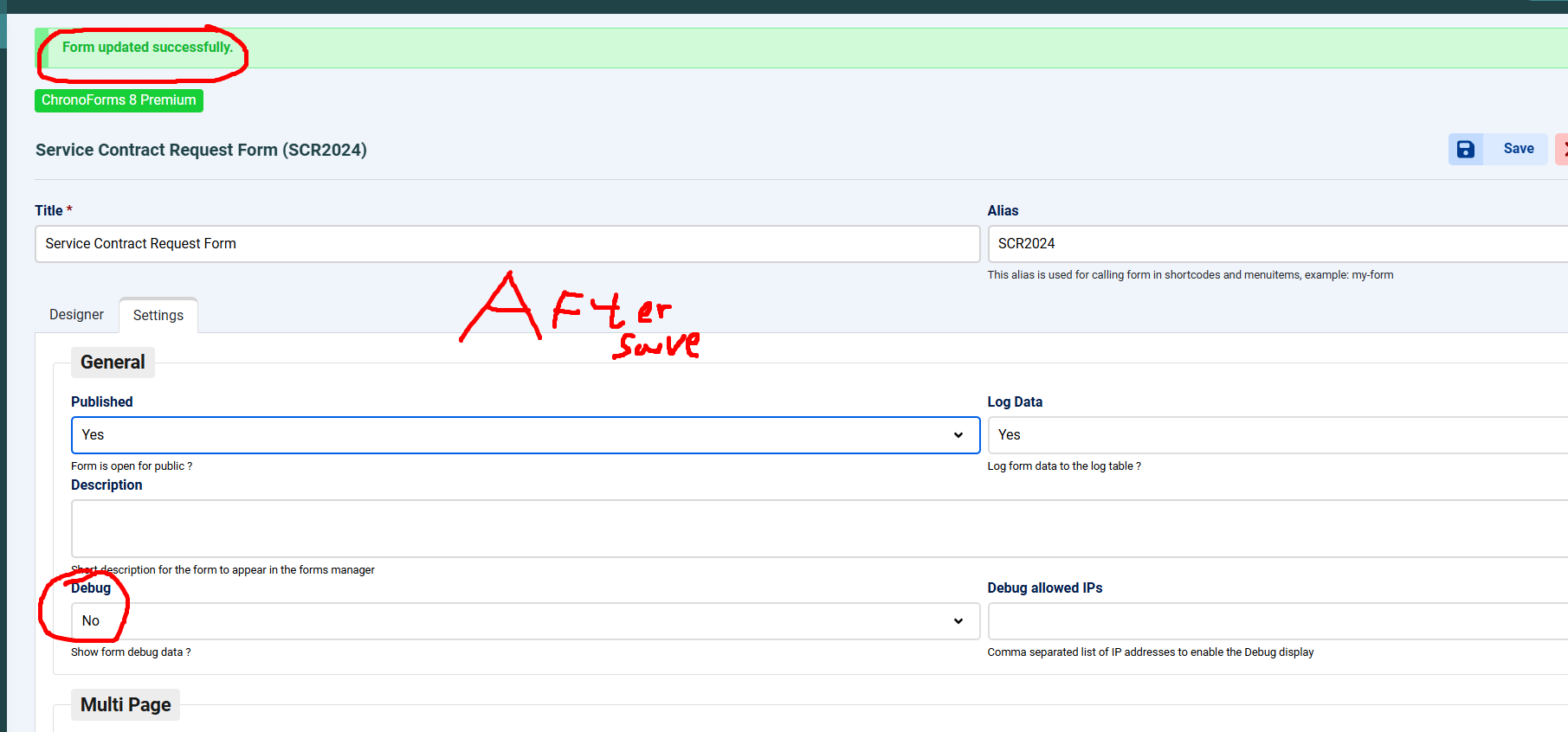
Hi
Please go to ChronoForms8 > Settings and make the sure the setting in the image is enabled:
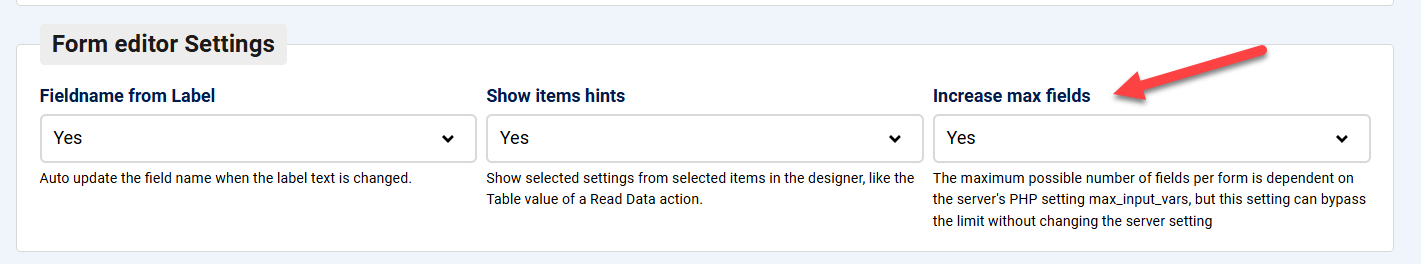
if its enabled already then you need to increase the max_input_vars setting on your web server
That worked! Thanks for the help!!

