Hello
When I have Joomla 4.4.13 the conservative or progressive level cache enabled, the form does not work and does not refresh the standard mathematical capcha Chronoforms. When I disable the Joomla cache, the problem disappears. How do I set the form to work with the Joomla cache enabled? I have inserted the form using the tag to the article with the structure {chronoforms8}form-name{/chronoforms8}
Please go to the Joomla plugins manager, search for cache and disable the System Page Cache plugin:
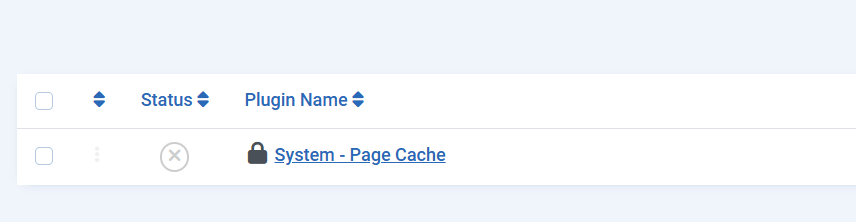
keep the Joomla cache enabled, try both conservative and progressive, does this solve the issue ?
I didn't write earlier that I had both add-ons disabled. I have both disabled. However, when I enable the cache in the global configuration, the form does not send, refreshes and the math capcha freezes.
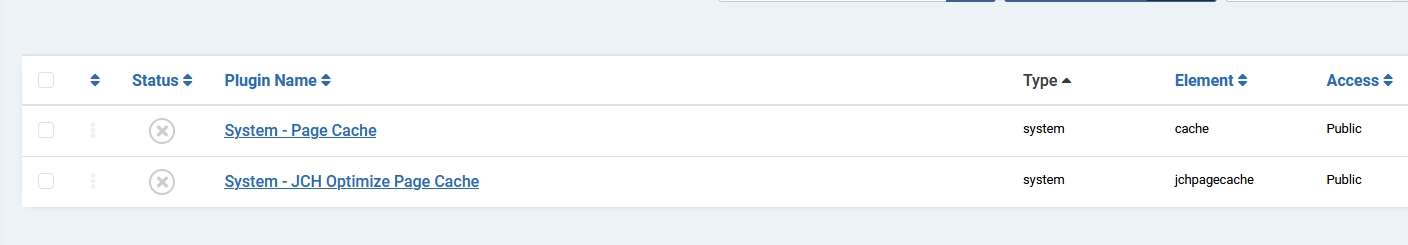
Then you will need to either use the form module and disable the cache inside the module settings OR use a page of type ChronoForms8, since Joomla will cache the whole article content
I installed the Chronoforms 8 module and it works. I disabled the cache in the module
and you place it inside the article using the {loadModule} plugin or just load it inside a module position ?
This solution does not work with the progressive level, only the conservative one. In the progressive level, there is the same problem with the module, despite the disabled cache in the module.
One more problem - after submitting the form on the conservative level, the data remains in the form fields even after refreshing the page ctrl + F5 until the cache in Joomla is cleared.
but the email is sent ?
Yes it was sent but only on conservative level, progressive does not work. After refreshing the fom the filled form fields are visible on conservative level until the Joomla cache is cleared. It seems that disabling the cache in the module does not completely solve the problem.
Does your form have a redirect ?
Does this happen when you test the form using a menu item of type Chronoforms8 ?
Please try the new ChronoForms system plugin which skips the Joomla caching:
https://www.chronoengine.com/downloads/chronoforms/chronoforms-v8/chronoforms-v8-system-plugin

