Hi, I have created a multipage form including text fields, dropdowns, checkbox, radio and repeater fields on page1 I have added all the fields on page1 and in the last added a button for next page2, I want to show the submitted data on page2 for user review. So the user can review the data and then submit the form. How can I do it. Kindly help me to resolve this issue.
I have created a backup file and attached kindly check it. Do the required changes to show the data on page2 for review and send back to me if possible.
Best Regards & Thanks
SUAS
Hi Suas
Just add HTML view in the 2nd page and format it in anyway you like, you can get the values of the fields in page 1 using {data:field_name}
Then you can add a submit button in page 2 in order to run the Submit event of page 2 which can have the Emails and data save..etc
Hi Max,
Is there any code or way to add all fields in one time like we do in email we add this code {email:data_table} and all the fields added. Rather then adding all the fields one by one.
Thanks & Regards,
SUAS
Hi Max,
Kindly let me know how can I add all the fields by single line of code as mentioned in previous post, If it's not possible the tell me how can I add Repeater fields and conditional fields in html.
Thanks & Regards,
SUAS
Hi Suas
this feature was not available, but I have updated the latest version so that the shortcode {fields:completed} inside HTML view will show the same list like the email:
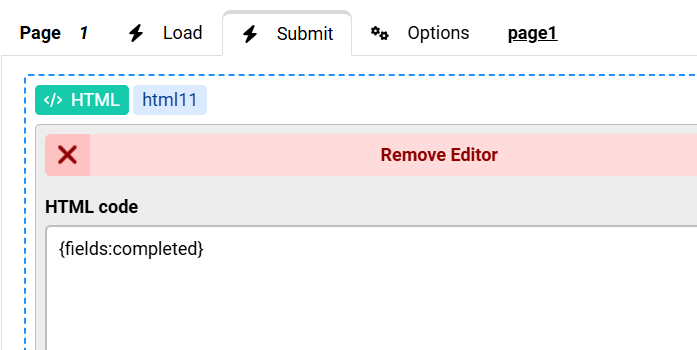
Hi Max,
Thanks it worked. Can you tell me how can we do the same for generating PDF is there any shortcode for it as well. I want to generate a pdf will submitted fields and attach it with email.
Also is it possible to format the email as right now all fields showing unformatted, I want to show it in table format.
Thanks & Regards,
SUAS
Hi SUAS
move the HTML view inside an "Output Buffer" action to buffer the fields list then call the output buffer result variable in your TCPDF action:
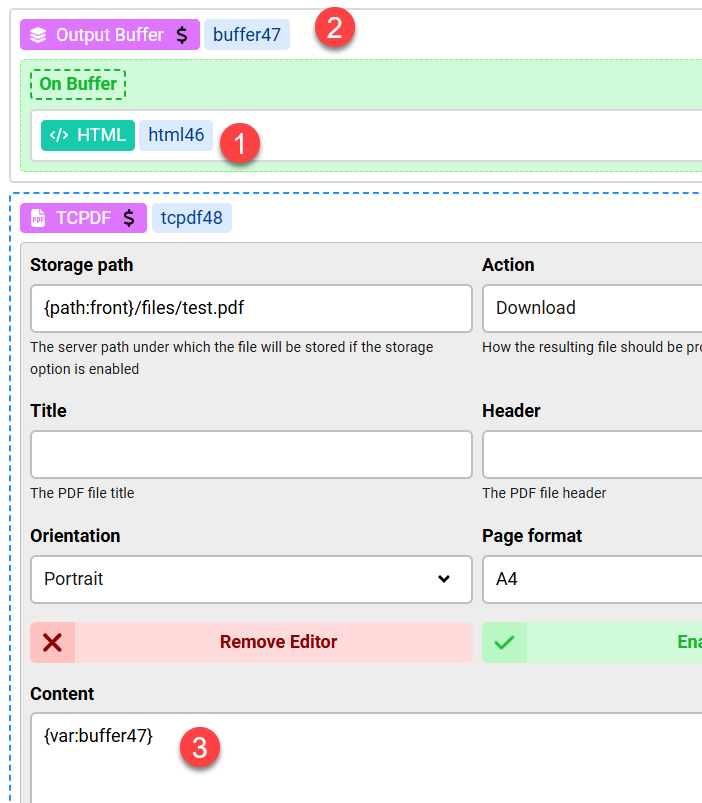
Do you mean the email content is unformatted ? can you show an image ?

