I checked the forum but somehow could not find the answer to my question...
We are using a licensed version of Chronoforms V8 and want to send to different email contents on the form submission...
1) To our staff with just the information from the form...
2) a second email to the person filling up the form with a different content and an attachment etc...
I created under Submit TWO email actions... one for the submission of just the form to our staff and a second email action to send different information to {data:email} which is the email field from the form.
The first email is sent fine, but for the second email I get an SMTP error from Joomla...
2 SMTP Error: data not accepted.I switched on DEBUG, but with 2 email actions it does not show me the Debug information, just the SMTP error, when I remove the second email action, it shows me the DEBUG fine...
Any help would be appreciated to point me in the right direction!
Heiko
Hi Heiko
Most probably your email settings for the 2nd Email have a problem with the SMTP server, for this you need to configure the 2nd Email with the least possible settings, just add the recipient: {data:email} and the Subject and the message, does it work ?
Yeah, that;s what I thought might be the issue, but it seems it does not recognize the {data:email} variable... as even with the minimum info in it, it brings the same error message... Funny enough, when i use the demo contact form and use the {data:email} there it works ... very very strange ... but did not even try a second email in that form... should I ?
I compared the two forms one by one and they are exactly the same with all settings ...
Thanks,
Heiko
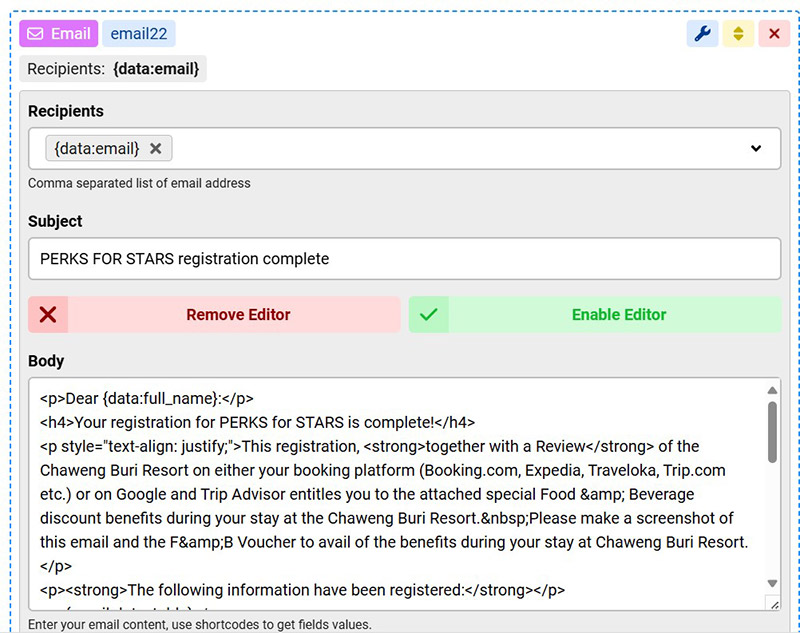
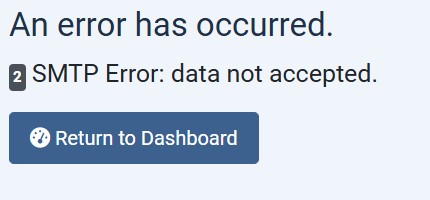
Ok, in your email with the problem, enable the Behavior named "Print", that will show the email settings in the Debug but will not send it, what are the email settings ? does it have the correct recipient and From, Subject information ?
Ok, I just added a second email filed in the SUBMIT section of your demo contact form, it sends the first email, and does not bring an error message anymore for the second email ... but the second email does not arrive ... (i used two different of my own emails, so I can see ...)
Below the debug, but somehow it does not send the 2nd email, even here it says no error
Array
(
[email7] => Array
(
[content] => <p>The data below was submitted by Heiko Zscherp:</p>
<p><table><tr>
<td style="vertical-align:top;"><strong>Name</strong></td>
<td>Heiko Zscherp</td>
</tr><tr>
<td style="vertical-align:top;"><strong>Email</strong></td>
<td>*****</td>
</tr><tr>
<td style="vertical-align:top;"><strong>Message</strong></td>
<td>just to check the demo form</td>
</tr></table></p>
[status] => true
[recipients] => Array
(
[0] => ****.com
)
[from] => Chaweng Buri Resort(***)
[subject] => New email from ChronoForms8
[attachments] => Array
(
)
)
[email9] => Array
(
[content] => Second email...
This is a list of form data:<br><table><tr>
<td style="vertical-align:top;"><strong>Name</strong></td>
<td>Heiko Zscherp</td>
</tr><tr>
<td style="vertical-align:top;"><strong>Email</strong></td>
<td>****</td>
</tr><tr>
<td style="vertical-align:top;"><strong>Message</strong></td>
<td>just to check the demo form</td>
</tr></table>
[status] => true
[recipients] => Array
(
[0] => ****
)
[from] => Chaweng Buri Resort(***)
[subject] => New email from ChronoForms8 (second email)
[attachments] => Array
(
)
)
[log_data] => Array
(
[data] => Array
(
[form_id] => 6
[user_id] => 42
[ip] => 110.49.110.66
[created] => 2025-05-27 09:25:59
[data] => {"2":"Heiko Zscherp","3":"****","4":"just to check the demo form"}
[id] => 12
)
)
[form] => Array
(
[info] => Form ending reached.
)
)OK, now it's getting stranger by the minute, I deleted the Demo contact form again, reinstalled it, added a second email Action and now it works in the email demo form, it sends both emails...
I will use this form now where both work and add all the info one by one to see if the problem comes again as I add fields etc...
I will update you if and once I find what the issue was ...
Ok, I think that it's just some SMTP delivery issues, both emails are shown as sent in the debug
You should edit your post and remove the email addresses as they will most probably be crawled by bots
Thanks for the tip on the email addresses, I removed them, will update you on my progress, maybe the original form is a bot corrupted as 1 time when i saved it, it lost connection ... Who knows...
Thanks anyway for the help and tips in the right direction i pressume...
Heiko
ok, I filled up one by one the form again with the fields etc... and tested after every field, and it worked fine.
However now when I updated the second email field with the following body... the error message comes back ...
I looked back and forth over that but I cannot see s mistake in there... maybe I am getting blind, but this is the culprit, as one by one I added and tested and when I changed this field, the error message is back!
Any second set of eyes or help is highly appreciated.
Thanks
Heiko
<p>Dear {data:full_name}:</p>
<h4>Your registration for PERKS for STARS is complete!</h4>
<p style="text-align: justify;">This registration, <strong>together with a Review</strong> of the Chaweng Buri Resort on either your booking platform (Booking.com, Expedia, Traveloka, Trip.com etc.) or on Google and Trip Advisor entitles you to the attached special Food & Beverage discount benefits during your stay at the Chaweng Buri Resort. Please make a screenshot of this email and the F&B Voucher to avail of the benefits during your stay at Chaweng Buri Resort.</p>
<p><strong>The following information have been registered:</strong></p>
<p>{email:data_table}</p>
<p style="text-align: center;"><img src="https://www.chawengburi.com/images/perks/500_Baht_Consumption_Voucher.jpg" alt="F&B Consumption Voucher"></p>
<p> </p>
<h5 style="text-align: justify;">Terms and Conditions:</h5>
<ul>
<li style="text-align: justify;">This special discount package is only applicable during your current stay.</li>
<li style="text-align: justify;">Total discount value is limited to 500 Baht per stay.</li>
<li style="text-align: justify;">Discounts care be used over several orders within the Food & Beverage outlets of the Chaweng Buri Resort only.</li>
<li style="text-align: justify;">Any costs charged to your room which exceed the 500 Baht value, need to be settled before check-out.</li>
<li style="text-align: justify;">This redemption voucher has NO CASH VALUE and can not be exchanged for CASH or any other discount!</li>
</ul>OK, I took the embedded image out and now the error message does not come anymore ...
I removed this line ...
<p style="text-align: center;"><img src="https://www.chawengburi.com/images/perks/500_Baht_Consumption_Voucher.jpg" alt="F&B Consumption Voucher"></p>Any idea why this is throwing off the whole sending process?? and in the EDITOR it shows the picture fine, so location is correct too...
Heiko
Hi Heiko
if the image causes the email delivery to fail then it's your SMTP provider blocking the email on false spam reasons, test it few times and report to them if necessary

