Hi,
I'm using ChronoForms v8 on Joomla 4, and I have a problem when Conservative Caching is enabled.
❗ Problem:
The form works fine the first time you submit it. But if you try to submit the same form again you get this error:
"Your session has timed out or you tried to access the wrong page."
I think this happens because Joomla caching stores an old security code, which becomes invalid on resubmission and causes the form to be blocked.
Note: When Joomla caching is disabled, the form works fine every time.
🔍 Setup:
-
Joomla version: 4.x
-
ChronoForms version: v8
-
Caching: Conservative Caching ON (Global Configuration)
-
Form placement: Loaded as a module inside SP Page Builder
-
System – Page Cache plugin: Disabled
✅ Goal:
I want to keep Conservative Caching ON to improve site speed but also make sure:
-
The form works properly every time it’s submitted.
-
The security code is fresh and accepted by Joomla.
-
Users don’t get blocked by this session timeout error when submitting multiple times.
❓ Question: How can I make the form work correctly with Conservative Caching enabled, when users fill form multiple times?
Thanks a lot for any advice!
Best regards,
Andris
Hi Andris
Can you post a screenshot of the "Session timed out" error message ?
Are you using the ChronoForms module or a special module in SP Page builder ?
Hi!
- Message attached
- Yes i am using SP page builder page and row is joomla module selected sp page builder that opens chronoforms module
- Forms is default demo contact form instaled nothing custom
May be there is solution to add some code that forces form work on second time when Consertavine caching is ON
p.s. form works second when i disable caching OFF, but at themoment i dont want to compormise on samll performace boost
This is because of the cache, it caches the security check token, which repeats old tokens and the form blocks the submission
I have added a new setting to disable this at the new update:
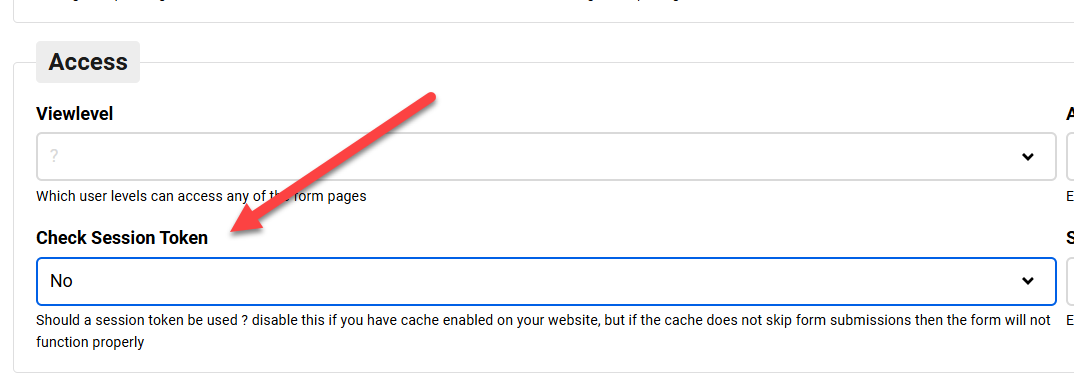
But if the cache does not treat form submissions correctly then it will still not allow the form to process submissions
When do you need this fix ? as a new update must be published for this
Wow, thank you! I feel honored.
There’s no rush — I can easily manage with caching turned off for a month. We are a PVC window production company and use your forms to receive service quote requests.
Could you please provide an approximate timeline for when you're comfortable adding the update to your website?
P.S. I'm currently on the 10-day trial. Once it ends, I plan to purchase a license.
You are welcome!
The new update is scheduled for the next week or this weekend.
But as I noted, if the cache does not load fresh content for form submissions then the problem will not be solved, the error will not occur but the form functions will not run, like Emails...etc, so this should be tested first
Hi sirdna777
The new update is now ready for download

