Hi, I can't figure out how to create a table to insert the form data.
Thanks.
Hi
You can either enable the Form Log to save to the default logs table OR create a custom table using the ChronoMyAdmin extension or PhpMyAdmin then save to that table in Chronoforms8 using the Save Data action
I have created a table using PhpMyAdmin
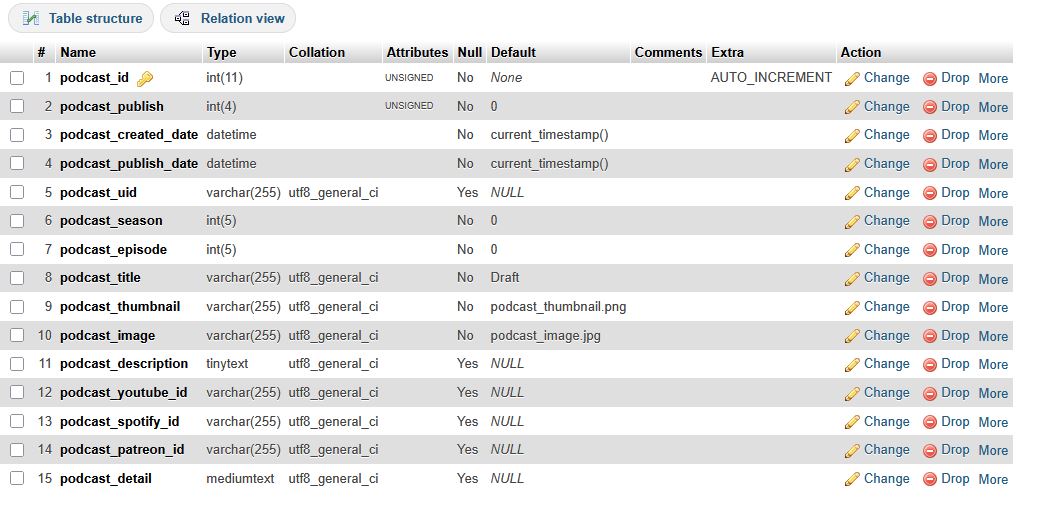
I have a save action on the submit page
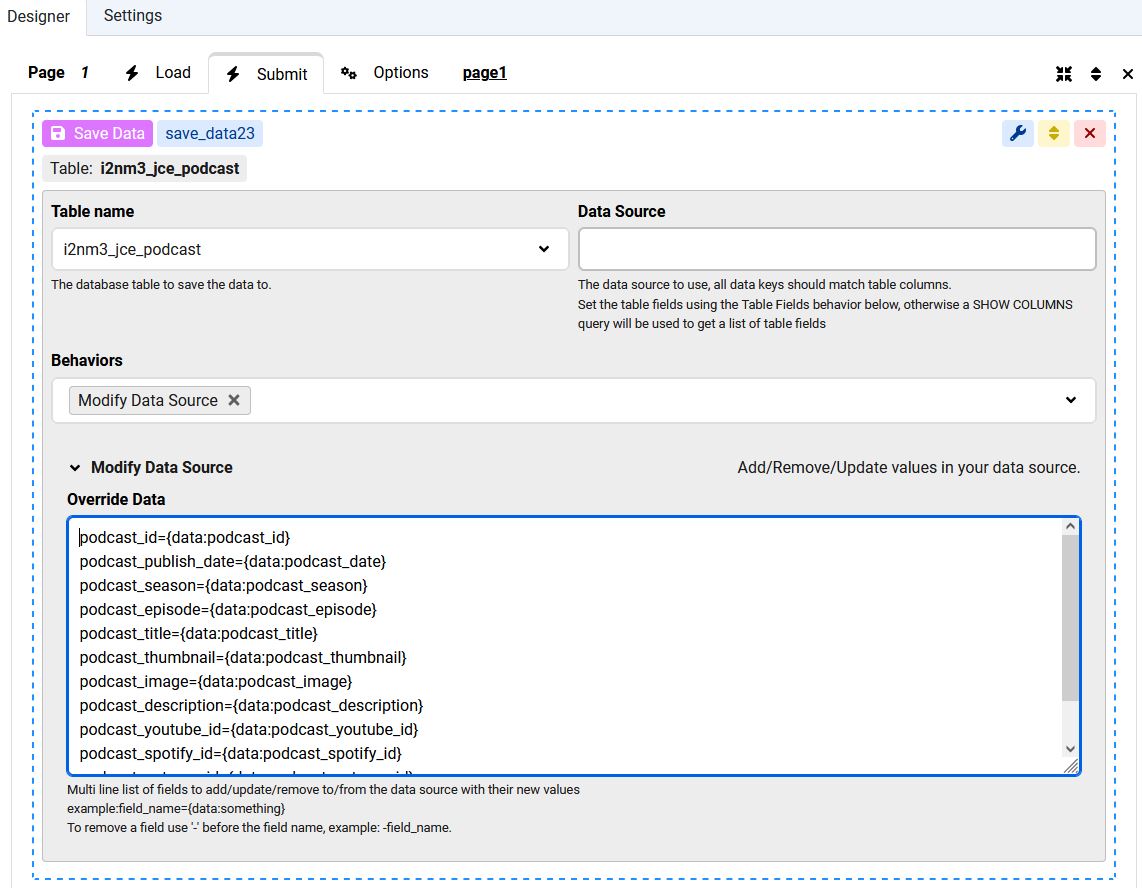
No Matter what i try I keep getting this error
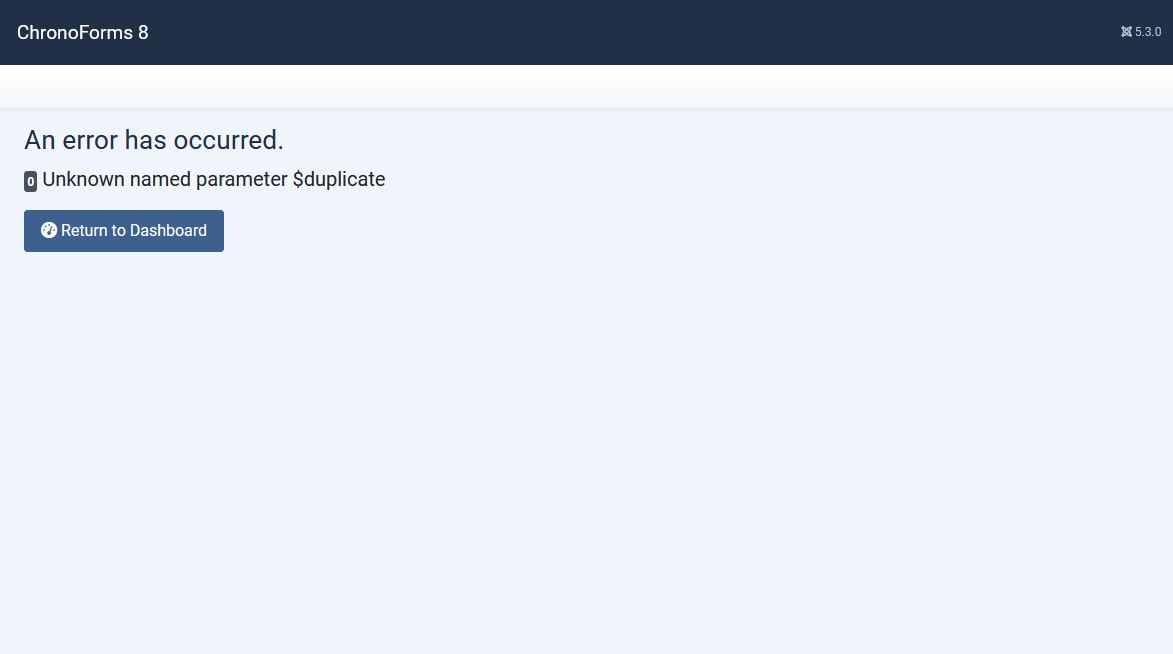
I cant find to much online
I have tried adding {data:} as Data source
I have debug on but it does not display anything on the submit page only the error i have shown above
An error has occurred. 0 Unknown named parameter $duplicate
any guidance would be great
Thanks
@jamesonway
most probably you have installed another Chrono extension after installing Chronoforms8, this overwrites some shared files and since Chronoforms8 has the latest files, you got some outdated shared files there without this parameter
Please download and install the latest Chronoforms8 over your current install and that should fix it

