Hello,I want to save all the records in a new table. I created all the fields using Field Name, but I can't save any records from the form. What am I doing wrong? I used the Save Data section and added it to the Submit section.
Thanks for the help.
Hi aranch
You will need to list the fields to be saved and their values under the "Modify data source" behavior in the "Save Data" action as shown:
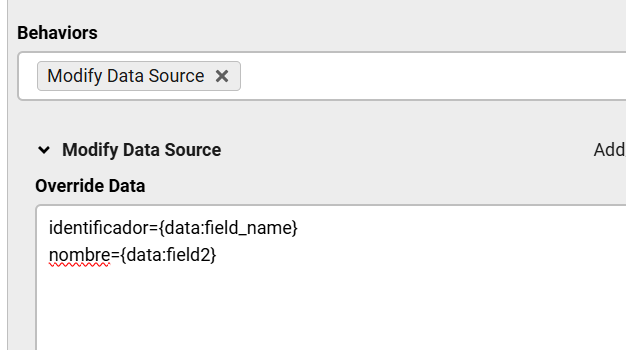
My new board is working perfectly now.Thank you very much, and I apologize for my mistake.Have a great day!
I have a new question about this.Why doesn't it delete the records from the new table, but instead delete them from the default chronoforms8_datalog table?
you can use a Delete Data action to delete from other tables, ChronoForms8 works on the data log table only by default
You are welcome!

