Problems with the European date format DD.MM.YYYY
Chronoforms8 offers the option of entering a date using the "Calendar" format. The input data can be defined as follows:
Display Format: DD.MM.YYYY (Example: 09.04.2025)
Stored Format: DD.MM.YYYY (09.04.2025)
Saving in the data table (text field) works correctly.
However, when reading the date, the day and month are swapped (see the example above: 04.09.2025 instead of 09.04.2025).
If the stored day does not correspond to a value between 01 and 12, an error message appears.
Example: 21.01.1948
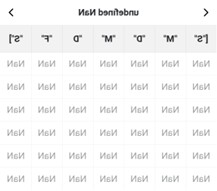
Hi Peter
You should always try to store the date in the mysql date format, this ensures the date is parsed later correctly in the field or anywhere else, you can easily use the built in {date:value format} to format it in a different format

