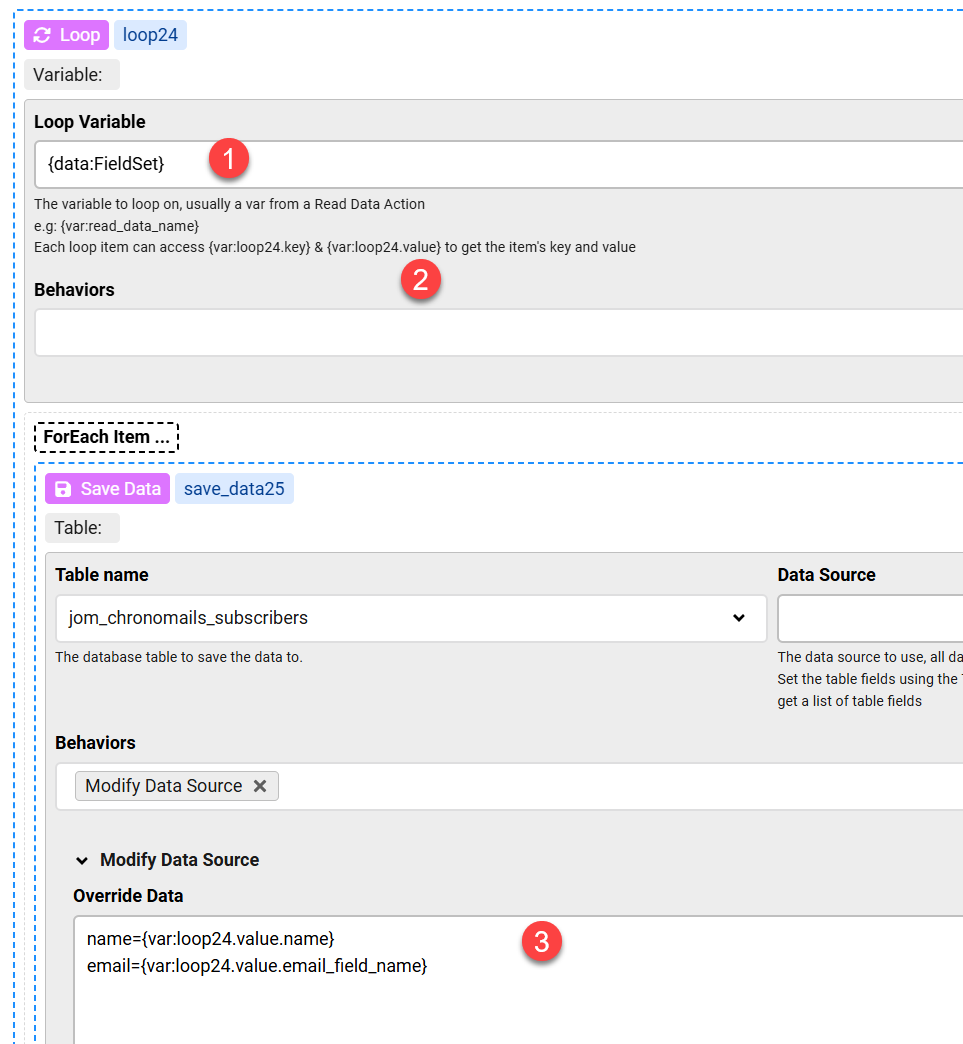HI Max
Your help was really appreciated
Now, i receive data in the repeater area. This can be 2 or more entries
But when i export to csv, each submission is recorded in 1 row, meaning
the data in repeater area is all in 1 cellLike this
{"1":"Sanmugam","2":"Sanmugam","3":"Sanmugam"}
How do i separate these data into separate rows??
you will need to store the data in a different table, because the log table stores 1 row for each form submission
in your case you will need a Loop action to store each repeater entry in 1 table row, inside the loop you need a Save Data action to store the row
HI Max
Im need some guidance on how to add the loop to effect the each data to store in a new row.
Tried quite a number of ways and no repeater fields are showing
Hi Max
Any Tutorials for new user to chronoforms on the topic of loop??
Hi jaccrowe
you can set your fields names inside the Repeater in this format:
FieldSet[n][field_name] // FieldSet can be anythingthen use a Loop action in the Submit area and set the Loop Variable as {data:FieldSet}
inside the Loop action the {var:loop_name.value} will be the fields values in each repeater set, which you can use in the Save Data action: