Hi, I have a form with a drop-down selection, all fields are in html format with href link and a download icon with a link to a download page,
The last few weeks the functionality was correct:
- In the front end I only see text ..and... in the user email I see text+icon with a link to the url;
Now with the Google Chrome browser version 134.0.6998.89 I have a problem with the drop-down fields:
- In the front end and in the user email I see text+icon with a link to the url, so consequently it is not necessary to fill in the mandatory data to obtain the download, and this is wrong.
I hope I was clear, I attach screenshot 1correct and 2incorrect.
thanks for the answers
Hi archiged
What are your dropdown options ? you should not use HTML in the options, if you need to get HTML then use the "Alternative options" behavior for that
Hi this is my field setup in dropdown
value:report-assessment
text: <h3 style="color:#ff0000;" ><a style="color:#ff0000;" href="https://raise-x.heroes-force.it/index.php/assesment-and-strategy-thank-you">Assessment and Strategy <img src="https://raise-x.heroes-force.it/images/download-report.png" class="uk-responsive-height uk-logo-inverse"></a></h3> (screenshot)
how do i use the "Alternate Options" behavior for this? can you help me?
thanks!
under Behaviors > Data > Alternative Data:
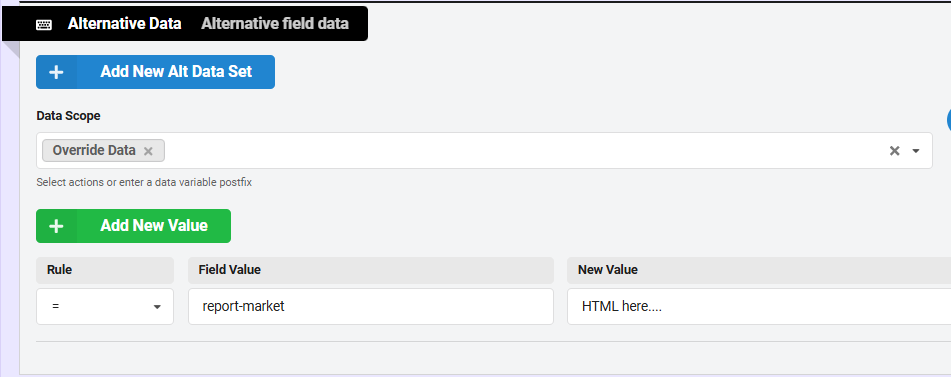
place your HTML there instead of having it under the options area
You may also try a Radios group with HTML in the options and check if it works better than the dropdown, I think HTML in the dropdown options directly is not ok in v7

