Hello
I have created my site on localhost then exported with Akeeba backup and tried to upload on live server.During installation on database restoration step i am facing that error code pointing chronoforms. I ve tried to export and import db and files by phpmyadmin withoout using akeeba i faced same issue. Even uninstalling chronofroms does not make issue fixed without deleting chronog3_extensions table from db. Both php versions are 8.3 And databases mysql 9.1 on localhost MariaDB 10.6.19 on server . Any idea? Thanks
Database error processing line 66
Database server error reply:
ErrNo #1273
Unknown collation: 'utf8mb4_0900_ai_ci'
Raw query text:
CREATE TABLE `jtzng_chronoforms8` (
`id` int unsigned NOT NULL AUTO_INCREMENT,
`parent_id` int NOT NULL DEFAULT '0',
`title` varchar(150) NOT NULL,
`alias` varchar(150) NOT NULL,
`created` datetime DEFAULT NULL,
`published` tinyint unsigned NOT NULL DEFAULT '1',
`category` varchar(100) DEFAULT '',
`elements` longtext,
`params` longtext,
PRIMARY KEY (`id`),
UNIQUE KEY `alias` (`alias`),
KEY `published` (`published`)
) ENGINE=InnoDB AUTO_INCREMENT=4 DEFAULT CHARSET=utf8mb4 COLLATE=utf8mb4_0900_ai_ciHi
Chronoforms does not specify a collation when creating the db table:
CREATE TABLE IF NOT EXISTS `#__chronoforms8` (
`id` int(11) UNSIGNED NOT NULL AUTO_INCREMENT,
`title` varchar(150) NOT NULL,
`alias` varchar(150) NOT NULL,
`published` tinyint(1) UNSIGNED NOT NULL DEFAULT 1,
`elements` longtext DEFAULT NULL,
`params` longtext DEFAULT NULL,
PRIMARY KEY (`id`),
UNIQUE KEY `alias` (`alias`),
KEY `published` (`published`)
) ENGINE=InnoDB DEFAULT CHARSET=utf8mb4;so the collation has been set by the db or the db server, you can open the table in phpmyadmin and change the collation, or you can install ChronoMyAdmin and do the same under the table Operations:
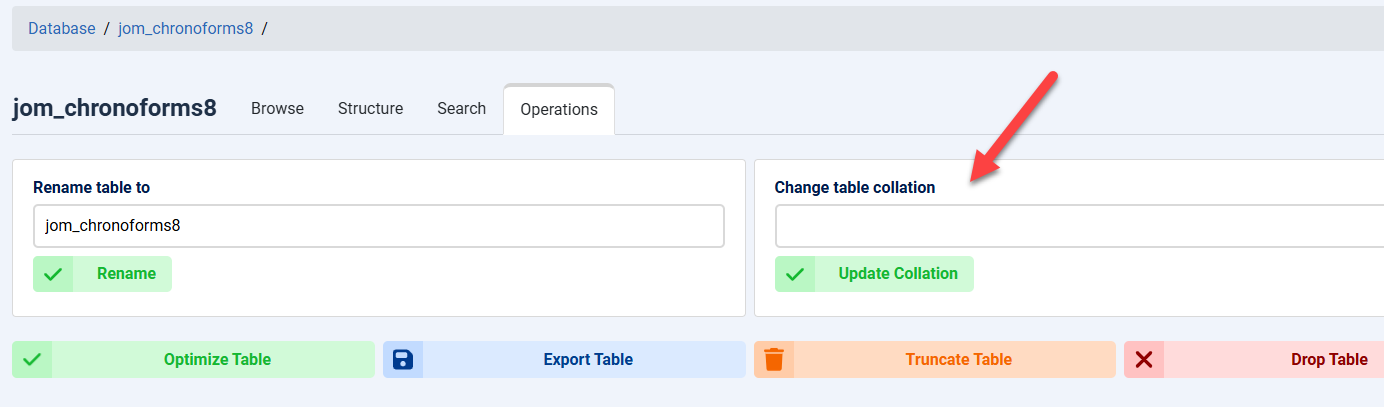
use the same collation of your other working tables
if this is a fresh install then you can install Chronoforms8 again
if the above solutions do not work then you may backup your forms and install v8 again
I will try thanks.
I have changed collation using phpmyadmin and it worked thanks. That was because of importing an old backup of my form i think. It had another collation probably.
a form backup would not change the table collation, it must be some server setting or wrong db backup

