Hi Max,
I found that "Reload action" can do a reload just one time only. I am not sure this is normally.
PS. I make a test form for you as the attached.
Regards,
Kittisak
Reload test form_26_Feb_2025_15_18_59.cf8bak
11 downloads
Hi Kittisak
when you reload a new element is inserted, so the reload event will not work because the old field does not exist anymore
you will need to use the AJAX Call, and supply the page name AND a JS function name to call, that JS function will have the response text as a parameter which you can use in the function to set the value of the Text field
This is how it will look like: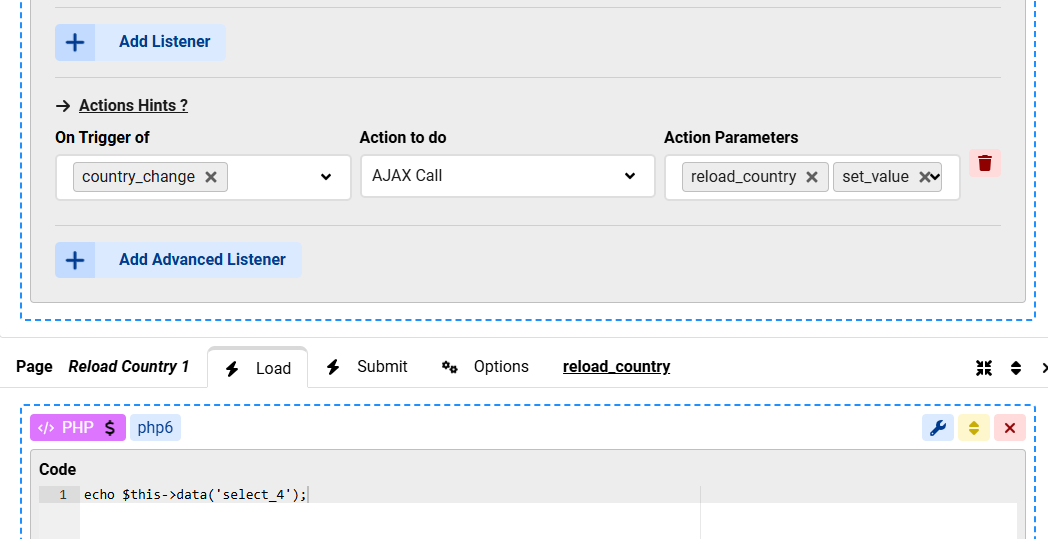
then you need to define the function in JS view:
function set_value(response){
document.querySelector("#text_3").value = response
}
