I'm currently saving submitted data in a from by having a "Log Data" actions in the "Submit" section of the form.(side note: is this the right way to do it for a simple registration form?)
This seems to work. However, if I submit a form and then open to form again and try to submit a second entry (from same device/browser), it seems that Chronoforms (v8, Joomla) updates the existing one instead of creating a second one.
Is this behaviour documented somewhere? Can I disable it? Or catch it in the form (e.g. using "Behaviors") to warn the user that they are modifying an existing entry?
Thanks for the help :)
Hi snowbunting
if you just need to save a log entry then just enable the "Log Data" setting under the form Settings:
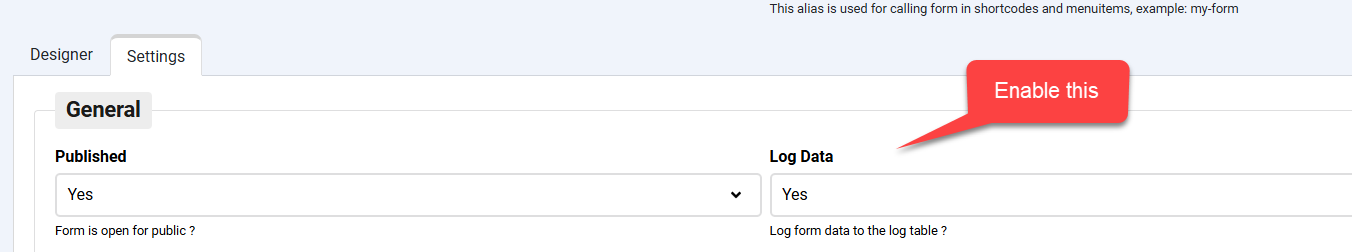
The action is used only in case you need to Log the data at specific step in the form, and if you do not use it correctly then it may do an update
Thanks for the reply!
I always had the setting "Log Data" from the screenshot set to "Yes", but it just would never save anything.
I've figured now that I have to set "Settings > Multi Page > Next Page" to "Auto". Maybe my form was somehow configured incorrectly so that it newer really finished and therefore newer logged anything.
Yes, having the "Settings > Multi Page > Next Page" not set to Auto will not actually log the data
So the log is working for you now ?
Yes, thanks for the help!
And just to make sure, the log is indeed meant to be persistent and is not going to be deleted unless doing so manually, right? So this can be used for a simple registration form which is manually processed?
yes, the log is persistent but can be deleted by an admin in the admin area

