Max
I have a dropdown set up like that:
=
option 1
option 2
....
Event trigger set as follows
value in / Option 1 /hide_datei_flyer
value is not in / Option 1 / show_datei_flyer
document ready / / hide_datei_flyer
Field Datei_flyer
has an event listener:
hide_datei_flyer action: hide
show_datei_flyer action: show
and an event Trigger:
document ready / / hide_datei_flyer
what I expect to happen is that the field datei_flyer is hidden when the page is loaded.
It is not happening and the field is always shown at page load.
How to fix?
I could send you some screnshots, but the post does not accept any of the file format I tried🤨
Or also a form download if you prefer.
Thanks
you can post screenshots by just pasting, or uploading a file in the image icon:
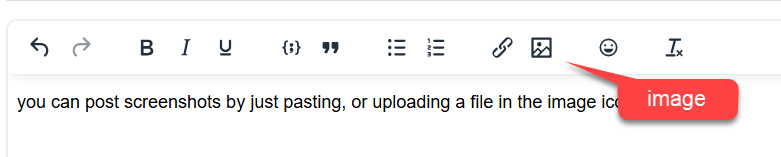
Thanks but always erroe message shows up
File extention is not allowed, please choose a different file.
Let me know what file extention is accepted. I tried png and jpg without success
.png and .jpg should be ok, I have just tried it, what is the name of the file you are trying to upload ?
It is quite difficult to explain everything. However, I could send you a CF7 form download which is what I more or less need.
Could that be possible?
Hi kraadde
I tested this directly on v8 here:


the dropdown is set to hidden on page load, if this does not work for you then your page may have a javascript error, please check the browser's console:

Max. There may be a misunderstanding. There is no error message in the console.
But,
I have a dropdown. The default option is empty, the following 14 options are to be selected by the user.
One ( or more) fields shall be shown or hidden based on the selected dropdown option. If empty, every other fields or areas should be hidden.
All this works in CF7. You may check this with the bak file that I sent you.
ok, let's start with the "Document ready" trigger, does it work ? does it hide the field on page load ?
Max, here the event trigger settings of the field datei_flyer, corrected as instructed. This version I have already tried but as you can see it does not work as expected.

Here tha page loaded:
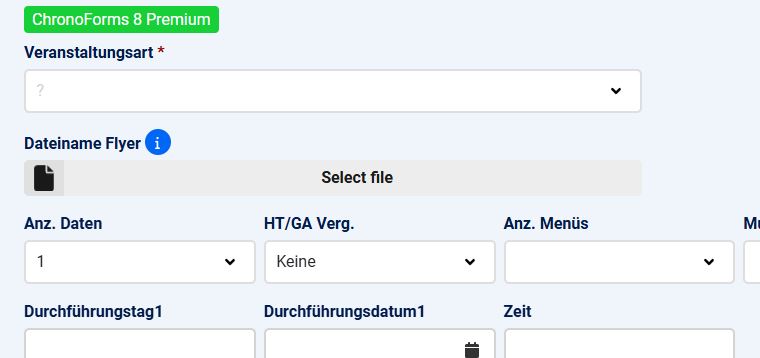
I missed something, as per the Note, all conditions of a trigger must be met before the trigger is fired, so using "hide_datei_flyer" with document ready may not work because the options condition should also be met
You will need a 2nd trigger, maybe call it "hide_datei_ready", and add this new trigger to the same listener which has "hide_datei_flyer"
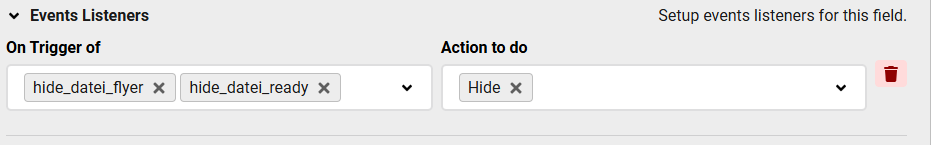
Sorry now it works. I missed the saving before trying.
Now the following problem remains: how to hide an area (container or multi field area) at page loading? It has only a listener and therefore no trigger to set up hiding at document ready.
How to solve that?
Now the following problem remains: how to hide an area (container or multi field area) at page loading? It has only a listener and therefore no trigger to set up hiding at document ready.
Use a trigger in a different view, like any field, and keep the listener in the area
Like this? It does not work. The container always shows at page loading.
BTW, could you update in such a way that the area tags remain visibel like all other fields. Would be easier editing the form setup.
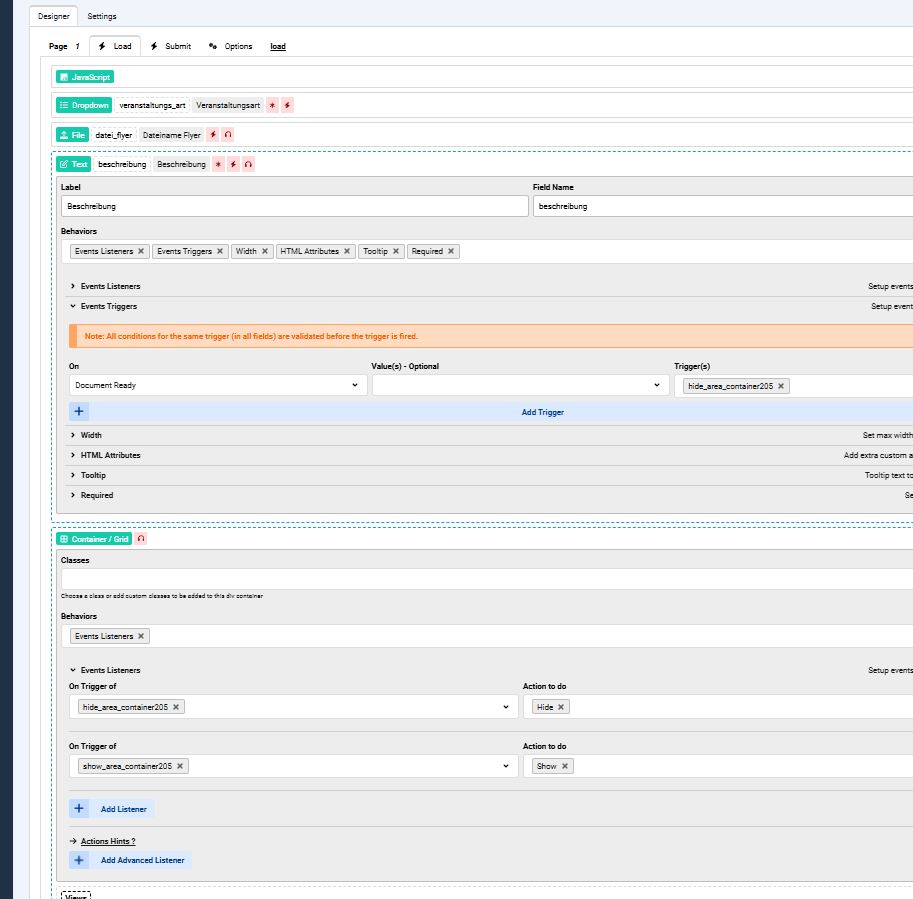
yes, that's how it should work, just tested it here
Can you make the Trigger name simpler ? like "hide1" ? and did you use this trigger name anywhere else ?
Does the page have any Javascript errors in the console ?
BTW, could you update in such a way that the area tags remain visibel like all other fields. Would be easier editing the form setup.
What are the Area tags ?
All fields have a name which remains visible after saving the form design.
The areas only shows the name while editing and disappeares after saving. See below.
This makes it very difficult to edit the design.
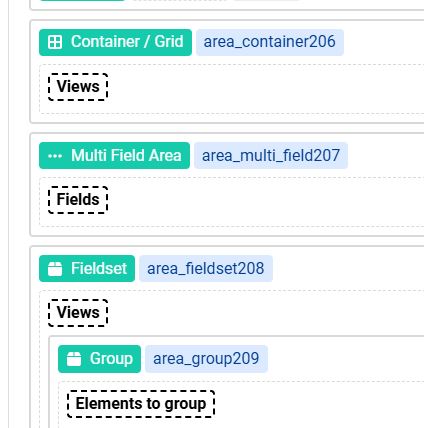
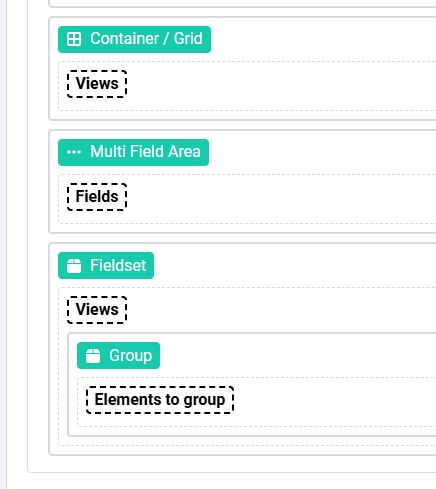
and did you use this trigger name anywhere else ? Yes I used also elsewhere to achieve the same, hiding that area. Is that not aloowed?
and no I can not see any error message in the console
and did you use this trigger name anywhere else ? Yes I used also elsewhere to achieve the same, hiding that area. Is that not aloowed?
All trigger conditions must be met before it will be fired, you have one condition which is "Document Ready", what other conditions do you have ?
Why do you need the Area name ? that's something internal and is not useful for Views, it's mainly used for Actions
Max,
Why do you need the Area name ?
Because I need to show/hide a group of fields and therefore I should be able to properly address the area concerned.
Like in CF7, see below. But maybe there is another solution that I do not know yet?
Adriano

no, the area name is not needed for showing/hiding, only the trigger name matters, and you are free to choose any trigger name

