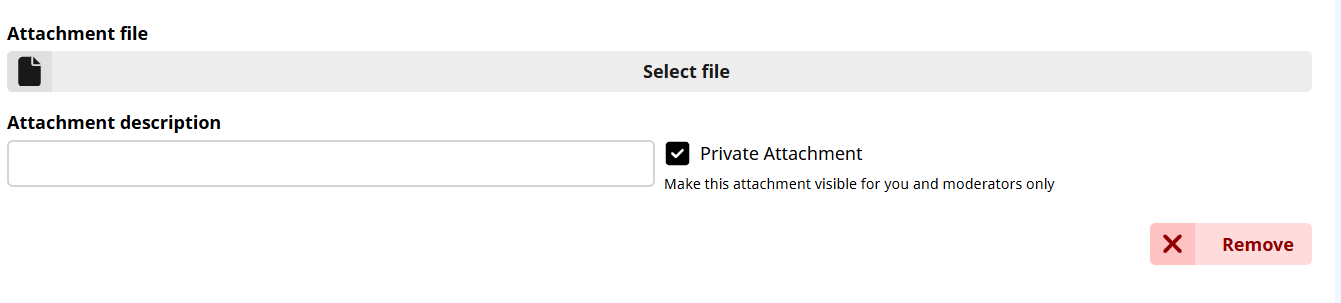I am switching all of my forms over to ChronoForms 8 and I have one form that has checkboxes. The data from the checkboxes is not saving in the data log. It does get passed through on the e-mail so I know the data is being kept somewhere. I just don't know how to get it to save within the data log for those fields. Does anyone know how to make this work?
Thanks!
Hello 88keyman
Does the checkboxes field appear in the log list but is empty or the field does not appear at all?
You can turn on the form Debug and check the debug section about the data log save, does it show the checkboxes field there ? can you post a screenshot of the debug with some test data ?
So sorry that it has taken me so long to respond. This project has been through some delays lately. Just now getting back around to working on it.
Here is a screen shot of the log data. Where it says null, those are the checkbox fields.
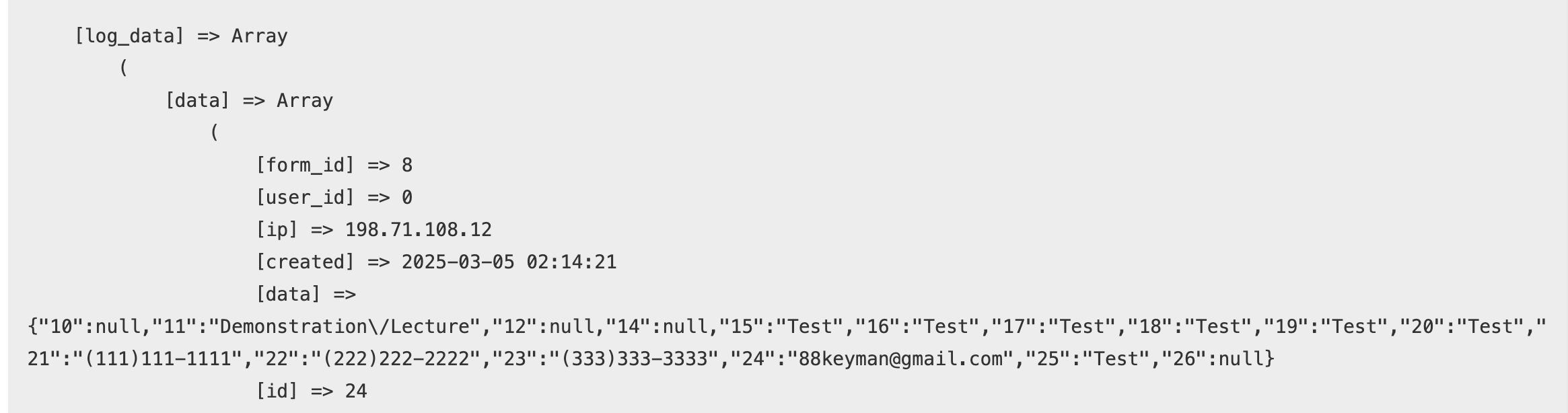
They show up in the earlier part of debug as shown here:
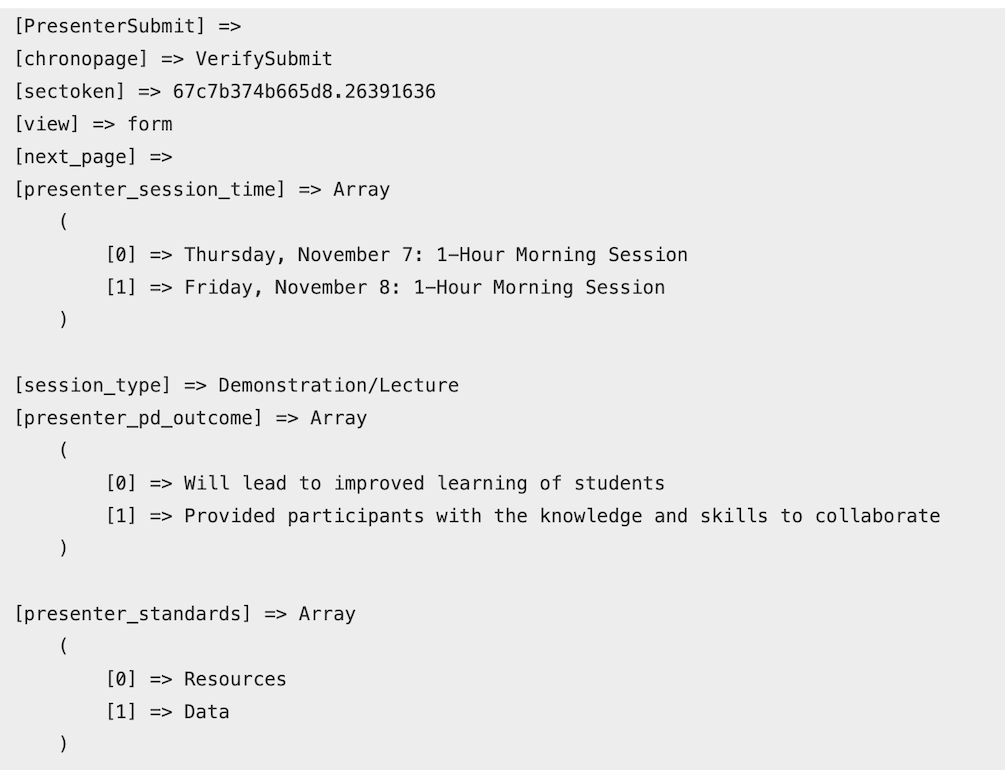
It also comes through in the email:
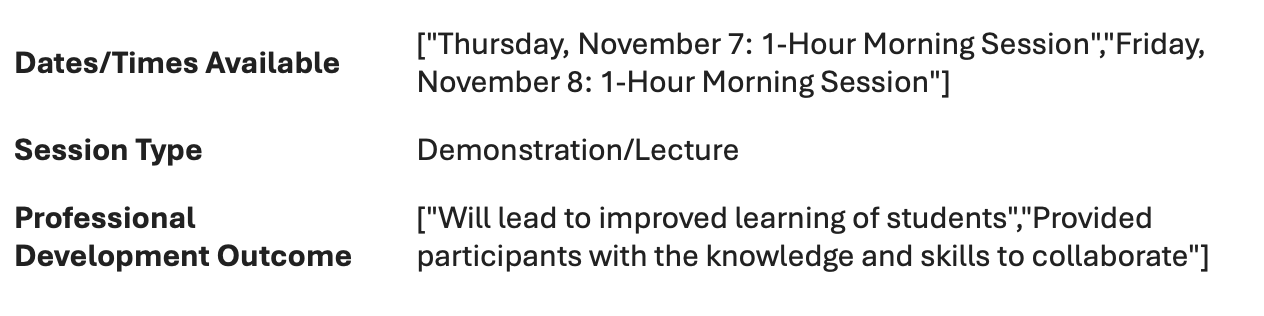
Hi 88keyman
Do you have the latest v8.0.43 update installed ?
I need a backup of your form in order to check this, I tested a simple form with checkboxes here and the data log saves fine, can you send me the form using the Contact page for your privacy
or if you can create the issue with a simple form and attach it here directly
I tried to send a copy through the contact form but there was no way to attach a file. Would you be able to tell me how I can get the file to you?
Thanks,
David
Hi David
Apologies for the late reply, please send a message then you can attach the file on my reply
You may also attach the file here directly but mark it as Private, here is how it looks: