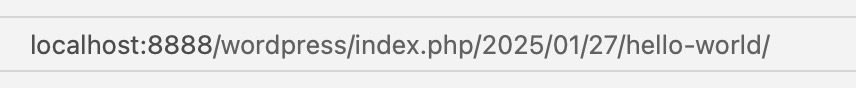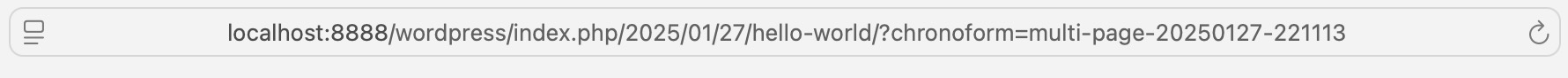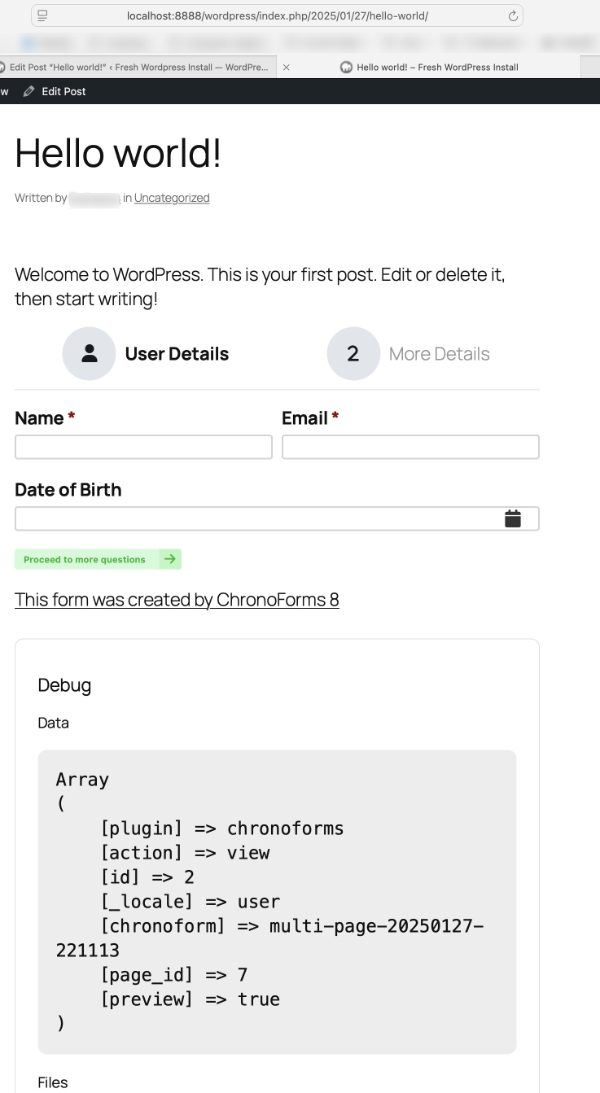Hi Folks,
I'm having multiple issues with the Wordpress version of Chromoforms V8. Although relatively new to Chronoforms, I have the Joomla version humming right along. So far the Wordpress version is unusable.
I'm using wordpress 6.7.1, PHP 8.2.
Tried using on different servers, different themes, etc.
Tried using the supplied demo form, and it does not work either.
Here's what's going on:
- Recaptcha is keeping the form from submitting. It just spins around. No email is sent, no data collected. We have keys for V3 Recaptcha. I’ve entered the keys both in the settings and the recaptcha in the form. I made sure to set the form for V3 recaptcha.
- When Recaptcha is removed, the form works when previewed from the form in admin. But when the form is visited from a draft or published page, the email is not sent, data not collected, and the user lands on a “Page not found” instead of the message page. Tried using another theme, but no go.
- Collected data in the data log can’t be deleted. When entries are selected and I hit delete, a message appears that they were successfully deleted, but they remain in place. I go to phpmyadmin and they are still there. I can delete them in phpmyadmin, but this is dangerous and should not have to be.
So... I can't use a simple contact form.
Please help.
Hi PVMA
The wordpress version did not get the last 10 updates so there have been some issues, I have applied the latest update to the installer now, please redownload the Chronoforms wordpress installer and try the issues you noted, which ones still persist ?
thanks for your reply.
I applied the update. Here are my results:
- Same
- Same.
- Fixed
So at least the database issue is resolved. But I still don't have a usable form.
Ok
- Please try reCaptcha v2, does it work ? does it work on the admin area ? do you have any other plugins which modify the page source code ? some plugins will do some "optimizations" and that will break the code
- please try with the WP default template, does it work ? what is the page address in the browser before and after sending the form ?
There are no plugins that modify the code. Just basic stuff like Yoast.
On Development server, using 2025 Theme, using no recaptcha at all, all other plugins turned off, "page not found" error in Front end.
Production site:
Using No Recaptcha at all:
Works in Admin preview, does not work in Front end. “Page not found” error.
Using Recaptcha V2 I’m not a robot:
In Admin Preview: “Recaptcha verification failed”, No checkbox displayed
Debug
Info
Array
(
[security_recaptcha19] => Array
(
[response] => Array
(
[success] => false
[error-codes] => Array
(
[0] => invalid-input-response
)
)
)
)
In Front End: Recaptcha does not display, “Page not found” error after hitting submit button.
I fixed the reCaptcha issue here and an update will be published for WP version soon, but I need to know the address in the browser's address bar before and after the form is submitted on the frontend, this is for issue #2
I checked the form, the URL in the address bar is the same before and after submit, but it returns page not found after submit, I think something on the website is blocking the form submit and returns the "not found" error
I did a test on my local machine using chronoforms v. 8.0.37 in a fresh install of wordpress 6.7.1. No other plugins are active. I installed the demo contact form and tested it. It gave a page not found error when previewing in the front end. When previewing from the admin, the form works.
Using default 2025 theme
Apache, PHP 8.2.20 (MAMP)
I have the same WP version with the same theme active and the form works fine:
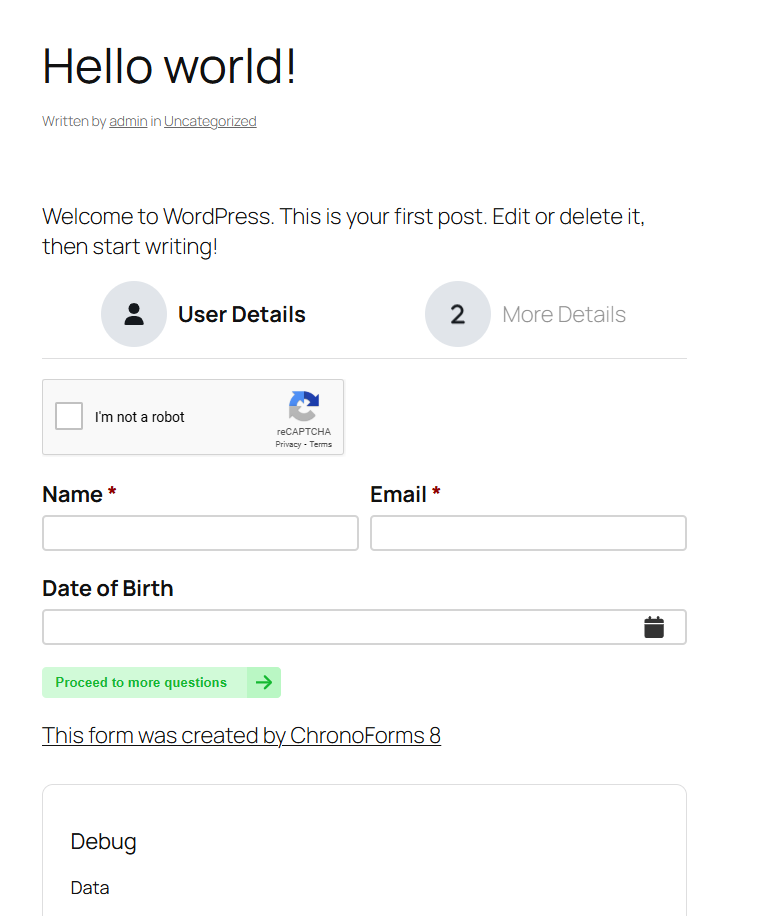
I can submit the form and I use this shortcode to show the form:
[Chronoforms chronoform=multi-page-20240824-183714]So how to troubleshoot this? What other info can I provide?
When will the new wordpress version be available?
You're using the Multipage demo in your screenshot above. So I installed that demo form on my fresh install. When I filled out the form and hit submit, I got page not found.
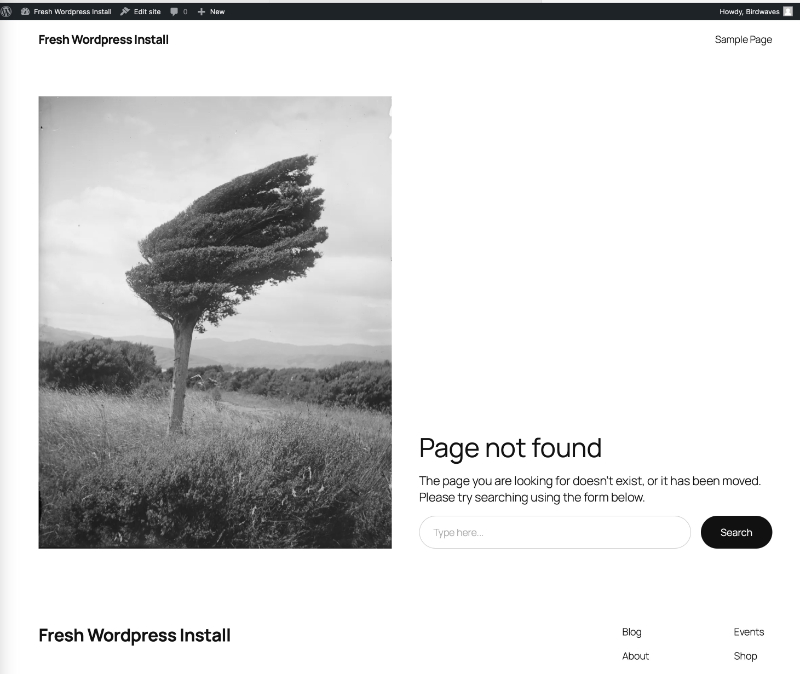
what is the url in the address bar before and after the submit?
please test this using the Wordpress default "hello world" post
you have SEF enabled but I do not have this, how do you enable this ? using a core WP setting or a specific plugin ?
It's a WP setting. Permalinks Settings are set to "Post Name". I set my localhost Fresh Wordpress install to "Plain", and it still didn't work.
I tested with permalinks but it stills works fine here
in your wp-config.php file please add the following lines:
define('WP_DEBUG', true);
define('WP_DEBUG_LOG', true);
define('WP_DEBUG_DISPLAY', true);then test the form again, does it show any errors instead of the "page not found" ?
I added the lines to wp-config. The page itself still only shows "Page Not Found". My debug.log shows: "404 Page Not Found: /wordpress/?chronoform=contact-form-20250127-160905404 Page Not Found: /wordpress/?chronoform=contact-form-20250127-160905"
I spent 2 hours Friday morning troubleshooting. Still no joy.
Can I message privately, and you can look at the production site?
I do not believe I can do a lot if I have access, I'm trying to figure out with you the reason of this issue
it may be cache or server config or security config, when you submit the form and get this url:

it's Page not found, but what happens if you access that URL directly in the browser ? does it show the form or not ?
what happens when you access the hello world page but add this to the url: ?parameter1=xyz
does it work ?
I added the parameter, but I got page not found. It returned this URL:
http://localhost:8888/wordpress/?parameter1=xyz&chronoform=contact-form-20250127-160905
I have the cache turned off in MAMP.
This is my current .htaccess:
# BEGIN Custom Redirect
# Simple redirect for /test-redirectRewriteEngine OnRewriteRule ^test-redirect$ /wordpress/thank-you/ [R=301,L]
# END Custom Redirect# BEGIN WordPress# The directives (lines) between "BEGIN WordPress" and "END WordPress" are# dynamically generated, and should only be modified via WordPress filters.# Any changes to the directives between these markers will be overwritten.<IfModule mod_rewrite.c>RewriteEngine OnRewriteRule .* - [E=HTTP_AUTHORIZATION:%{HTTP:Authorization}]RewriteBase /wordpress/RewriteRule ^index\.php$ - [L]RewriteCond %{REQUEST_FILENAME} !-fRewriteCond %{REQUEST_FILENAME} !-dRewriteRule . /wordpress/index.php [L]</IfModule>
# END WordPress
Bear in mind the forms don't work on either my local server, or the production server. They are very different environments. The local server is a fresh install with no other plugins.
Please try this address:
http://localhost:8888/wordpress/?parameter1=xyz
Does it work or not found ?
Your URL brought me to the form. When I filled it out and clicked "send" I got Page Not Found. The URL returned was: http://localhost:8888/wordpress/?parameter1=xyz&chronoform=contact-form-20250127-160905
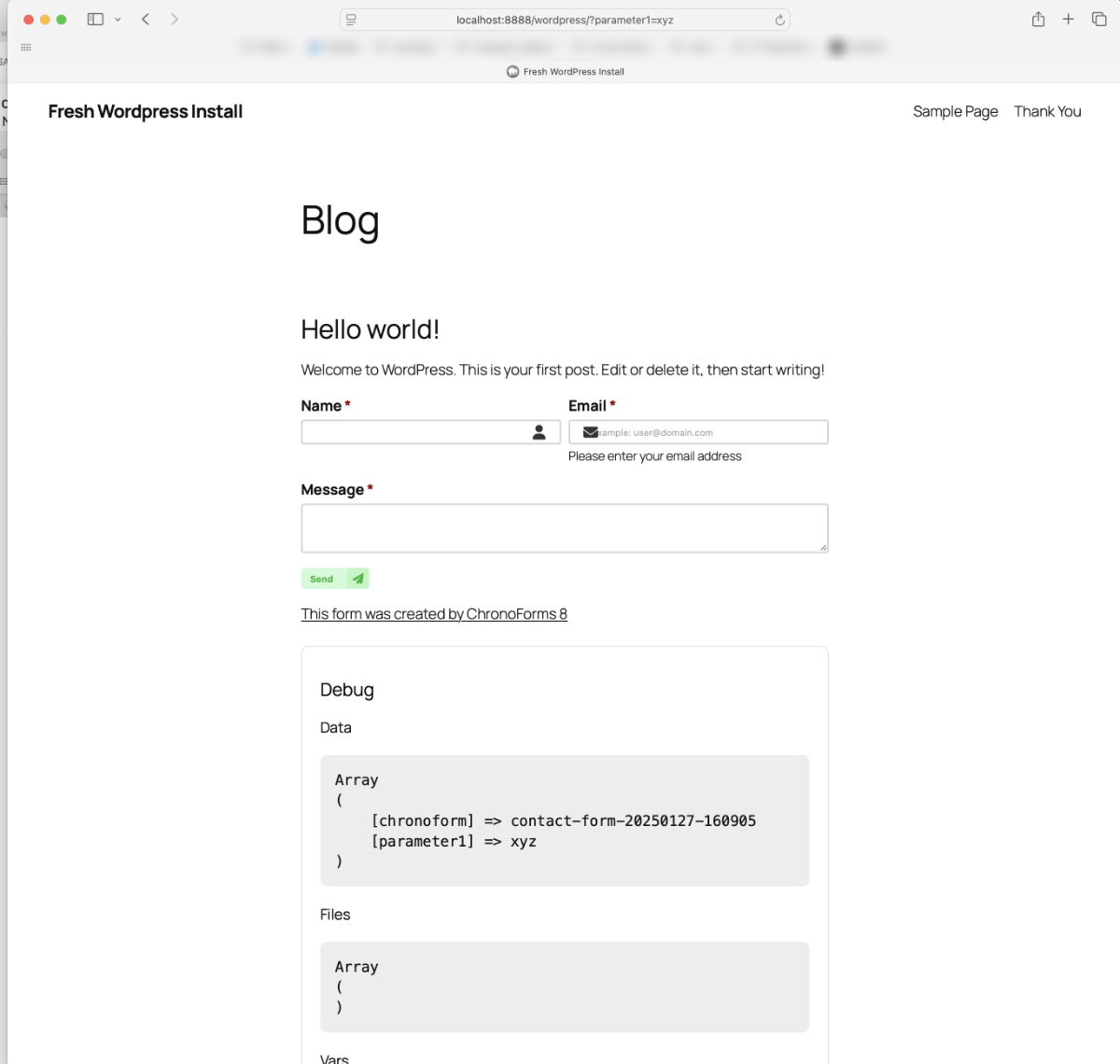
I logged in and created a new test form, replaced the alias in the draft shortcode and it worked, I think the problem is with the Email action configuration in your form, please try to remove the "Reply to" behavior, then remove the {data:email} and keep the static address only
as I noted the test form worked, but I did not receive the Email message even though it's reported as "sent", so I think there is a problem with the Email configuration on your website, you may need to use a reliable SMTP email service instead of PHP mailer
Hi Max,
Did you test on the Front End, or only in Admin? Because the form(s) works in admin, but not in the front. Also, the email function works (again only in the admin preview), but maybe you didn't check your Junk folder. All my emails from the form get sent straight to Junk in my email client.
I also tried removing the recaptcha.
So, still no working form.
Working on a new form, based on your test form. Making progress. Will let you know.
Ok, I've found that it's the "Text" fields that are responsible for page not found. Starting with your form as a basis, I started recreating the form I need, and tested on the front end with each element I added. As soon as I added a Text field, the form broke. Your working test form had a "Textarea" field, but no "text" fields.
Does this give you something to go on?
what name do you give to your text field ? if its "name" then change that please
Ohhh Max.
Here I've been wrestling with this for almost a month. You had access to my website admin, etc. I worked diligently on supplying any information you requested. And to your credit, you did finally work it out.
But I wish you had suggested this sooner.
I gave up today, and installed Contact Form 7.
I had a working form in one day...
Well, I did not try Contact Form 7 myself but it's very popular so I think it must be really good.
I could only remember about the field name issue today, although this happened in the past
Anyway, it's now working and you can now decide which extension is more suitable for your requirements
After some testing, You may be pleased to know that it looks like your software is the winner!
I'm glad you prefer Chronoforms8 :)