Hi everyone,
I'm encountering an issue with ChronoForms 8 in my Joomla 5 installation. I'm trying to configure email field, but I can't find the email field within the Behaviors tab. I've checked several tutorials and documentation, and they all show an email field or action that should be present there, allowing configuration of sender, recipient, subject, and message body.
However, in my version of ChronoForms 8, the Behaviors tab doesn't seem to have this essential email functionality. I'm not sure if I'm missing something obvious or if there's a different way to handle email sending in this specific version.
Could anyone provide some guidance on how to configure email field in ChronoForms 8 for Joomla 5 if the email field is missing from the Behaviors tab? Is there a different approach or a setting I need to enable?
Any help would be greatly appreciated!
Thanks in advance.
Hi amax
The behaviors are Views/Actions extra settings, in v8 you need to have an Email action to setup an email, please check the image below:
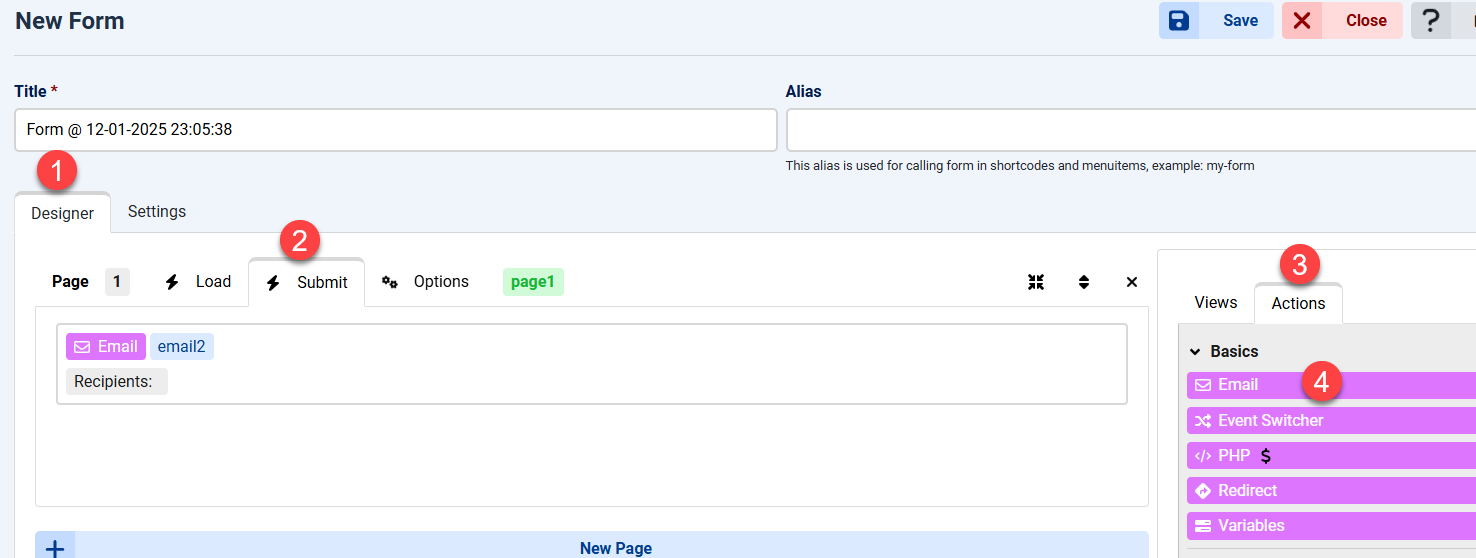
drag and Email action to the form page Submit event to send an email when the form page is submitted
no problem!

