Hi Max
I use now Joomla5 with CF7
Some buttons of Rich Text Format Editor doesn't appear in the Toolbar. These buttons appear editing a Joomla article, but not under CF7.
Button code from exemple doesn't appear IN Text Area element...
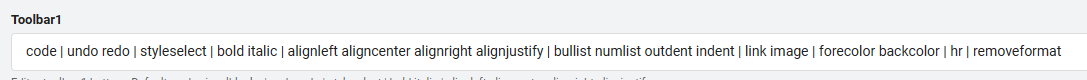
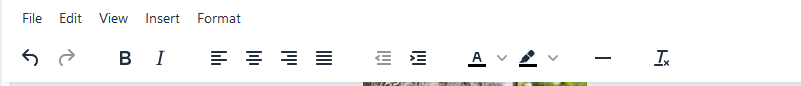
These buttons appeared in Joomla4.
Is it possible to fix this problem?
Thanks
Hi Colnem
I think the editor version in Joomla 5 is higher than Joomla 4, are you sure the buttons names (plugins names) are the same ?
Hi
Thanks for your answer
I fix the problem;
1 - Modifying file plugins/system/chronog3/assets/js/g3.tinymce.js like this:
line26: 'autolink lists link image charmap print preview hr anchor pagebreak','code','visualblocks','link','image',
2 - in TextArea element, modifying Toolbar tools like this:
code | undo redo | styles | bold italic | alignleft aligncenter alignright alignjustify | bullist numlist outdent indent | link image | forecolor backcolor | hr
and it's good for me:

What do you think about my fix?
Hi Colnem
That's good, I think the code change is needed for the new editor version in Joomla 5
Thank you for sharing it!

