I want checkout field name to start with the date already chosen in the previous checkin field name.
What did I do wrong?
Here the website form that have the issue:
it works for me here on Google Chrome, does your browser console have any javascript errors ?
I confirm that this issue occurred on the following operating systems and browsers:
Windows 10 Home v. 22H2 Build 19045.5247
Chrome v. 131.0.6778.205 (official Build 64 bit)
Microsoft Edge v. 131.0.2903.112 (official Build 64 bit)
Firefox v. 133.0.3 (64-bit)
_______________________________________________
Android ColorOS 14 on Oppo A78 5G
Chrome v. 131.0.6778.200
your page has 2 javascript errors when I open it, but it still works for me, but anyway the js errors should be fixed in order to rule out they are the cause of the issue
or try to test the form in the admin area, does it work correctly or not ?
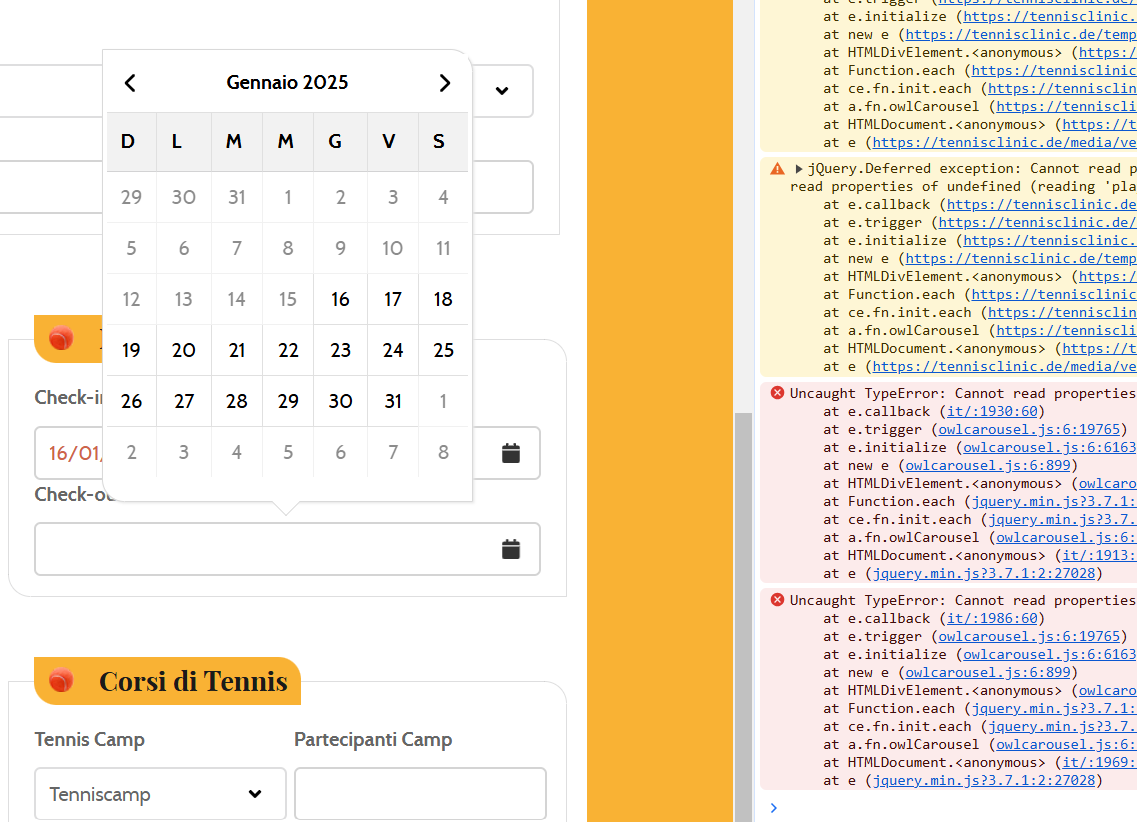
The issue also occurs in other websites where I have installed CF8:
https://casasilvana.net/it/prenota-online-2?view=form
https://garda-travel.com/en/book-now
They are all joomla 5.2.2 cms that use rockettheme templates managed by the Gantry 5 framework.
I have downloaded the latest update version 8.0.37, which was reported to me in your newsletter (but the Joomla backend is not specified), but unfortunately the defect still exists.
all pages work for me on both Chrome and Firefox when I tested them, I have posted a screenshot earlier
the other pages you posted do not have a javascript error, but they still work for me, did you check if you have any errors in your browser console when you open them ?
do they work when you test in the admin area ?

