Hi Max,
It would be great if we could either rearrange the column order or at least have an option to insert a new column anywhere in the list. Right now, if I need to add a new column at the beginning of the table, I first have to add it at the end of the list. Then, I have to manually rearrange all the existing columns, moving (copying) them down to make space for the new column at the start.
This process is tedious, and having a more flexible way to add or rearrange columns would save a lot of time.
Thanks!
Additionally, perhaps those blue lines were intended for sorting, but they currently don’t work. Plus, they take up a lot of space, making the interface feel cluttered and requiring extra scrolling. Removing them could make the layout cleaner and more space-efficient.
Here would be helpful to have a + button after each row to quickly add new lines directly. On top of that, could this Table Columns Edit/add section be moved to the end of the window? It requires less frequent interaction compared to the Output section. Right now, every time I make changes in Output (e.g., testing the code) and save, the table edit window closes. I have to reopen it, scroll down to the Output section, and find the code I was working on. This involves a lot of unnecessary scrolling, especially since the Table Columns Edit/add section cannot be minimized.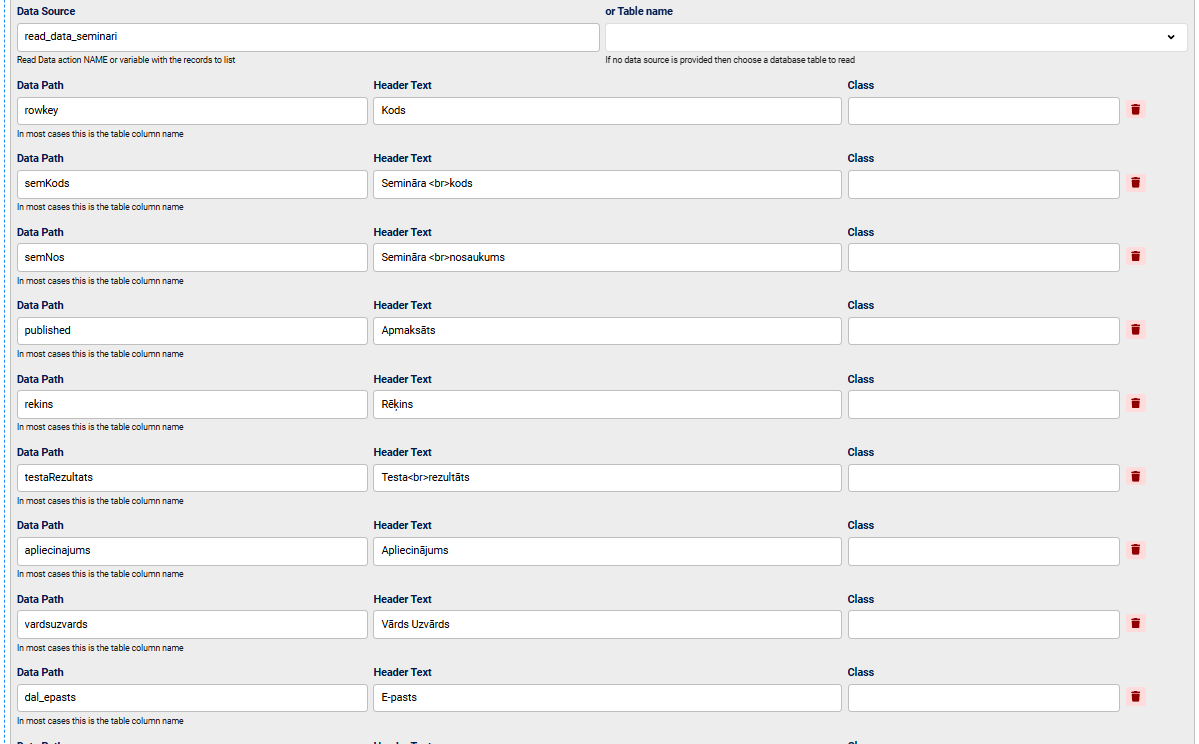
Hi Elita
I agree, a sorting for the columns is needed, will try to implement this
For the output issue, you can just use any Views or Actions in the "blue lines", they are holder of the output of that column, this has been added recently, so you may prefer to use that over the "Output" behavior for the table
Hi, Max, did you put on the ToDo list the table columns sorting? those "blue lines"? Would be very useful :) thanks!
Hi Elita
Added to the next update
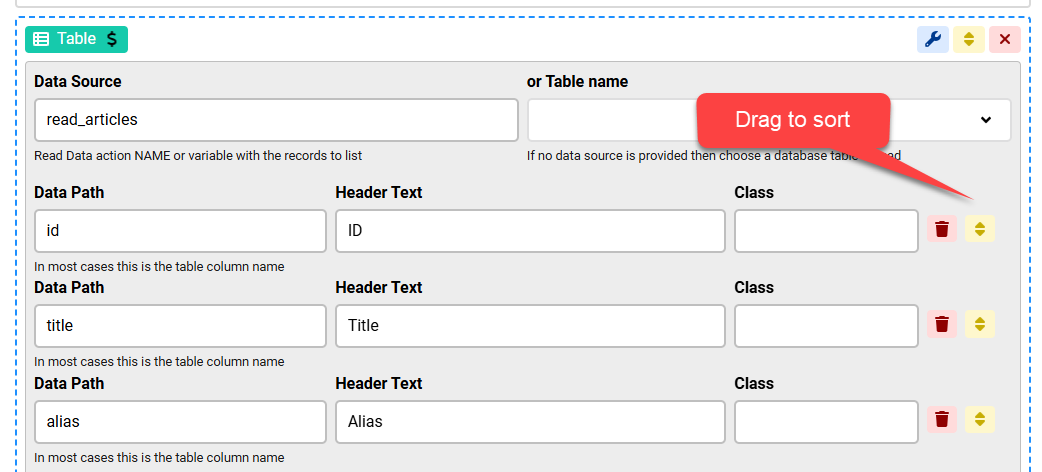
Also new Blue lines will be added once you add the new column in the table config
:)
Thank you, Max! 🔥💯🚀 CF8 rocks! 🚀💯🔥

