Dear
I'm using Chronoforms V4 on a site and my forms look like the attached image.
How can I Get:
- Rectangular input area without radius
- Text of fields in the input box
- Checkbox in horizontal direction
Can you send me a form that might look like this.
Sincerely
1:
Form Settings:
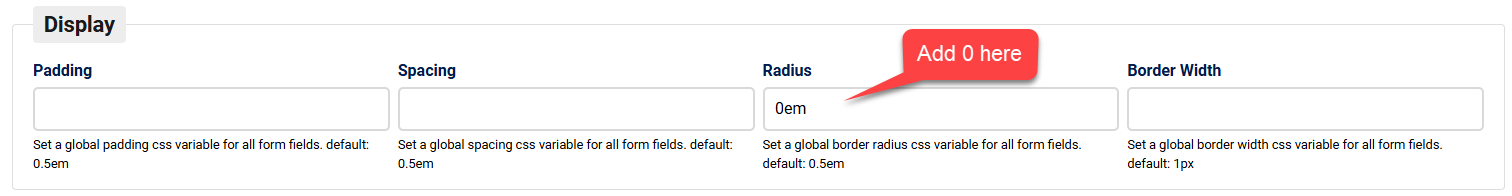
2- use the Placeholder behavior
3- Use the Fields Layout behavior:
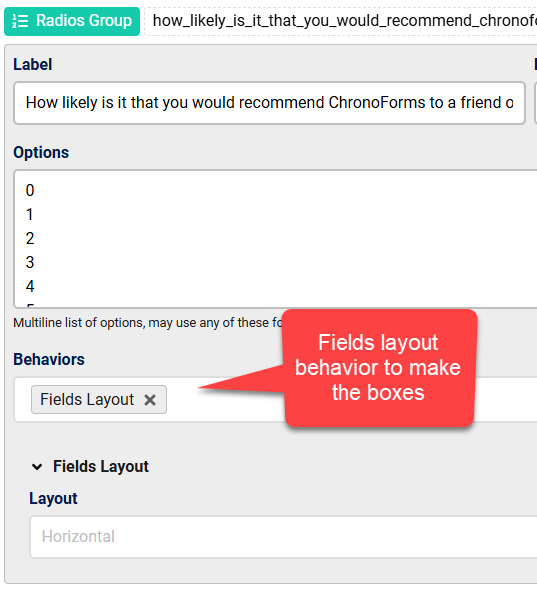
Dear
Parfait, It's ok.
But how to remove text that is above the fields.
Sincèrement
which text ?
clear the "Label" in the field settings, but make sure to set a "Field name":
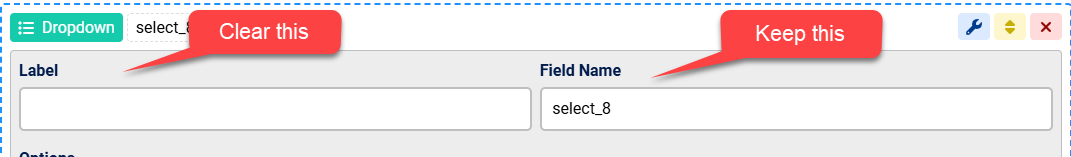
You need to login to be able to post a reply.

