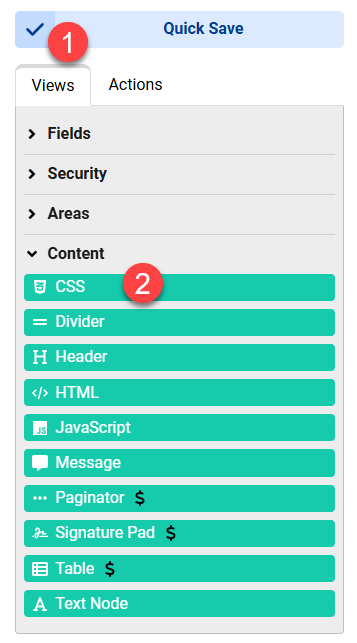Bonjour,
J'ai téléchargé le package chronoforms_v8.0.34.zip mais je n'arrive pas à l'installer dans mon Joomla 5.2 -PHP8.3.
Je passe par Envoyer et Installer une extension Joomla
Je choisi le package que j'ai téléchargé
Un message d'erreur 404 s'affiche avec le message "Page introuvable/home/wobi5797/public_html/libraries/src/Router/Router.php:155"
Pouvez-vous m'aider.
Sincèrement
Good morning,
I downloaded the chronoforms_v8.0.34.zip package but I can't install it in my Joomla 5.2 -PHP8.3.
I go through Send and Install a Joomla extension
I choose the package I downloaded
A 404 error message appears with the message "Page not found/home/wobi5797/public_html/libraries/src/Router/Router.php:155"
Can you help me.
Sincerely
Hi,
Do you have as screenshot of the error ?
Does Chronoforms8 appear in the Components menu on the left side ?
Bonjour
Chronoforms8 do not appear in the Components menu on the left side
Merci
please try to install again, you may also try the install from WEB method, search for Chronoforms in the list and hit install
the error shown is from a Joomla file, can you install other extensions ?
Dear
Can you send me a form to use it as an example and inspire me.Attached is a form in V4 that I use.
Merci
in the Forms Manager of Chronoforms8 you can click Demo forms as shown below then choose the contact form and click Install Demo form

Dear
Je m'en sort.
Comment passer les asterisques de la couleur rouge à la couleur blanche
Sincèrement
I get by.
How to change the asterisks from the color red to the color white
Hi
You can use this CSS in a CSS view:
.errormark{
color:white !important;
}
Please start a new topic if your new question is different to the main topic title, Thank you!
Dear
Je ne trouve pas le CSS à corriger, quel est son nom et son emplacement ?
Merci
here: