What's I have missing in settings?
Your HTML Attributes formatting is wrong, you should use "=" but not ":", so it should be:
autocomplete=off
So please try to fix this first OR remove HTML attributes completely OR remove the default value, does any of this fix the problem ?
Thank you Max!
By replacing the ":" symbol with the "=" symbol the calendar not work. I had to delete everything to see it work. Now I would like to reassign {date=Y-m-d$+ 3 days}. How do I do it?
so when you add everything one by one, what breaks it ?
With the "Default value" setting "{date=Y-m-d$+ 3 days}" the error "undefined NaN" is generated.
While if I assign the value in "HTML Attributes" the functionality simply doesn't respond (The calendar window does not open).
Sorry - Errata corrige....
I missing a "=" sign.
Regarding the "HTML Attributes" I corrected as indicated below, but the popup calendar still appears in English language.
The topic error "undefined NaN" is generated by the "Default value" variable.
autocomplete=off
data-days=S,M,D,M,D,F,S
data-months=Januar,Februar,März,April,Mai,Juni,Juli,August,September,Ockober,November,Dezember
data-monthsShort=Jan,Feb,Mar,Apr,Mai,Jun,Jul,Aug,Sep,Okt,Nov,Dez
data-today=Heuteyour default value format does not match the "Stored format", it should match it:
{date=Y-m-d H:i:s$+ 3 days}And you can now download the latest installer (download again, I have applied a fix) to get the data-months, data-days work, you can also supply data-units:
data-units={ "year": "Year", "month": "Month", "hour": "Hour", "minute": "Minute", "second": "Second" }I downloaded the installer again and reinstalled CF8. I entered the values you indicated
Stored format = {date=Y-m-d H:i:s$+ 3 days}
but the popup calendar remains proposed with today's date and does not add the 3 days.
While the "HTML-Attributes" syntax you indicated ( use "=" but not ":",) works correctly in the different languages (on different modules I'm restoring):
autocomplete=off
data-days=D,L,M,M,G,V,S
data-months=Gennaio,Febbraio,Marzo,Aprile,Maggio,Giugno,Luglio,Agosto,Settembre,Ottobre,Novembre,Dicembre
data-monthsShort=Gen,Feb,Mar,Apr,Mag,Giu,Lug,Ago,Set,Ott,Nov,Dic
data-today=Oggito have a multi language form you will need to use:
data-months={l:months_list}then define months_list under locales:
months_list=Gennaio,Febbraio,Marzo,Aprile,Maggio,Giugno,Luglio,Agosto,Settembre,Ottobre,Novembre,Dicembre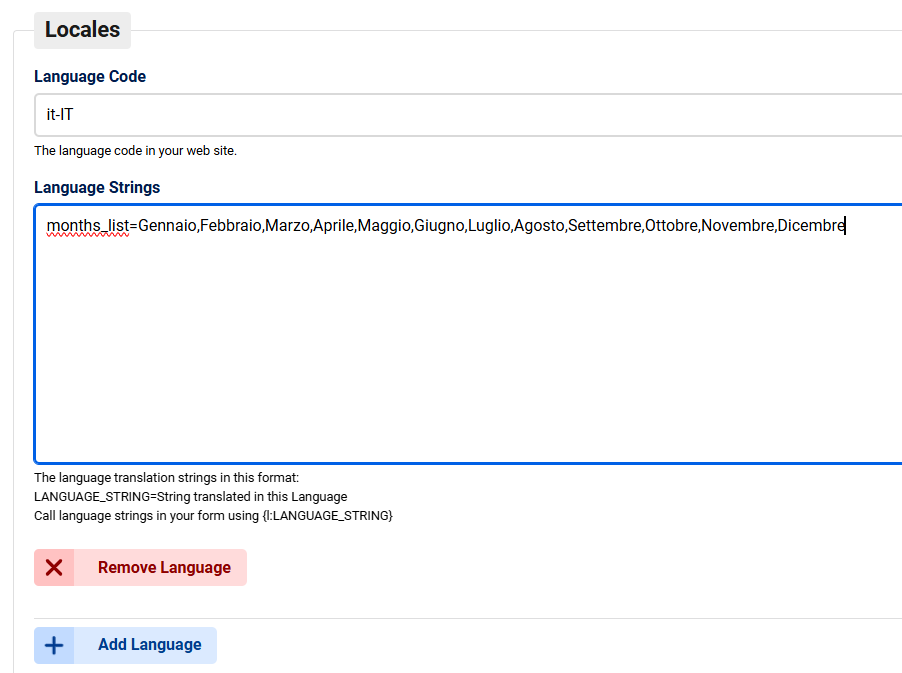
While the default value correct format in v8 should be {date:Y-m-d H:i:s=+3 days}

