Hello Max,
I want to add a database action to an existing form of a new one, but this action is always shown and then disappears again. I am using CF 8.26
Has anything changed?
Paul
Could you please explain what happens exactly ? with screenshots if possible ?
Does it work in a new form ? does it work on a different existing form ?
Hi Max,
That is difficult because you drag a database action, for example read database, on to the form and this action immediately disappears. I tried to take a screenshot, but that's impossible. Reinstalled CF8.26, Also restarted the PC, no result.
So I don't get it!
See example
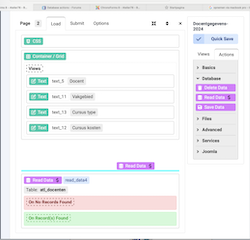
Paul
you can attach a form backup here so that I can test it, or send me login credentials through the contact form
oke,
the backup
Paul
I have just tried the backup and it works here, I can add more actions normally, if this issue persists on your website then I will need to check on your website, can you send me temporarily login details using the Contact page ?
Hi Max,
I am currently using CF8 on a local environment and therefore cannot authorize you for this.
As a test, I installed version 8.26 in the production environment and tested the same and it works normally there.
Conclusion it will depend on the local environment with MAMP (are you familiar with this?).It's strange that it worked normally with version 8.25.
If it happens again, I will report again!
greetings,
Paul
Hello Max,
To provide more clarity about the problems I have with different "Views" and "Actions", I have placed everything in a form.
Only the following components cause the problem that they are not placed in the form and disappear again.
Action:
- Basics
- redirect
- Database
- Delete data
- Read data
- Save data
- Advanced
- CURL
- Loop
All the others stay in the form. Maybe this helps you to find the problem. I have also tried an other browser, same result.
I hope this helps
Greetings
Paul
most probably its a server setting, does it show any errors in the browser console before or after the new action disappears ? does it work if you install the new v8.0.27 ?
Hi Max,
I installed cf8.27. It just doesn't work on the locally installed server (MAMP see https://www.mamp.info/en/mac/).
It works normally on my production environment with CF 8.27, so I just work directly in production.
I just wanted to let you know which views and actions are causing problems.
It remains strange, but it may indeed be due to the MAMP settings, but I cannot adjust them!
Greetings
Paul
are there any errors in the browser console ?
Only the actions you listed disappear on the local install ?
Hi Max,
There are no errors in the console. Only the actions I send you disappear. It must be the local environment because in prod it works normal.
Greetings,
Paul
I do not know what may that be without testing it myself 🙁
this issue has been fixed in v8.0.33

