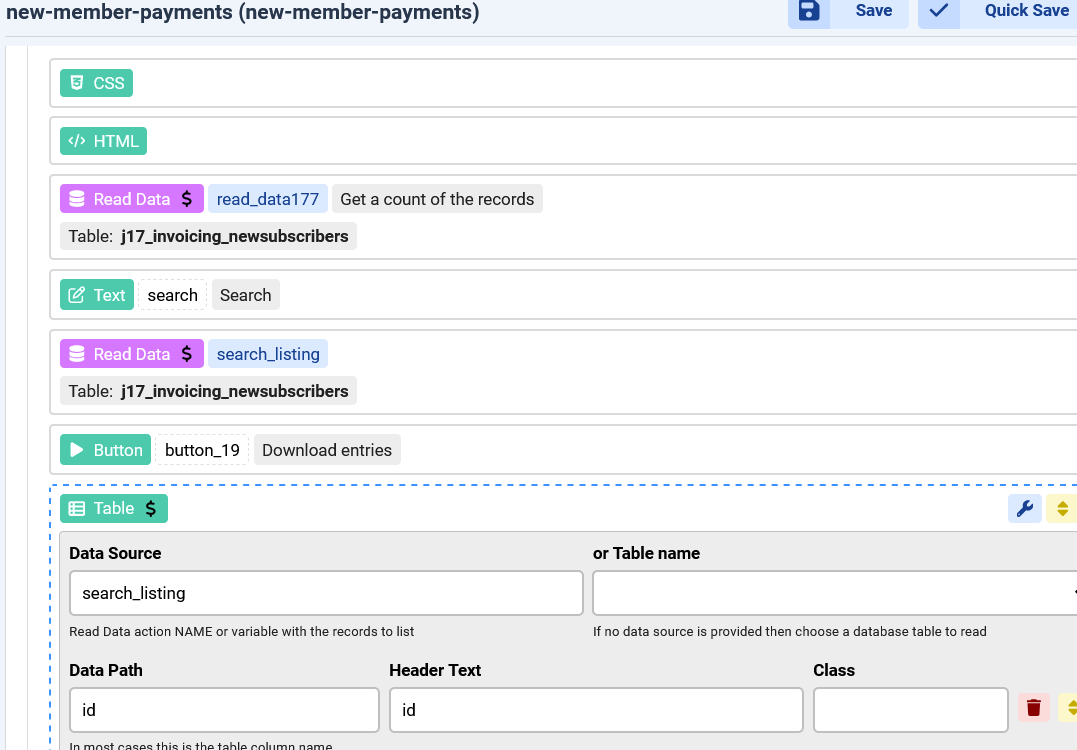Hi Max,
IN v7 the "Text" View has "Search Listing" in the "Data" tab. For v8 how would we replicate this?
Thanks!
Admiral
Hi Max,
Could you add "Search Listing" capability to the next update?
Thanks!!
Admiral
Hi Admiral
How do you want the field to work exactly ?
You can use PHP code in the WHERE setting of your Read Data to add the search box value if its present
Hi Max,
Ideally just like in v7 where it was a behavior in the advanced settings of text as it was really simple to implement:
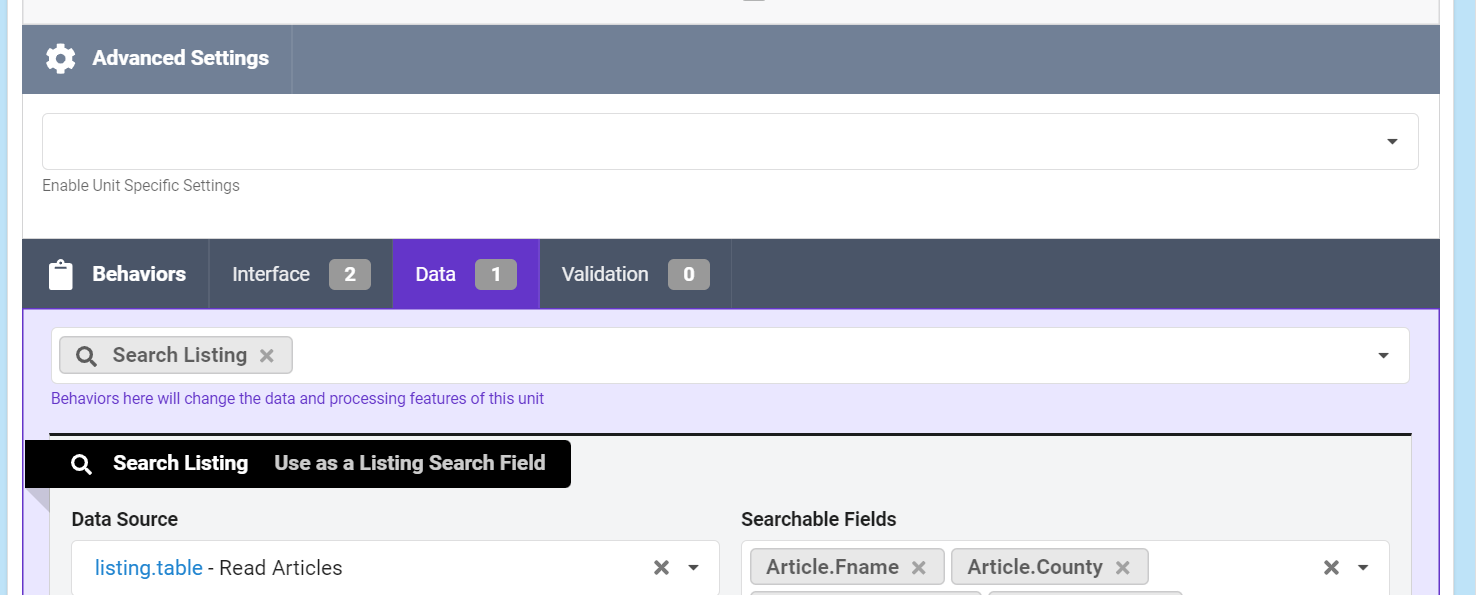
Search is a pretty common thing so it was nice that it was a built-in behaviour but I would be open to a different search method but would appreciate a tutorial!
Thanks!!
-Admiral
the way to do it now is to use PHP in the WHERE setting of Read Data:
<?php if(!empty($this->data("field-name"))): ?>
AND column_name LIKE '%{data:field-name}%'
<?php endif; ?>v7 did the same but at the background, you can also search multiple fields in the code above
Perhaps you could add a FAQ giving a real example of the new method of adding a search button to a form, for those of us that are not quite experts on coding ;-)
Admiral
Hi Admiral
I added this feature to the new v8.0.29, I hope you will like it, no need to use the code
Thanks Max!
I have sort of gotten it to work. In v7 I set up the search and when the user clicked enter on their keyboard it executed the search and returned the results of the search. In v8 when I put in a search word and click enter it takes me to a blank page2. When I click my return to previous page link button on page2 it does go back to page1 and the search results are listed. What am I missing in the v8 search list to get it to work and stay on page1 with the search results?
Admiral
Use a "Reload page" action in the Submit area of Page 1 in order to reload page 1 with the search applied
Well I cannot get it to work I'm afraid.
I can get all the table functions of list, edit, delete, download to work but try as I may I cannot work out the search.
So for me enhancing the FAQ of the table listing with the search facility applied would be a godsend.
Wallyhowe
The part that tripped me up is that your read data Action needs a name, add a wizard field to it and give it a name,
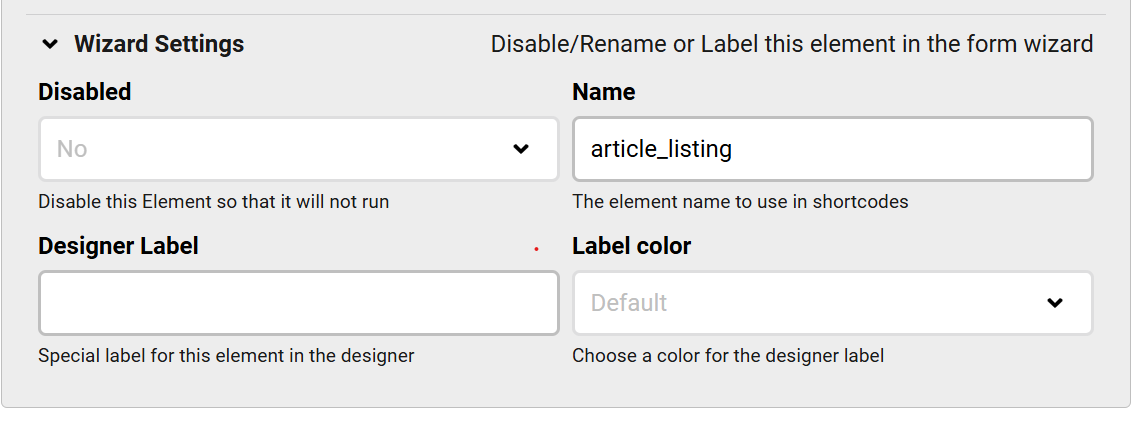
then put a text field above your read data action, select the list search behaviour. Finally put the name you gave your read data from the wizard field into the read data name box and then type in the names of your fields into the search columns box one at a time. Hope this helps!
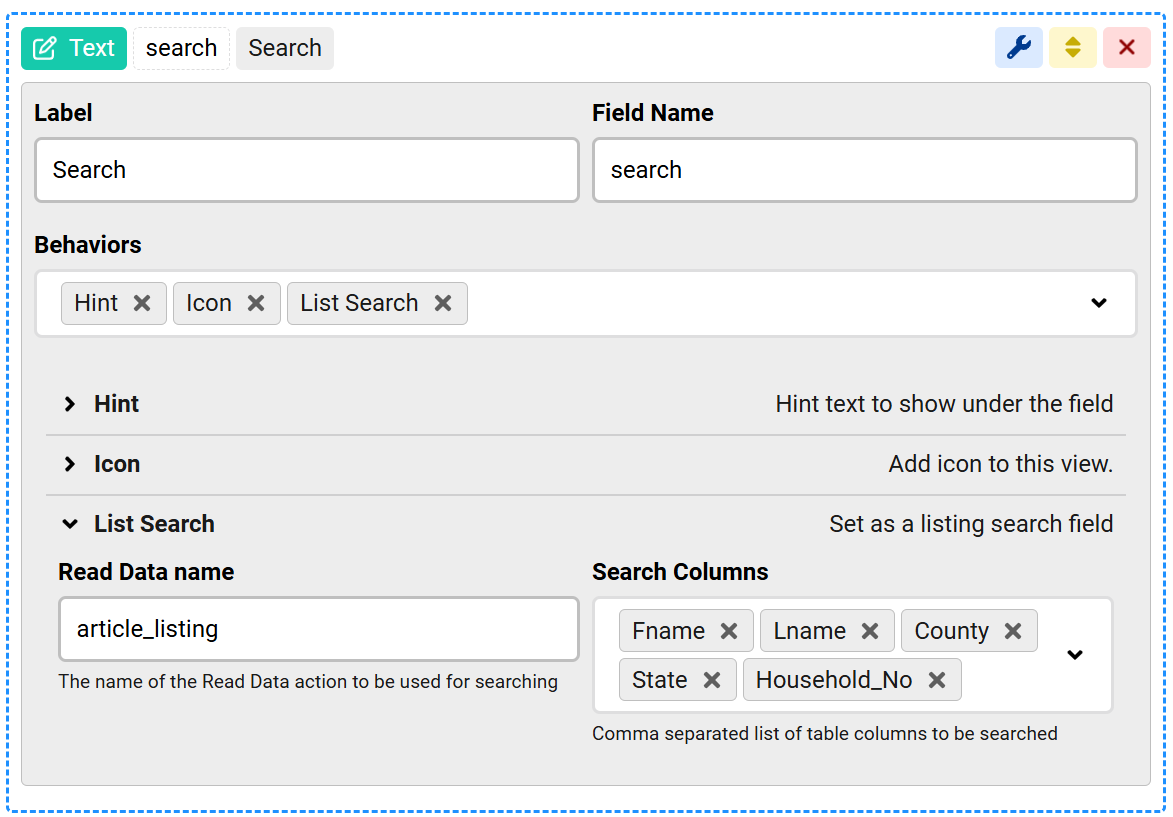
Admiral
Thanks Admiral, thats brilliant, works a treat.
How you managed to work that out I have no idea but I'm most grateful.
Wallyhowe
I am trying the above to get my search form to work.
I have a form that contains:
- input field for the search
- button for submit
- read data for my search
- read data to fill my table
- table which shows the data
First I have a text field, just like the example above. I filled in the read data name I gave my read data and added a list search.In my read data I have selected a table and gave the read data a name. Are there any more settings in the read data to get the search field to work?
Hello flyboeing
I did not use a button. The keyboard click after filling in the search field triggered the listing.
You don't need as second explicit read data for your table, in the table entry refer to the first read data action.
Remember to name that first read data action as stated by Admiral and the Reload Page in the submit tab as mentioned by Max.
Here is my listing. Ignore the download entries button, that takes the form to a seperate page to download the data: