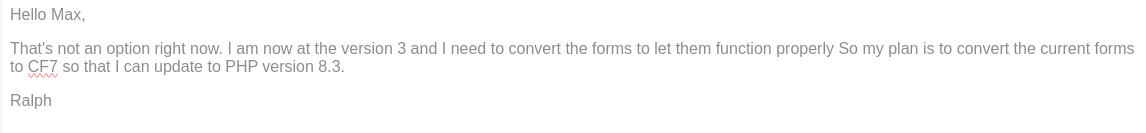Hello,
I'm trying to upgrade to the newest version of Joomla. Therefore I need to use PHP version 8.3. But when I activate version 8.3 I get an error viewing the definition. https://www.domain.nl/administrator/index.php?option=com_chronoforms7&cont=connections&act=edit&id=32
I have the forms loaded / converted from Chronoforms 5 into ChroneForms 7. But when I wat to see the definition from the Form I see the error "Unsupported operand types: string + int" How can I fix this?
Best regards,Ralph
Hi Ralph
You will need to install v7.0.12 over your current v7 after upgrading Joomla
do you have PHP8 running or not ? if yes then use Chronoforms v8 since you are remaking your forms, if you have PHP less than 8 then please let me know what is your PHP version
I want to use CF version 8 but the form restore is not working. I can't restore / import the forms from 7. So to save time I tried to go to CF 7 with php version 8.3. That isn't working. I get the above error. For the latest version of Joomla I need to go to php version 8.3. It's a bummer that there isn't a import function. I have 7 large forms. And I don't have a lot of experience building this form from scratch.
When I'm back from vacation I will try remaking the forms.
Hi ralph
What does your forms do ?
Also you can run Joomla 5.x on PHP 8.1 if this solves the problem till you can build the forms:
https://manual.joomla.org/docs/next/get-started/technical-requirements/
Hello Max,
What does your forms do ?
Ik collects a lot of preferences ( 35 fields ) from the user and creates a PDF document from the collected information. 1 form done for 80%, 7 equal forms to go...
I just activated PHP version 8.1 and I get the same error.
Best regards,Ralph Gielkens
Ok, so you are rebuilding the forms on v8 or importing to v7 ?
I'm rebuilding the forms in Version 8. Now I'm facing a new challenge. I created a new table with al the 35 fields using. And I want to map the form to the database table fields. I don't now how I did it, but now when I want to save the form I get an error.
You have an error in your SQL syntax; check the manual that corresponds to your MySQL server version for the right syntax to use near '' at line 1
Ralph
you get this error when you try to save the form itself or when you try to save to the new table you created ?
if it's about the form itself, do you use the "Save" button or "Quick save" ?
The form itself. After klicking the save button I get this error. The Quick save button doesn't give an error.