I changed an event trigger but it didn't work.
Created a new set of triggers "Value IN" and "Value is Not In" but was not able to delete old ones using the bin to the right side.
To solve the problem I deleted the values in the old ones, and now it is working, but I now have 2 empty triggers which can not be removed.
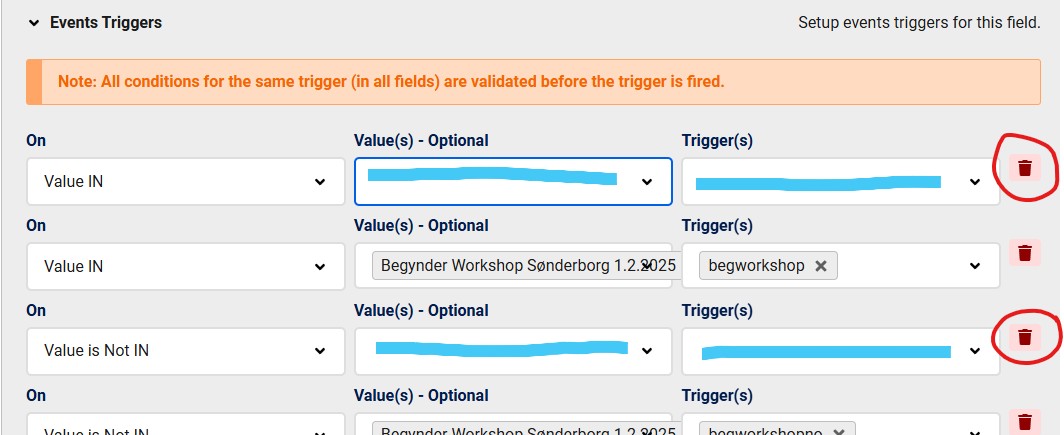
Please apply the latest installer, it's working fine here, if the problem persists then please attach a form backup with the problem and let me know your browser's version
Hmm what do you mean by "Please apply the latest installer"How do I check this
download it again then install it over your current install!
Well I just managed to update after you fixed a bug, but yes could try
I have this installed for Chronoform 8 atm
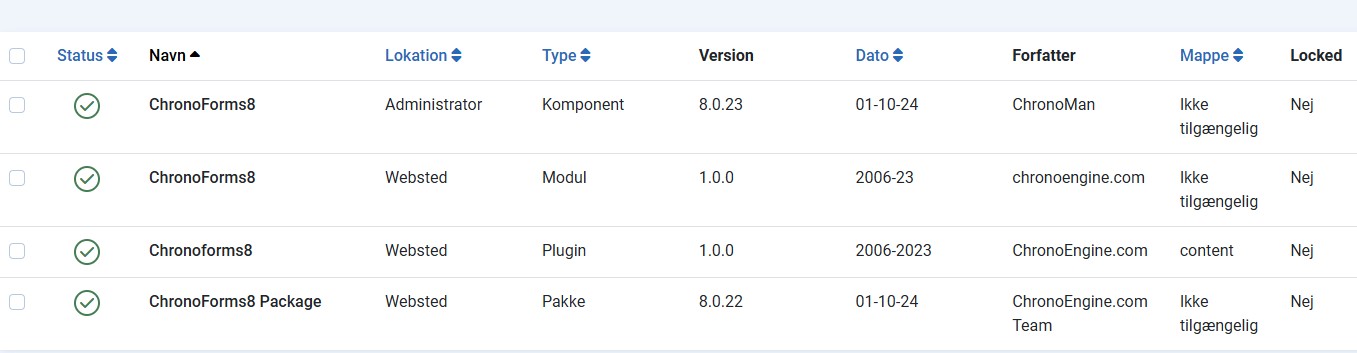
Installed again but no changes.
Joomla version 5.2.0
Browser Microsoft Edge 130.0.2849.52 (Officielt build) (64-bit) - Updated
I have the same problem in both my danish form and my german form.
Didn't check other forms as I don't want to delete a trigger which is working and then have to recreate it.
I have fixed this issue and updated the installer, so if you download the latest v8.0.23 again and install it over yours then it should fix the problem!
Thank you so much.Now it is working.
Thank you for the confirmation!

