Are there instructions on setting up connectivity to google sheets?
What is "Service Account JSON file path" and where do I get this file?
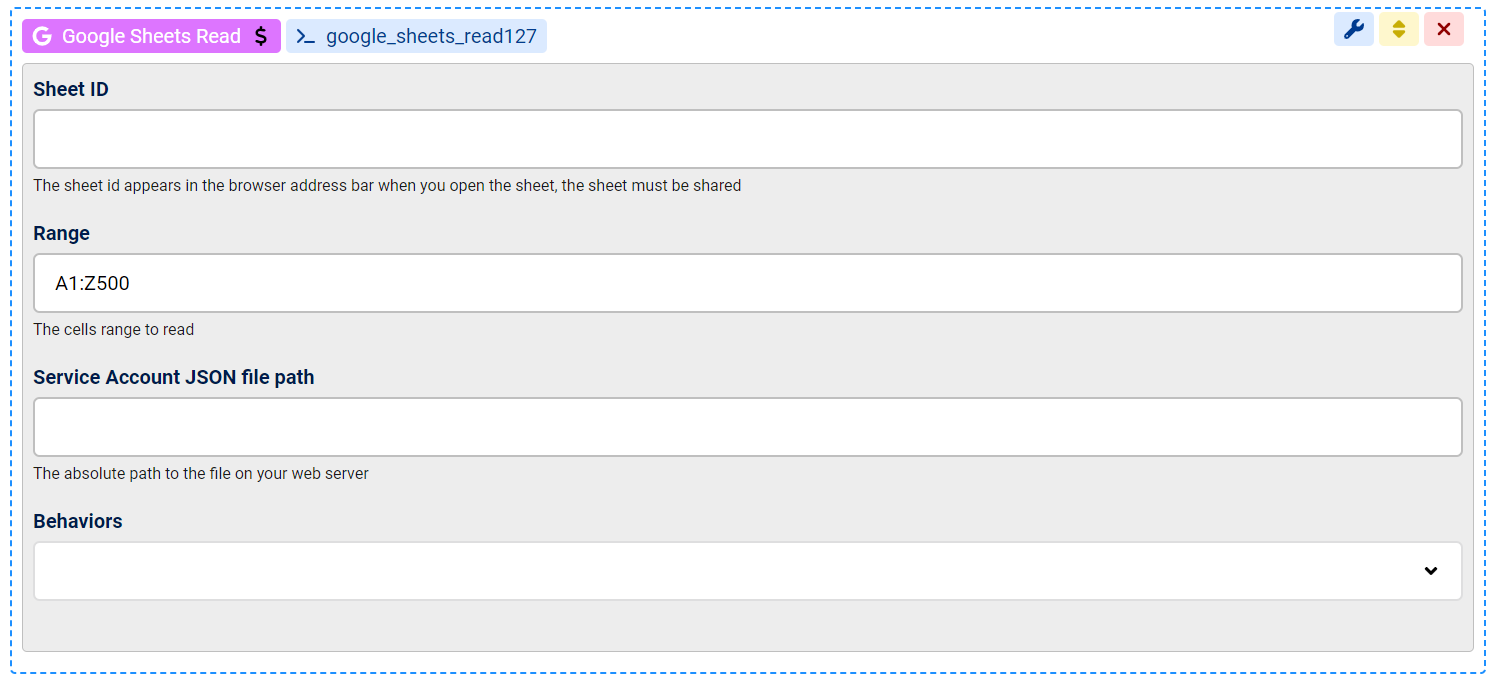
Thanks,
you get that file from your Google console account page, under the credentials area you will find a place to get the file
https://console.cloud.google.com/apis/credentials
create new OAuth 2.0 Client ID and later you can download the json file
Thanks for the help!
Still having some issues though. I uploaded the json file that was generated from google to the root folder of the website host.
I tried entering the path a few way but none of them seem to work. I can't tell if the path I entered is incorrect or if there is an issue with how I configured OAuth with google.
I tried the following
/home1/ttmrklmy/public_html/website_b83a724c/client_secret_870302487035-5bhtt9tjdl234imfm9u5vnab69mjn25i.apps.googleusercontent.com.json
public_html/website_b83a724c/client_secret_870302487035-5bhtt9tjdl234imfm9u5vnab69mjn25i.apps.googleusercontent.com.json
/website_b83a724c/client_secret_870302487035-5bhtt9tjdl234imfm9u5vnab69mjn25i.apps.googleusercontent.com.json
/client_secret_870302487035-5bhtt9tjdl234imfm9u5vnab69mjn25i.apps.googleusercontent.com.json
Non of these worked. This is the error I am seeing:
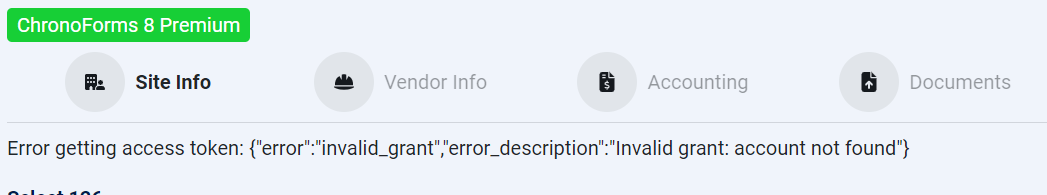
Thanks!
if you need to read a list for your dropdown then I would suggest that you use a normal .txt file or just pass the data in a php file or even store it in a database table and use "Read Data" action for this, I explained many of this in the other topic you posted
That would work however it would require the people who would update the list to have access to this text file which would over complicate things by having to provide them with access to the host file manager. Ideally I am looking for a solution where this list can be easily updated externally. We currently store our location list on a SharePoint but that can easily be copy and pasted into a google sheet.
Trying to figure out the best way to do this.
Thanks!
what about inserting this into a database table ?

