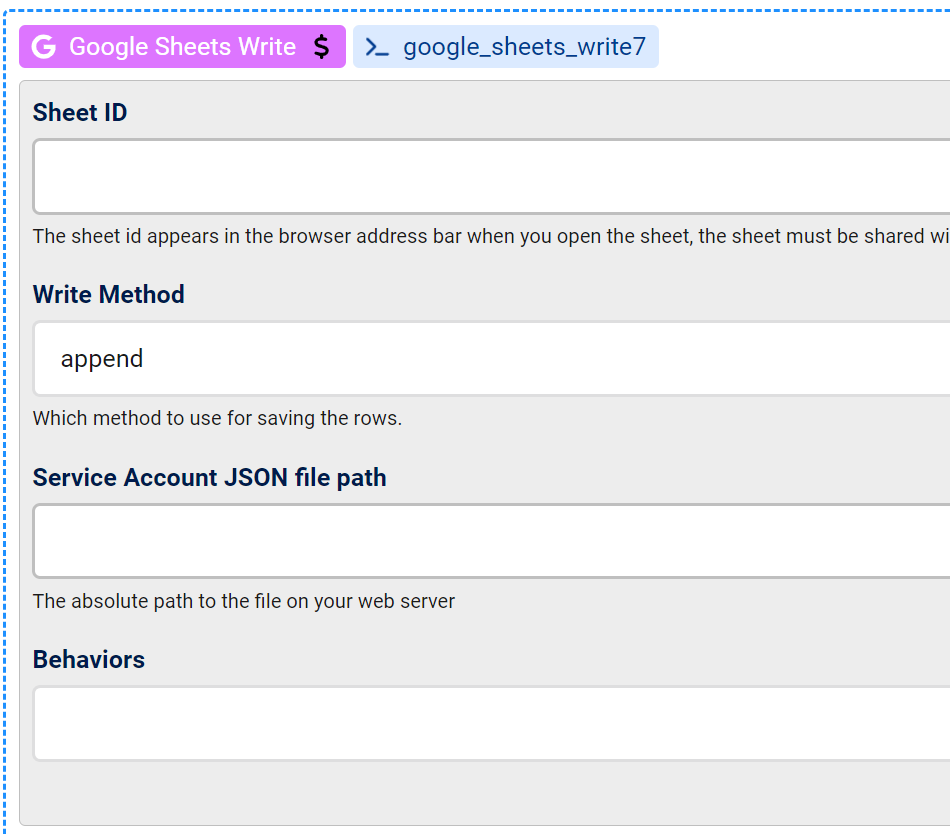Good morning, I'm trying to test the "Google Sheets Write" action in my form.
I set the permissions in my google sheet to "Anyone with the link" and set the role to "Editor".
In Chronoforms 8 I filled the "Sheet ID" field with the ID I got from the address bar, and the "Service Account JSON file path" field with the link I copied form the previous step.
In the debug I get the following: (error code 401)
Request is missing required authentication credential. Expected OAuth 2 access token, login cookie or other valid authentication credential. See https://developers.google.com/identity/sign-in/web/devconsole-project.
How can I solve this problem?
Thank you very much.
as per the config hints, the sheet id is available in the address bar when the sheet is opened and the service account json credentials file should be downloaded from your Google account and uploaded to your server then the path should be added to the action settings