Hello Max,
It is posible to define a fieldclass within a button definition, but when I try to use this class it doesn't work. Also when I inspect the view in my browser the class isn't there. Is this a bug.
How can I change the button view with some CSS?
Greetings,
Paul
yes, this is a bug which requires a fix but you can use the button id or name:
#button-name{
// styles here
}
button[name="button-name"]{
// styles here
}Thanks Max,
When can we aspect a new version of chronoforms 8.
The database update does not work as I expected. The where clause gives an error and it always insert a new record, Also the delete database is missing.
Greetings,
Paul
the update works fine, what error do you get ? the where statement can be as simple as this:
column_name=123 //123 is the value of the column_name in the row you want to updatethe next v8 update is supposed to be ready soon hopefully, I have already added a delete data action
Hello Max,
This is the error I became when I want to update a record in the database.
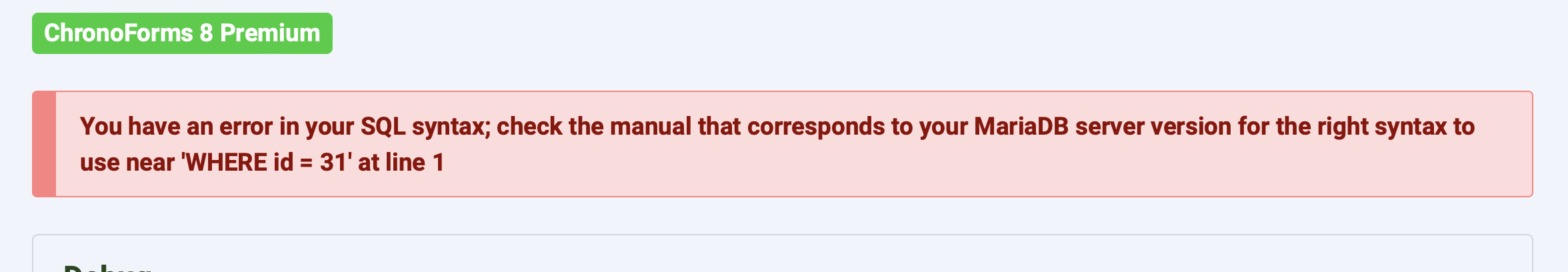
The ID is the id for the database record.
GR
Paul
try id=31, or id = '31'
The following config works perfectly here, how do you do it ? if its the same then your database server may have some special settings blocking it

hello Max,
I have made a small testform, see Pictures
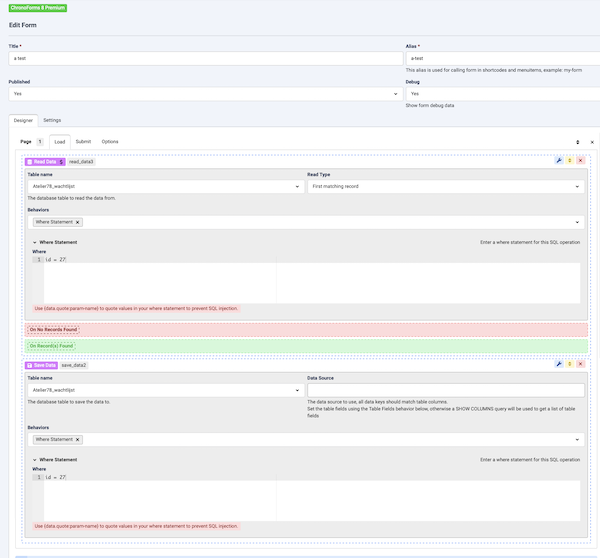
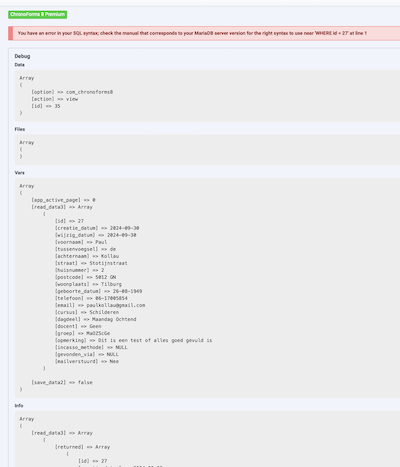
what's is wrong?
Gr
Paul
I think it may not be working because your "Save data" does not have any data source or data to be saved
The next update should display the SQL code executed in the debug info, that should make it more clear where is the error coming from

