In this totally cursed component even DOMAIN VALIDATION is broken. Paying money is not enough to make this component's developers to do their job.
Tried in Firefox, Chrome, Safari with same result: domain validation field just turns red and doesn't send anything anywhere.
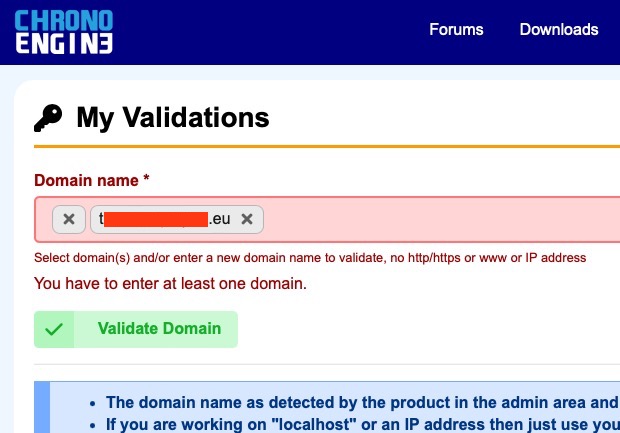
So, even purchasing this component wouldn't let you use its full functionality. Well done.
ok, so I've got no help from support during more than 24 hours. so I've started just messing around validation form, and in result of some convulsive actions I finally validated domain I wanted. my random actions included pressing 'x' button inside text field, clearing form and pasting domain name into cleared field. after that strange actions validation worked for me.
Hi artsapiens
Yes, the validation form has a bug where you need to clear the empty entry added automatically by clicking the "X", after that you can add your domain
This should be fixed soon, thank you for reporting the issue
Plot twist: the domain validation box uses Chronoforms. 😆 😊
Appreciate finding the answer here. (phew!)
I was wondering what I could possibly have been doing wrong for such a simple task. FWIW, the captcha at login/registration is also flakey and my only solution was to use Chrome instead of Brave.
the captcha is fine here on Firefox, Edge and Chrome, what problem did you have with that ?
Hi Max,
No matter how easy the captcha is on the Chrome browser, it doesn't recognise my answer as being correct. This thwarts logins by regular email / pass, with the "continue with Google" option still working.
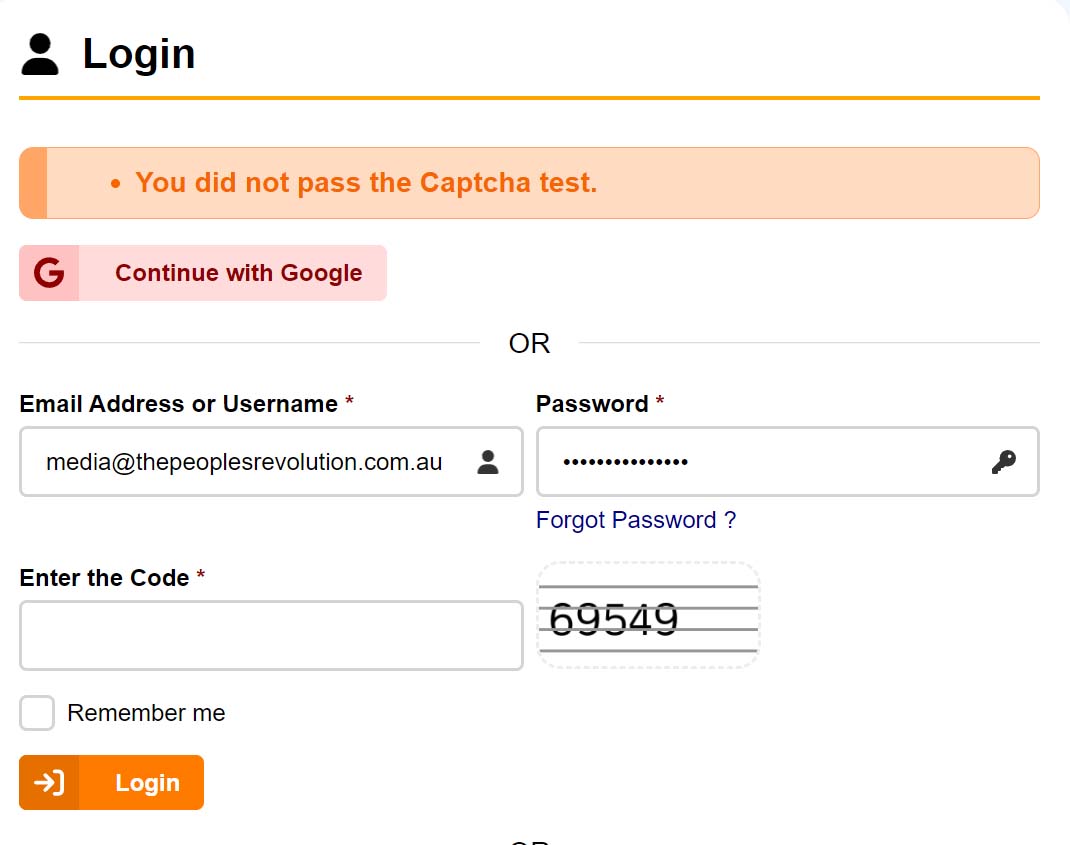
Screen grab shows the resulting error. From memory I think I had disabled all the Adblock/Ublock stuff for the page in case it was the source of the issue - still no good. Almost a few weeks now so it's hard to remember.
Andrew
I use Chrome for logging in without issues, something might be reloading the image or caching it causing this issue, for me it's working fine on Chrome on different machines win 10 & 11 & on mobile

