Hello Max
In a table view row I define a table column with a Output Behaviors and as DataPath "Aanpassen" with the HTML
"<a href="https://www.atelier78.nl/administrator/index.php?option=com_chronoforms8&action=view&chronoform=docentgegevens-v8&chronopage=volgende&id={row:id}">aanpassen</a>
I want that the form goes to the Chronopage 'volgende' but stil the form 'docentgegevens-v8' shows.
The debug info looks like:
DebugData
Array
(
[option] => com_chronoforms8
[action] => view
[chronoform] => docentgegevens-v8
[chronopage] => volgende
[id] => 3
)
What do I wrong? or is this not working?
Greetings
Paul
Hello Max,
Can you please answer.
this how it is defined:
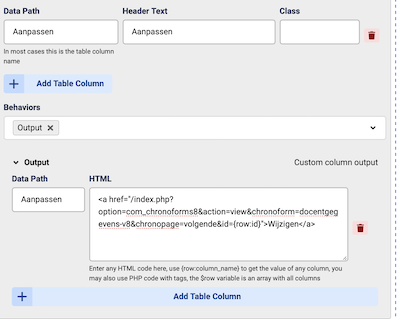
the alias of page 2 - volgende
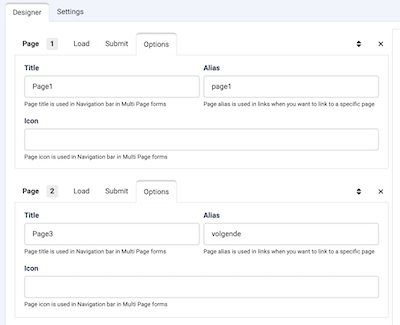
Still the first page is show when I try to select the row with "wijzigen".
Greetings
Paul
Hello Paul,
I was struggling with the same issue.
The solution for me was to go to the Settings page, Multi Page, and set Next Page to Manual.
Maybe this works for you too.
Greetings,

