Please can someone explain how I get the data from a database load into the fields of a form in V8? I have a lot of V5 forms to convert to V8, so just learning the differences. I want to create a form like this (truncated for this example):

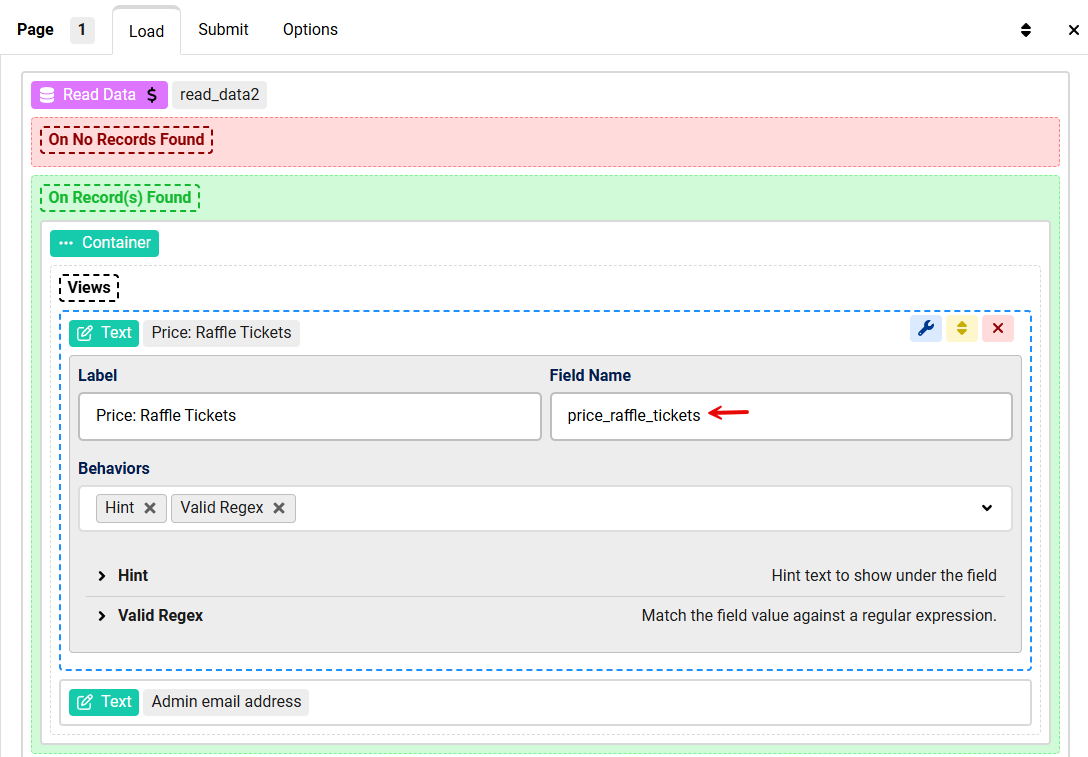
I can see with the Debug turned on that the field price_raffle_tickets exists in the loaded data. But the value does not get to the form.
I think I'm missing something simple, possibly in the Field Name?
I want to ensure that if the user changes the value in the field that it will get written back to the database. How do I make that link?
Thanks :-)
I found the answer. I dragged the Container out of the "On record(s) found" block to below it. Strange as it was the logical place for it to be. I only wanted to show the container if the record was found.
I now don't know how to handle the record not being found (ie what do I put in the "On no records found" block so that it doesn't just carry on anyway. If anyone knows, I'd be grateful for an explanation, and if I figure it out myself, I'll post it here for others. :-)
I've now come to try and save the data back. I want to update the record I just read with the updated data from the form. In the Submit section in a Save Data block, I've specified a where clause like this:
`id`={data.quote:id}
What I want it to do is update the table with the new values where the id column in the table = the id of the read record (which is 1 in this case).
But I get :
You have an error in your SQL syntax; check the manual that corresponds to your MariaDB server version for the right syntax to use near 'WHERE `id`='1'' at line 1
I've now figured this out too. I found this help page which I somehow didn't see before. All I had to do was add {data:} into the Data Source box.
:-)
Brian
P.S. the back ticks are correctly placed before and after id, but the forum has moved them in the display. Strange.
Hello bcraigie, please is there a way to contact you, I also need help please, since I want to do the same as you.. please

