I try to install chronoform on WordPress but it seems that the plugin has been removed on WordPress for security reason.
The message on WordPress page
This plugin has been closed as of July 27, 2023 and is not available for download. Reason: Security Issue.
It was a very nice plugin one of the best form on WordPress, will you work on the security update to make it back on WordPress ?
Just released the lates v8 for WordPress
https://www.chronoengine.com/downloads/chronoforms/chronoforms-v8
I get Plugin could not be activated because it triggered a fatal error
PHP Parse error: syntax error, unexpected ':', expecting ')' in /home/****/public_html/wp-content/plugins/chronoforms/chronoforms.php on line 60
Also this is an upgrade to chronoforms7 so if i try to install on an existing chronoforms 7 website it asks to replace the plugin.Will forms from 7 work on 8 or should we only try it in new installations?
This is a v8 so it will not import the v7 forms, the database table will be there but the forms will not appear in v8 manager, until an importer is written
Regarding the error, do you have PHP8 installed ?
Great, please let me know!
I am testing the calendar field, how do i set it to date only, no matter what i try it's datetime and after picking the date it asks for hours/minutes too.
Also there is an issue with the datepicker size/height.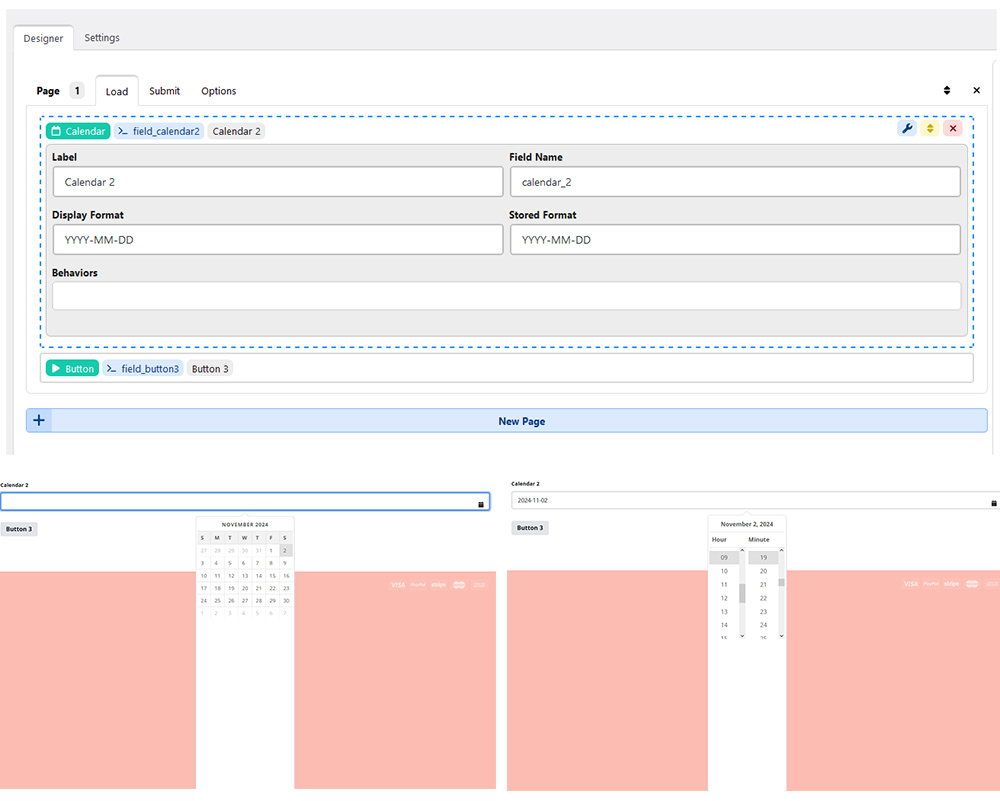
I get a blue border and outline on focus, i can remove the outline but i can't remove/change with border-color no matter what i do. Is this :focus CSS from chronoforms?
I found this file that has CSS about .nui so it might have something to do with it: chronoforms\chrono_lib\assets\nui.min.css
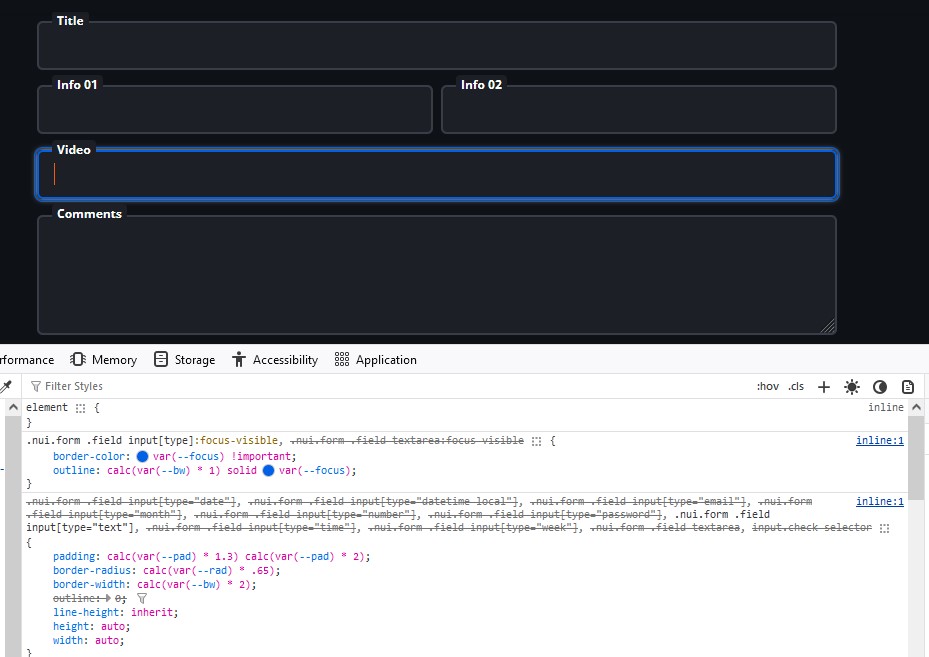 the blue
the blue
Hi Gatsman
For the calendar field you need to set the StartMode (under behaviors) > Selection type to "Date"
The calendar height may be affected by some CSS on your webpage, does it look the same in the admin and front ?
For Javascript/CSS, both work for me, where do you place this ? you may test a javascript view in your page's load area:
document.addEventListener("DOMContentLoaded", function (event) {
alert(123);
});will show an alert on page load
For css override, just use the SAME rule you have in the css inspector and it will override the existing rule
For new comments, please start a new topic since the topic here was initially about the release itself, not bugs
Thank you Max, for the CSS and the JS it was the theme (Flatsome) for some reason they don't work on that theme.If i have any other problems i will add a new topic
Hi Max,
thanks for your work.
I also loaded your plugin for wordpress but I notice that in the admin backend is no possibility to reset the cache as it happens in chronoforms for Joomla!
this seems to create problems of course.
CSS and Javascript codes they only work if inserted on HTML view with <script> tag
"CSS and Javascript codes they only work if inserted on HTML view with <script> tag"@ieraora That was my solution for CSS & JS for me too, no matter what i try this is the only way they work.
Hi ieraora
What cache ? v8 does not cache anything
both CSS and Javascript views do not work ?

