I am working in Chronoforms 7 and have the search button working fine (very similar to the basic articles demo), wondering though how create a button that resets the search field and reloads the table so that the full table shows again.
Any help would be appreciated!
Admiral
Added to v8.0.33
Thanks!
I am wondering if there may be an issue with search behaviour in v8. I can add paging to my form, and I can add search to my form and it pages correctly. However once I perform a search, from that point on I can no longer page thru the table listing. Using Clear works but still does not allow correct paging to add to the matter, it DOES page correctly in preview mode!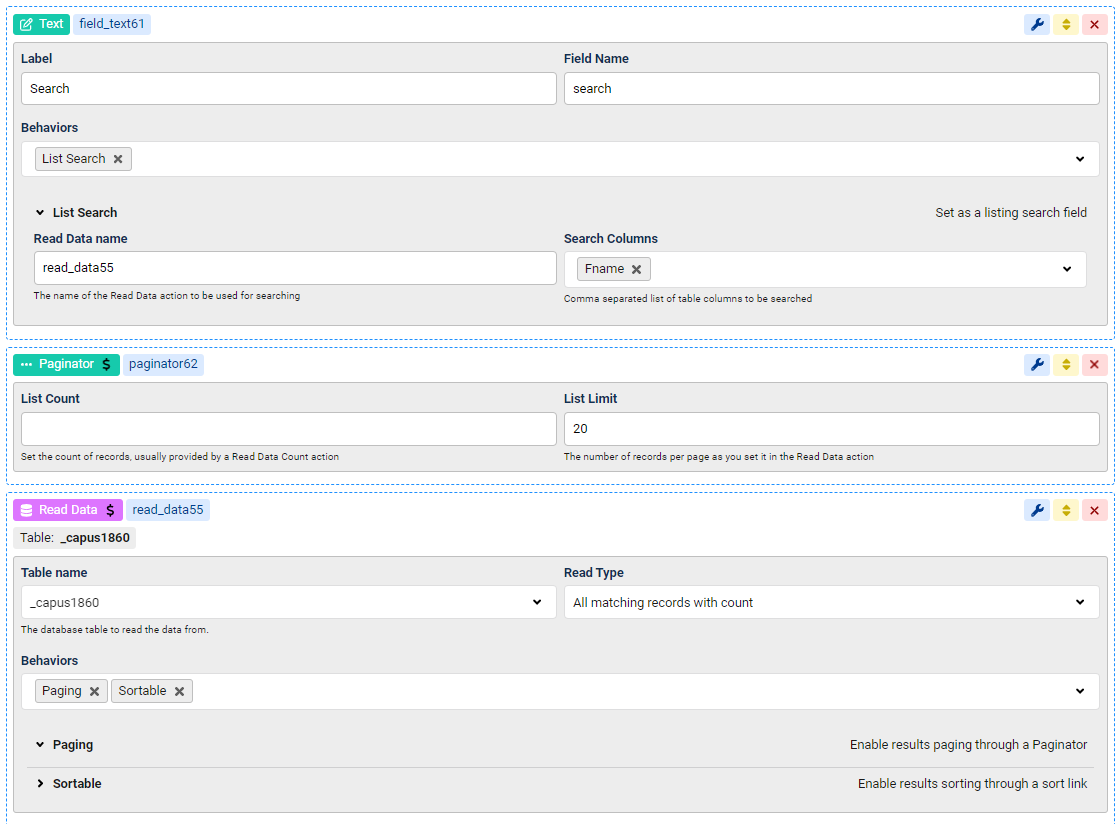
what is "preview mode" ? admin area ?
I tested the search here and it works fine with paging, I do not use a Paginator, I use the default paginator in the table, you have the "List Count" empty in your paginator, in your case that should be {var:read_data55_count}
Here is the Preview button I use that the paging works:
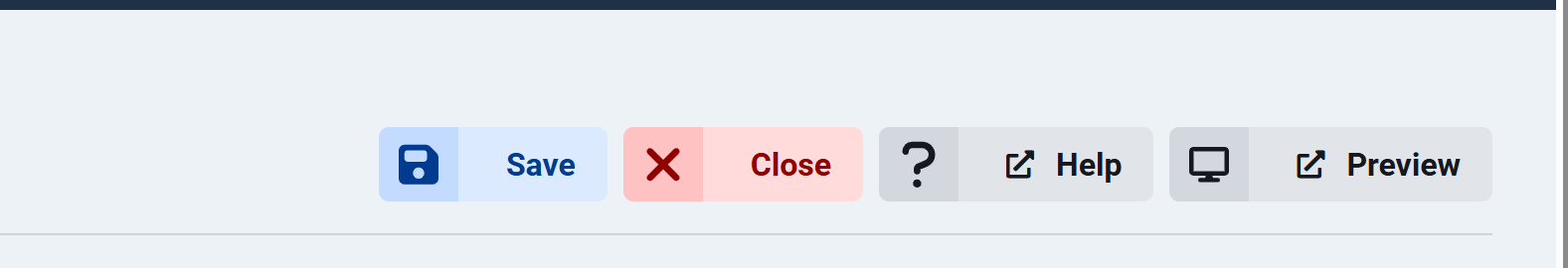
I deleted the Paginator but I am still seeing the same issue. Not sure what the issue is. Have sent a backup to you if you wanted to look...
the paging works fine after i apply a search term here, but I had to change the table to the Joomla core "extensions" table

